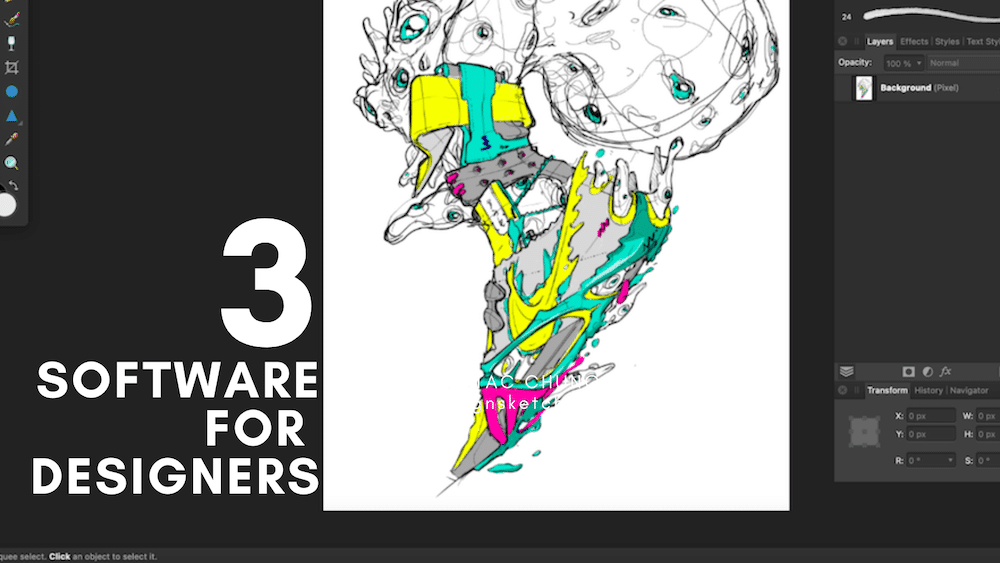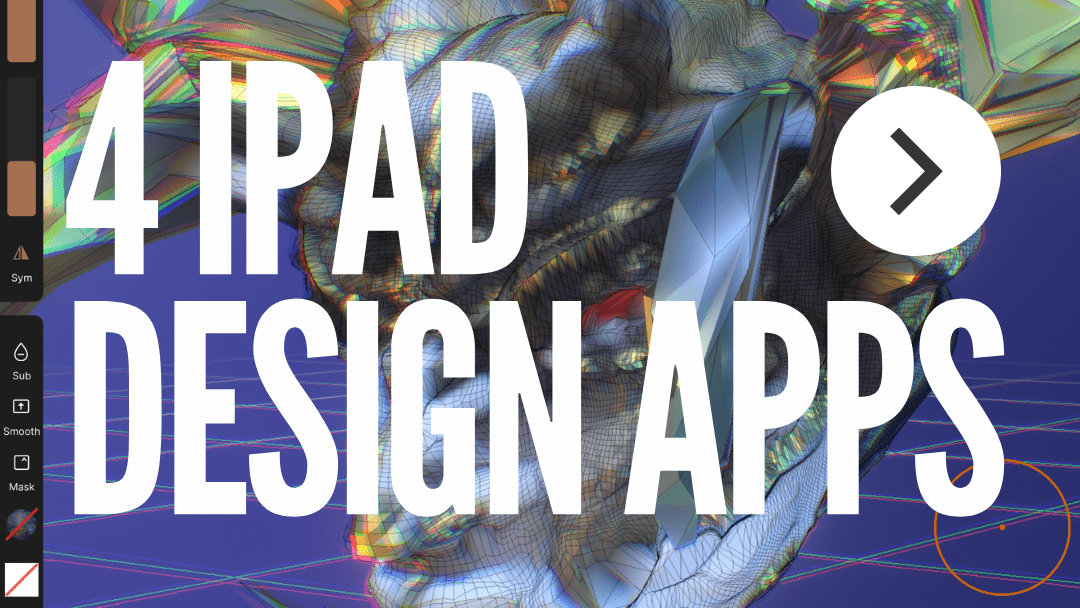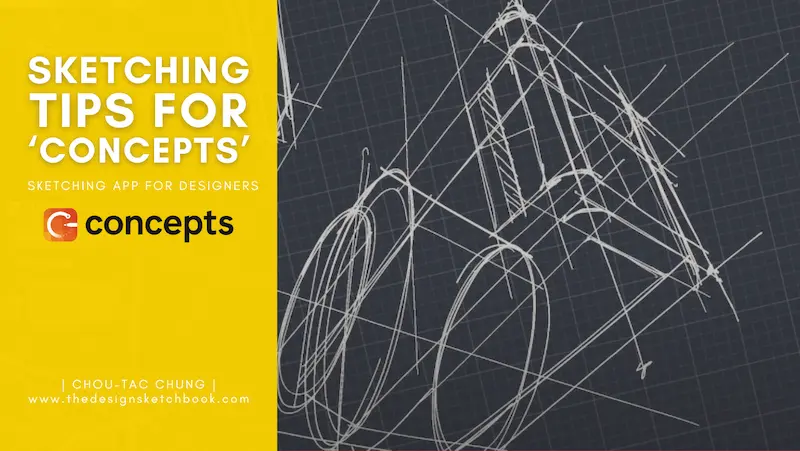Unlock your creativity without breaking the bank with "3 Creative Software for Artists and Designers (MacBook)." Here's a quick rundown of the innovative tools.
Category - Software
Learn how to use software tools to enhance your design sketching skills.
The Design Sketchbook Blog reviews and compares different software applications for designers, such as Photoshop, Illustrator, Sketchbook, Procreate, and more.
You will also find tutorials and tips on how to use these software tools to create sketches, illustrations, animations, and concept art.
Whether you are a beginner or an expert, you will discover new ways to express your creativity and vision with software tools.
Inject a burst of creativity into your iPad with these 4 fabulous apps for artists and designers:!
Get ready for better sketches with iPad Pro and Concepts app!This beginner video gives you the sketching Tips and techniques to create beautiful designs from scratch. Let’s get started...
My student from my course Sketch Like The Pros, Oliver Esther recommended a new sketching software called: SKETCHA. (available in Apple Store.) And I decided to give it a try by drawing a NIKE shoe...
Hello Sketchers! I was one of the lucky tester of Hypersketch at their initial stage. Hypersketch is an iPad app made by a team of Industrial designers to fast track your sketches of ideas. I was...
When I was a student (2003-2009), my classmates and I didn’t have any Digital tablet at school to practice on. The first tablet I put my hands on was a humble Graphire* from Wacom I bought from the...