Creating engaging content on Instagram is crucial for artists looking to build their following and engage with their audience creatively.
One innovative way to breathe new life into your drawing portraits is by using Instagram’s Puppy Filter.
This filter not only adds a playful touch to your work but also allows you to connect with viewers in a unique and delightful way.
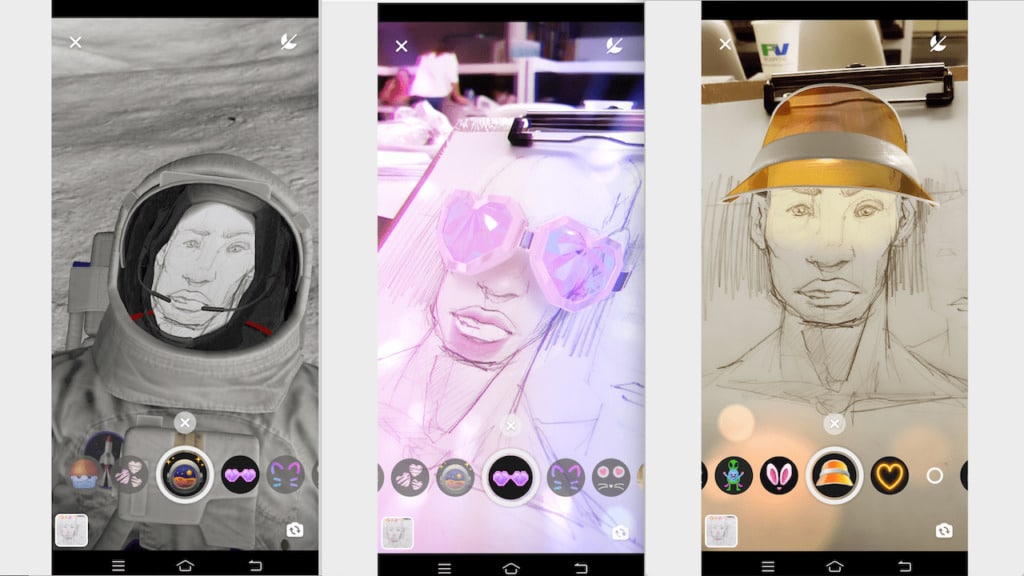
- Why Use the Puppy Filter?
- Steps to Apply the Puppy Filter to Your Drawing Portraits
- Step 1: Create Your Drawing Portrait
- Step 2: Prepare Your Portrait for Instagram
- Step 3: Apply the Puppy Filter (or else)
- Step 4: Customize Your Story
- Step 5: Share Your Story
- Tips for Maximum Engagement
- Conclusion
- BONUS: Instagram Stories filter on TV
Why Use the Puppy Filter?
The Puppy Filter is not just a fun trick; it’s a strategic tool for artists! Hehe Just Kidding!
We are here to have a bit of fun playing with your portrait drawings.
Steps to Apply the Puppy Filter to Your Drawing Portraits
Step 1: Create Your Drawing Portrait
Before you can adorn your drawing with the puppy filter, you need to:
- Sketch Your Portrait:
Use the techniques you’ve learned, like those from the tutorials on contour lines, reflections, or sphere shadows, to create a compelling portrait.
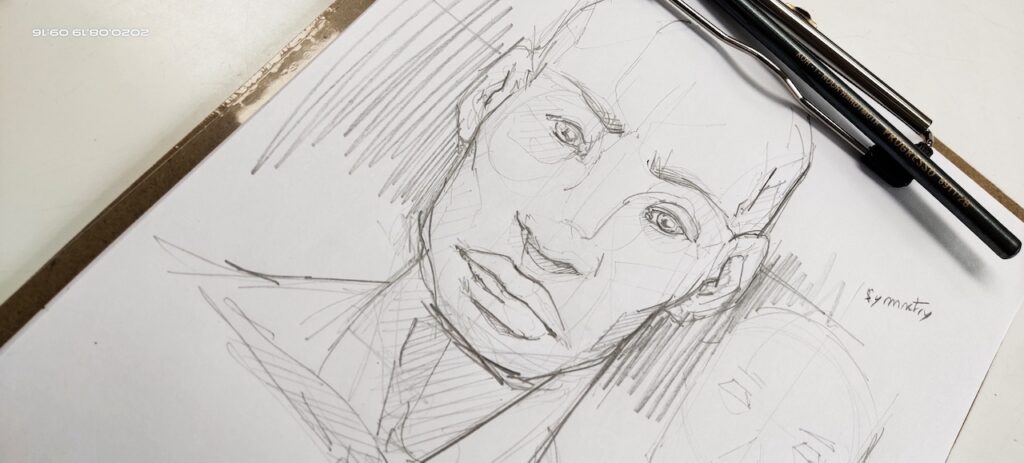
Step 2: Prepare Your Portrait for Instagram
- Choose the Right Format: Ensure your portrait fits Instagram’s vertical format for optimal viewing on Stories.
- Enhance with Digital Tools: If you sketch traditionally, use digital tools like Adobe Fresco or Procreate to clean up and enhance your drawing.
Step 3: Apply the Puppy Filter (or else)
- Open Instagram: Navigate to your profile and click on the camera icon in the top left corner to open Stories.
- Select Your Portrait: Choose your portrait from your gallery to upload.
- Search for the Puppy Filter: In the filter tray, search for the Puppy Filter by typing “puppy” in the search bar. Once found, apply it to your portrait.

Step 4: Customize Your Story
- Add Text or Stickers: Enhance your story by adding text overlays, hashtags, or stickers to give context or provide a call to action.
- Tagging: If your portrait is inspired by a real person or character, consider tagging them to increase visibility and engagement.
Step 5: Share Your Story
- Post Your Story: Share your portrait with the puppy filter. Remember, Instagram Stories are ephemeral, so they’ll disappear after 24 hours unless you save them to your Highlights.
Tips for Maximum Engagement
- Consistency: Regularly posting your portraits with different filters can keep your audience engaged and eagerly anticipating your next story.
- Interact: Respond to comments or messages from viewers. Interaction fosters a stronger community around your artwork.
- Experiment: Don’t limit yourself to just the puppy filter. Explore other filters or create your custom filters through Spark AR Studio for an even more personalized touch.
Conclusion
Incorporating Instagram’s Puppy Filter into your drawing portrait stories is more than just a fun gimmick; it’s a strategic approach to engage, entertain, and grow your audience.
By following the steps outlined here, you can transform your art from static images to dynamic, interactive stories that resonate with viewers.
Remember, the journey of learning to draw and share your work is filled with joy, exploration, and growth.
So, keep sketching, keep iterating, and most importantly, keep enjoying the playful side of art with Instagram Filters!
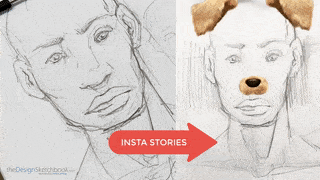
BONUS: Instagram Stories filter on TV
PS: I remember when I activated the Insta stories filter watching the Bachelor on TV.
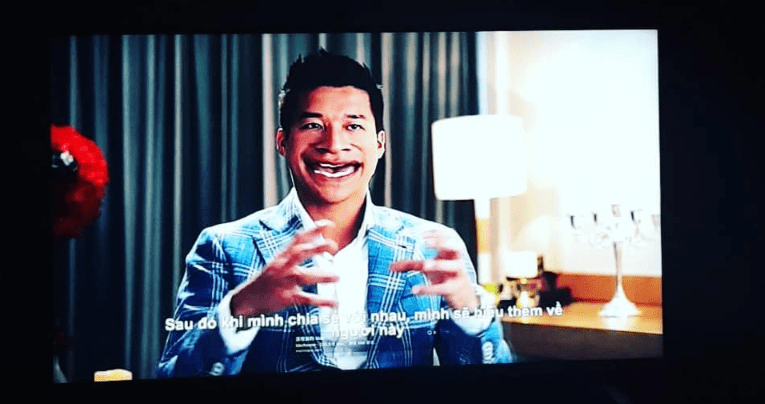
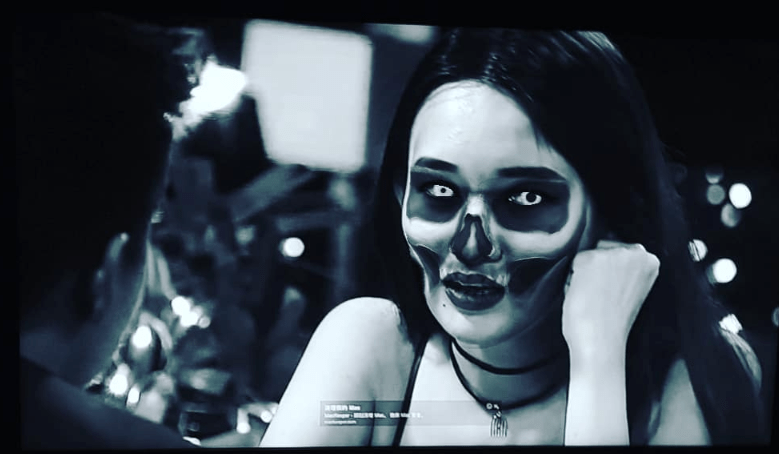
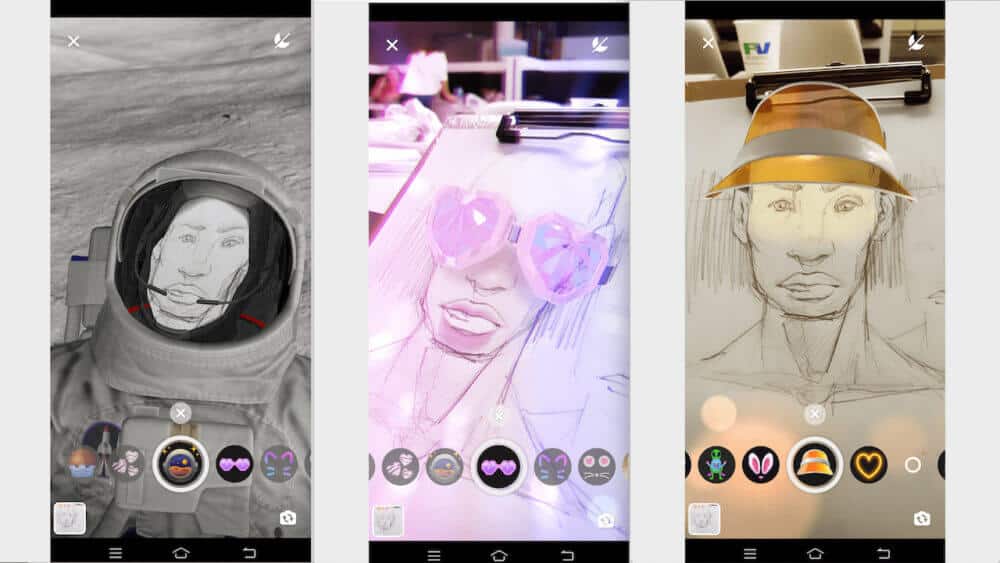
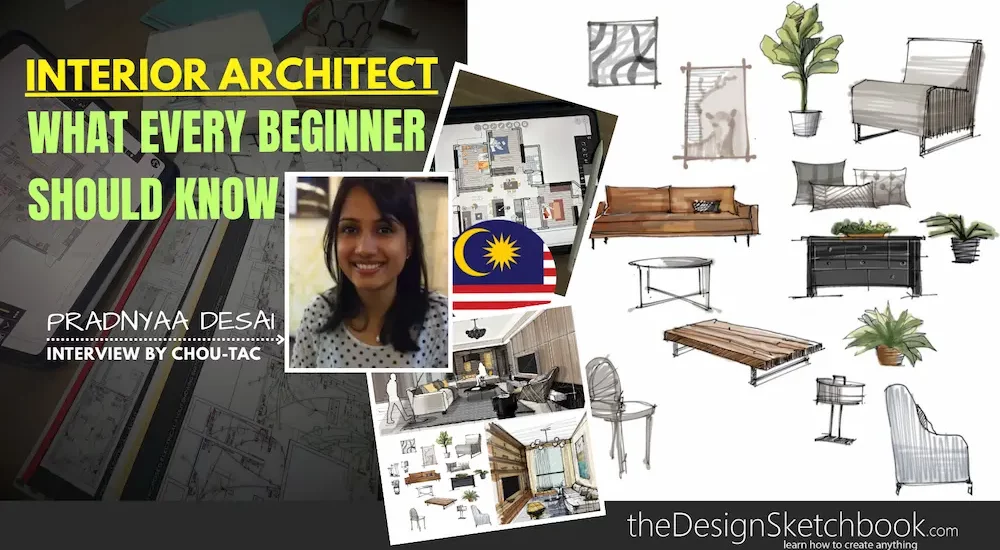





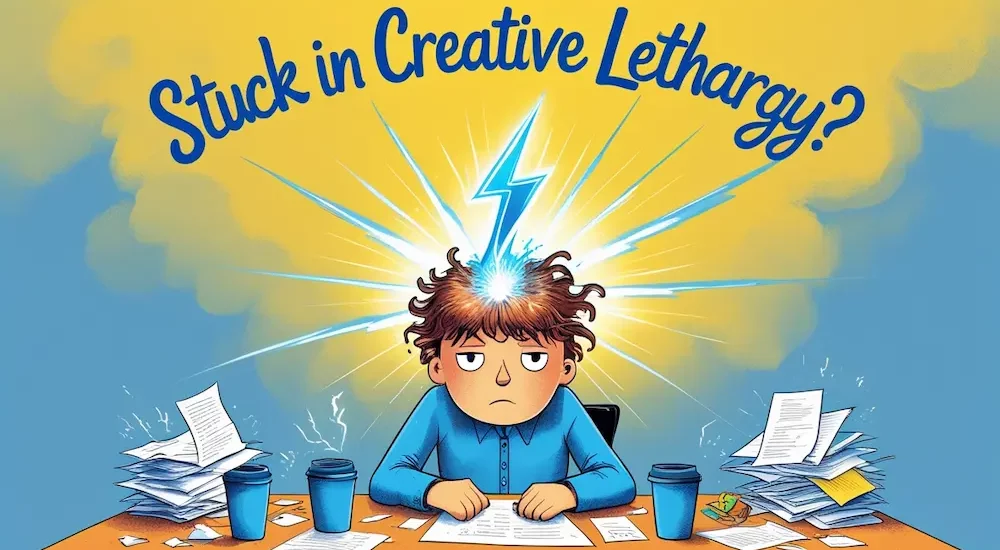









Add comment