![How to Draw a Fashion Girl [Nike Tennis Outfit]](https://www.thedesignsketchbook.com/wp-content/uploads/2014/08/How-to-Draw-a-Fashion-Girl-Nike-Tennis-Outfit-in-4-steps.webp)
Hello! It’s Chou-Tac!
I love Product Design Sketching, but also fashion illustration too!
Today is a quick tutorial of a Nike Tennis ware illustration for woman who love sport.
I sketched and rendered in Photoshop and show you the process with the 4 main steps.
(All was done with a Wacom graphic digital tablet):
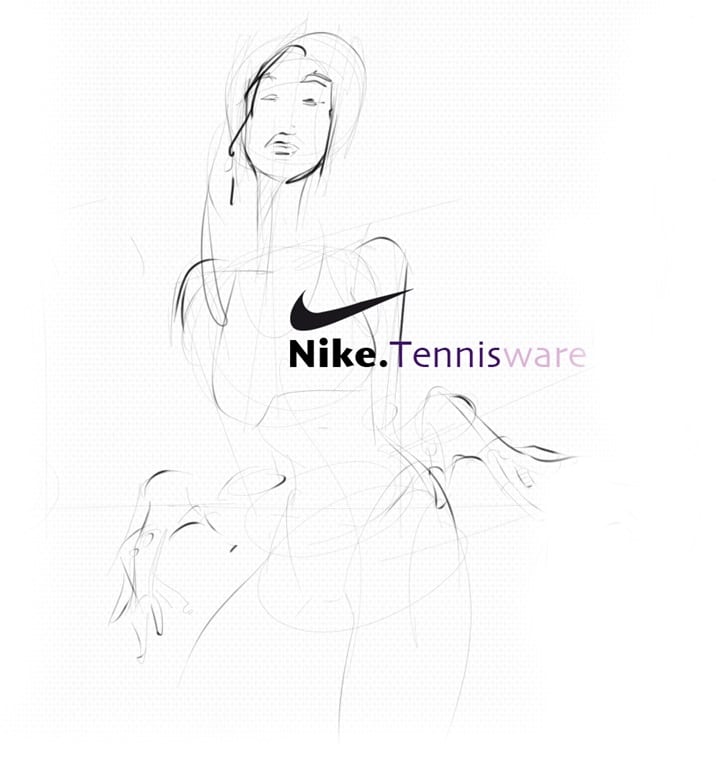
- Step 1 Body movement
- Step 2 Body structure
- Step 3 Clothing and Pattern
- Step 4 Colors and shading (Final result)

STEP 1- Feel the Body Movement
Choose a body with a curvy position.
Identify the line of action

In fashion illustration, curvy body positions give the clothing more life!
Draw very light as we will use this first sketch as a template
STEP 2- Draw the Body Base
Before starting to draw the clothes,
it is essential to draw a simplified form of a ‘naked model’.

Note: Some of you may have learned how to draw fashion models with 2D contours. It is a great method.
However, I recommend approaching it like how cartoon animators draw characters- a 3D approach.
Each part of the body is a simplified volume. For example, an arm would be 2 cylinders connected.
STEP 3- Clothing and Pattern
Add the clothes on the body base.
Erase unnecessary lines to clean the overall, and keep the contours.
Create a new layer below the outlines.
Set your outline layer to: Multiply to see though
Add patterns on the clothes

STEP 4 (FINAL RESULT) – Colors and shading
Choose your color palette. Add flat colors.
Add shading and lighting.

TIP Draw and increase your pen pressure at each stage.
The lighter you start, the more “mistakes’” you can afford.
This quick tutorial on fashion design and illustration is a preview to some of the upcoming tutorials which I will explain and show you step by step on how to:
- Draw people
- Draw hands
- Use Illustrator or Photoshop to create patterns
- Use software to draw fashion design
- Choose the right graphic tablet and so on!
 If you have any questions or things you would like to learn and discover, please let me know in the comments below. It will help me to know you more and adjust the next tutorials to your needs.
If you have any questions or things you would like to learn and discover, please let me know in the comments below. It will help me to know you more and adjust the next tutorials to your needs.
Cheers,
Chou-Tac
PS: You can apply your skills in character design too!
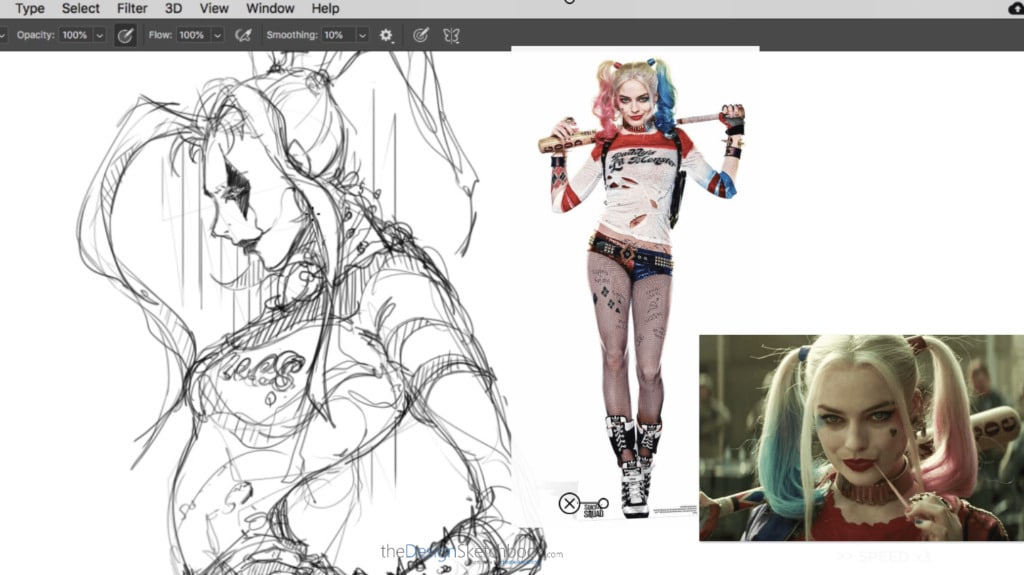
![How to Draw a Fashion Girl [Nike Tennis Outfit]](https://www.thedesignsketchbook.com/wp-content/uploads/2014/08/How-to-Draw-a-Fashion-Girl-Nike-Tennis-Outfit-in-4-steps-1000x550.webp)
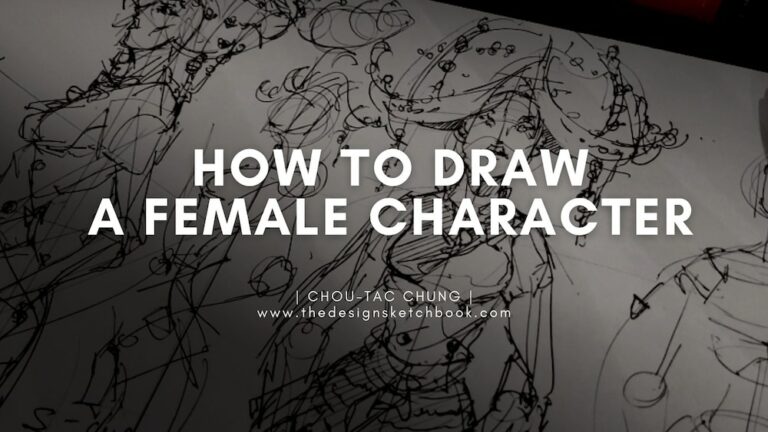
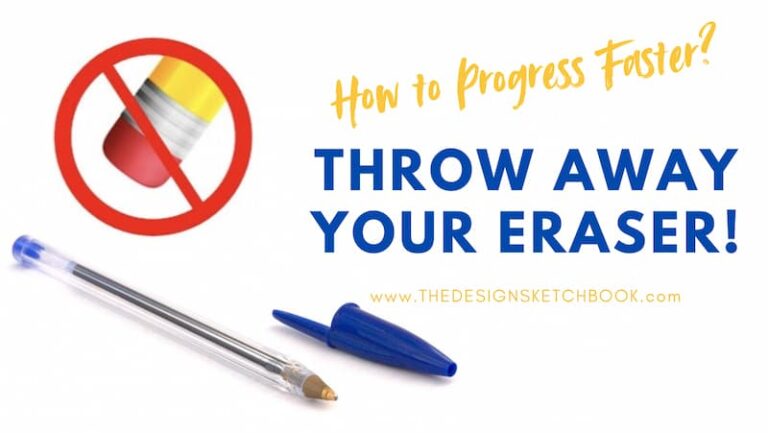
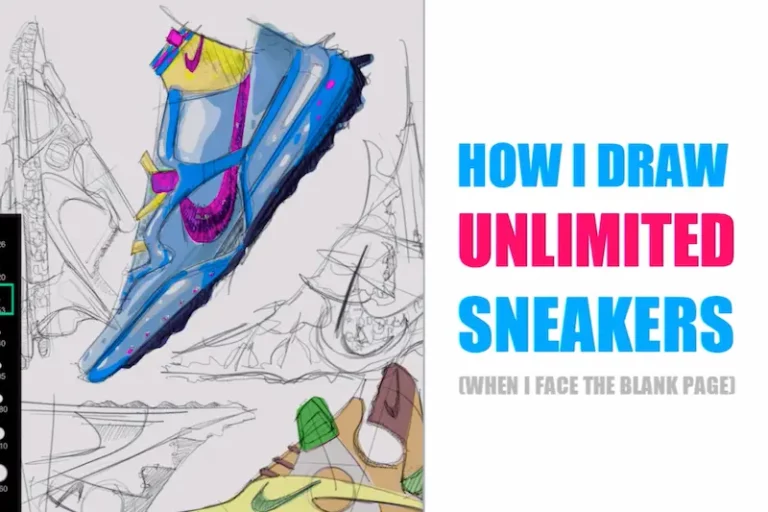














Hello Chou-Tac, I wanted ask if you’re able to go into detail about you applied the pattern/texture in Photoshop. The blend modes, opacity, layer effects etc because simply adding a texture and blending it with the color doesn’t seem so simple and straight forward.
Thank you very much
Can’t wait for those step by steps! Ur awesome!