Today we draw a dragon head with an “organic style” using the Symmetry tool.
I was randomly doodling and got slowly absorbed into it.
You will see, the drawing technique is simple and pretty addictive.
You can use Sketchbook pro, Photoshop, Procreate, any drawing app of your choice.
You just need to activate the Vertical symmetry tool.

When I started to doodle, I didn’t really know about the final result.
The Dragon came along the way. I was actually doing some tests with the symmetry tool of Sketchbook Pro.
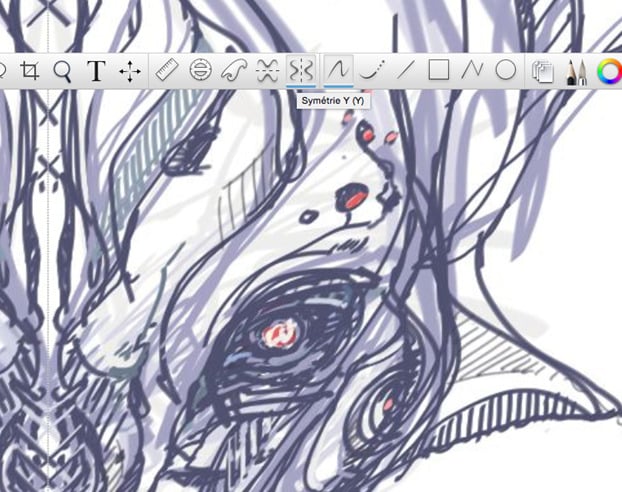
To start, I used a light marker getting some abstract shapes. Then my brain started to be stimulated by them. And I roughly visualized a dragon. So I made these shapes getting closer to it. For that, I took a medium dark to refine and ended with the darkest.
I had a cow skull from the desert appeared in my mind. I added some horns. Something like that.
Desert cow skull
Half an hour later I got this.

I added a bit of red spotlight and a minimalist background to bring in more life. It helps to drive the viewer’s eyes going through the sketch.
TIP for drawing the eyes
For the eye detailing phase, deactivate the symmetry tool.
Here is another sketch where I also started by doodling with random shapes.
You can download a free and limited version of Sketchbook Pro online. Try it out!
Leave some comments.
I would be pleased to receive your questions.
Have a great day!
Cheers,
Chou-Tac


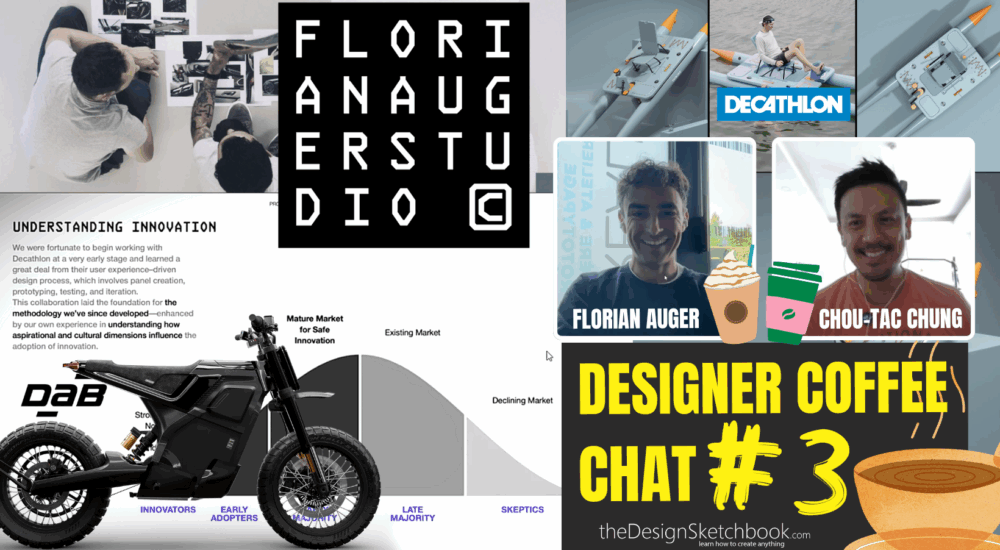
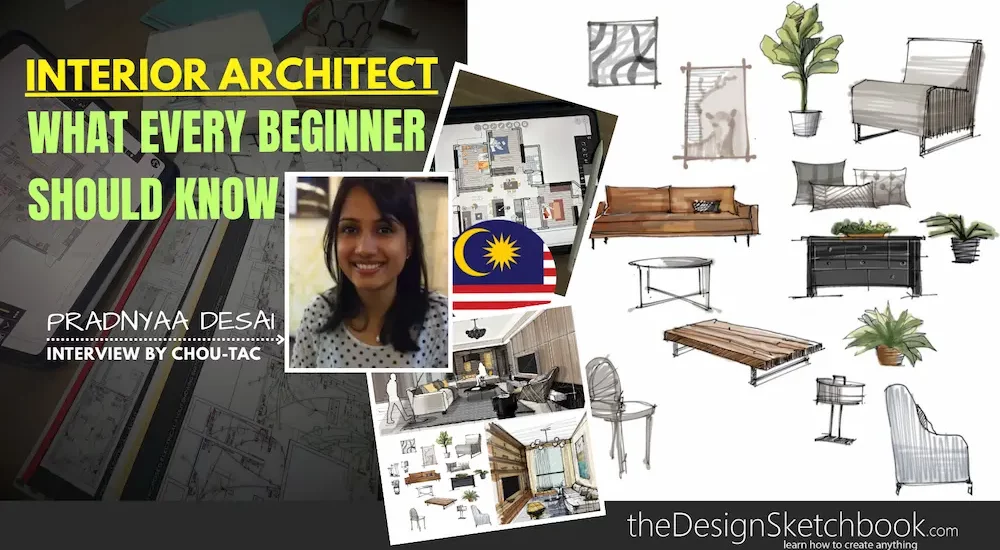














Add comment