How to Draw Concept Art Thumbnails (and Skip Details)
I love Scott Robertson artworks.
Today, I took a break in my work and to relax, I sketched some Concept art thumbnails.
This thumbnail technique is incredible to generate ideas fast.
It is part of the creative phase of every beginning of a design project.
To succeed, remember to skip the details and focus on the essential.
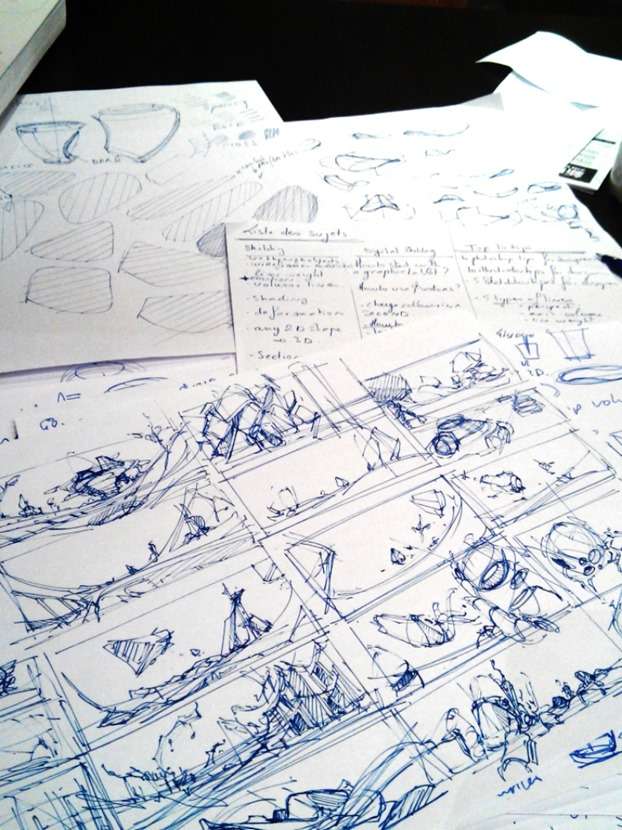
- Draw your thumbnails without caring much of details.
Ignore or simplify them. - Focus on drawing the main shapes with fluid lines.
- Your scene will come out dynamic.
- The objective here is to get an expressive mood, not a “realistic sketch”.

The phase of detailing will come later for the selected sketches only.
That’s how you can reduce the time for the research of ideas.
You will be able to allocate this extra time for detailing or rendering (or resting).
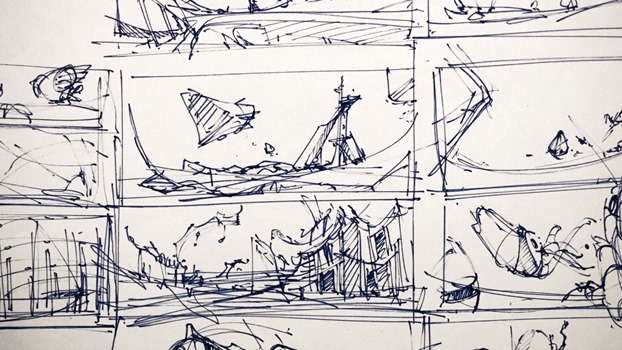
Thumbnails are a great way to visualize a scene in no time.
- One thumbnail could take less than a minute to draw.
- What takes time is not the drawing process, but the inspiration.
- To generate ideas fast, draw fast many ideas as we can.
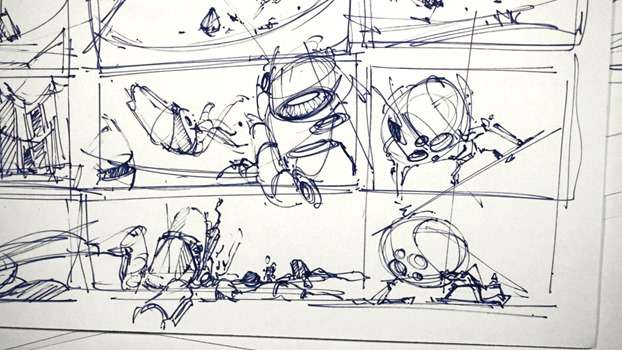
Some professional Concept artists like to take half a day to focus only on drawing thumbnails.
Then, in the afternoon they select a few and explore them deeper.
TIP
To redraw a thumbnail in a big format:
- Scan it,
- scale it bigger,
- and use it as an underlayer.
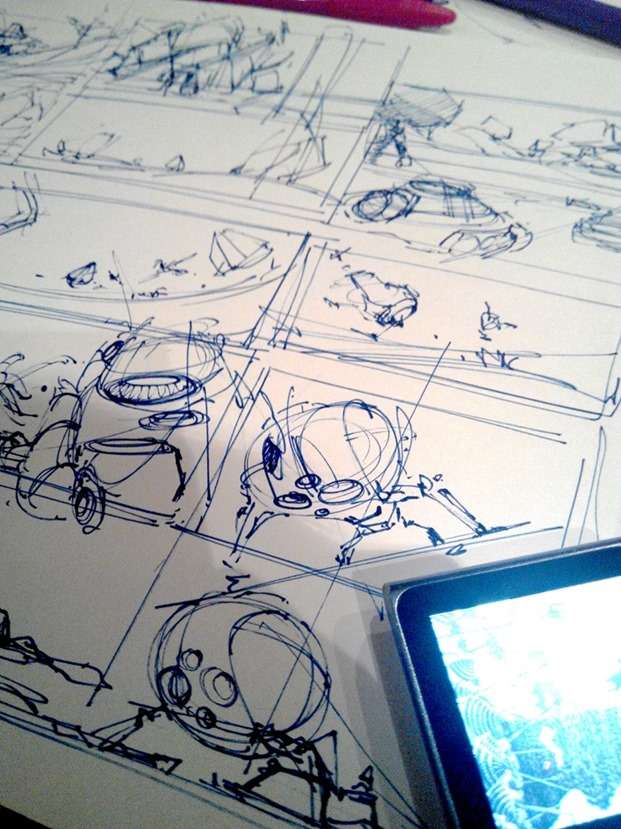
That’s all for today!
Feel free to leave a comment.
If you too like drawing with dynamic lines,
you can start learning the basics of sketching with the Designer Starter Kit.
Simple and efficient. :)
Cheers,
Chou-Tac
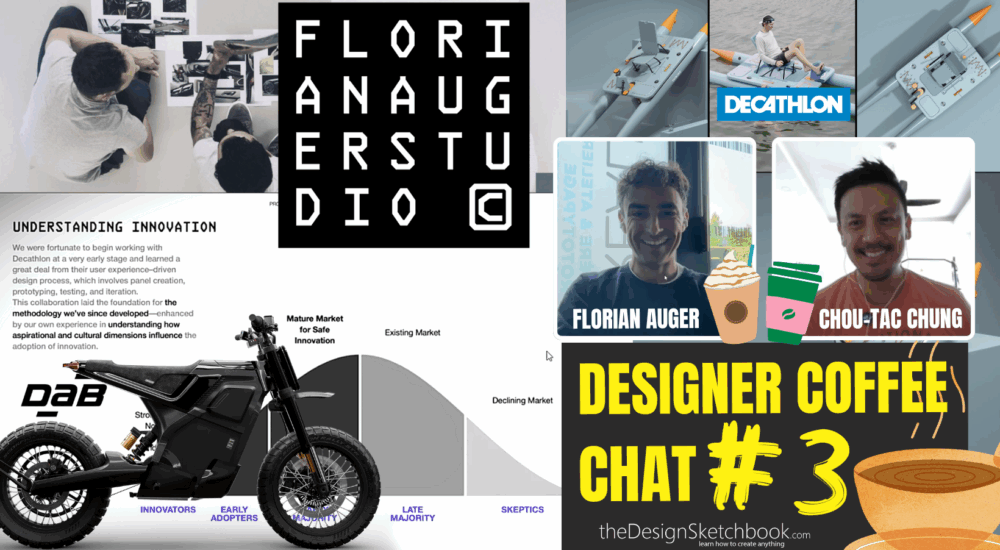
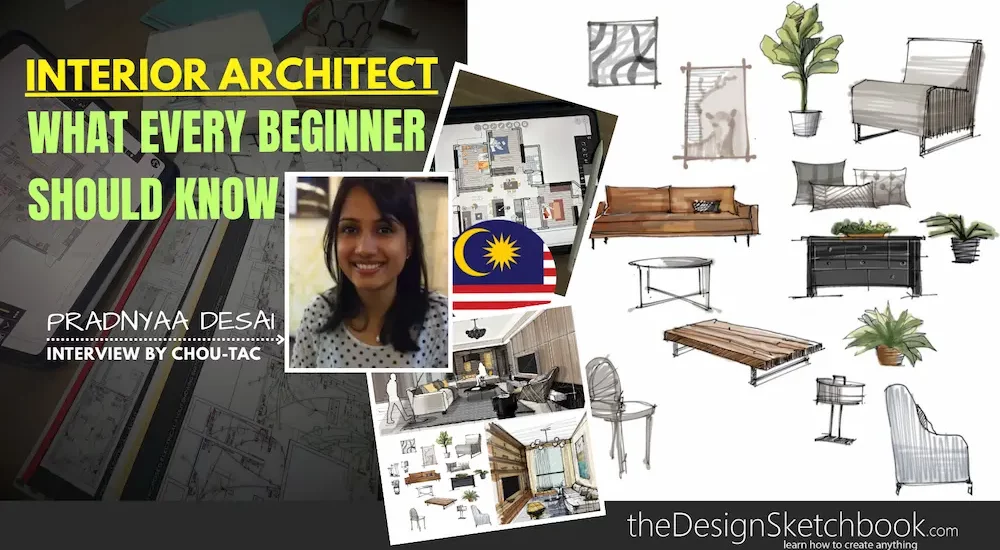














1 comment