How are you today ?
.
.
Summer holiday period is starting ! : )
I hope you are crazy boosted for enjoying this free time for what you love: Sketching !
And get a great practice before going back to your Design school in September.
.
If you have any question during your journey about design, feel free to ask me in the comment of the blog or by email at choutac@thedesignsketchbook.com.
.
If I can, I would be happy to help you solve your problems and help other readers from the blog too !
.
Last week-end, I received an interesting question from my friend Bertrand.
I met him during a “French gathering” here in Ho Chi Minh City (Vietnam) – eating yummy cheese with baguette ! Mmhh !! : 9
.
.
Bertrand always wanted to know how to sketch. It’s one of his childhood desire. So he asked me :
“I want to learn how to sketch. Can a Graphic tablet replace drawing on paper ? I plan to get one.”
.
My answer is: “No. It is not the fastest and best way”.
Let me give you the 5 reasons Why I strongly recommend you to learn sketching on paper first:
.
1 – A tablet is not a “Magic wand”.
 As a beginner, we may feel that buying an (expensive) tablet will help to draw well. But it won’t.
As a beginner, we may feel that buying an (expensive) tablet will help to draw well. But it won’t. .
But if you can’t draw on paper, you won’t be able neither on tablet.
.
The tablet pen of your Wacom or iPad Pro is just an extension of your hand.
.
However, if you can already do professional drawing on paper, it will enhance even more your skills.
.
And you will do amazing sketches and presentation boards with !
.
The software Sketchbook Pro can readjust your shaky lines. Once again. It won’t do any miracles ! The magic is in your creativity and hand sketching skills.
.
So don’t waste your money too early in a tablet if you start from zero. It might make you even more frustrated if you don’t know any sketching techniques. From now, your best friend is not the digital pen, but the ball point pen. :)
.
Note: Don’t get me wrong: You can start anytime practicing on a tablet. Just make sure to allocate your focus on traditional hand sketching tools. Ok ? : )
.
I invite you to download the software Sketchbook Pro that recently became free to use !! It’s my favourite sketching software.
.
2 – Express ideas spontaneously to your client
 Imagine you are in a café with your client, or a colleague or even superior.
Imagine you are in a café with your client, or a colleague or even superior.You guys are exchanging ideas about the hot project of the moment. Suddenly words are not enough to describe them. You decide to sketch them.
.
Would you take out your graphic tablet from your bag, plug it your laptop and switch it on ? I wouldn’t recommend that.
.
The most reactive way is a napkin sketch or a spare paper. Where you do quick sketches, nothing fancy but good enough to show your instant ideas QUICK.
.
You don’t want to make a masterpiece but simple drawings. Too advanced sketches would take too long to make, and you would lose attention.
.
While your ideas are hot, serve them fast. : )
It’s a pretty unformal method. This is why it creates proximity with your client.
.
The napkin is collaborative. Your client can participate adding note on the napkin as well.
.
Remember, at early stage of a project, communicate quick and easy is the key of simplicity. (Here is the link of the article about The benefits of making Ugly Doodles)
.
.
3 – When your ideas keep popping in your head !!
I wonder how many ideas can pop up in a designer’s mind when he get inspired.
.
The HUGE mistake of a beginner is not taking note of them immediately – thinking they will remember them later.
.
OOPS ! WRONG !! You will just remember you got an amazing idea, but won’t be able to record it… : /
.
The best way to record them is to note them on a paper, or inside your sketchbook you always bring with you.
.
Ok, you may say you could note them on your iPad with Evernote. Once again, the digital method is not the one I recommend. Here is why:
.
By the time, you take out your tablet, ON it, Type your password, Open the sketching application, Take out your pen, and draw, you lose so much in reactivity.
.
It may be ok one time or two sketches.
.
But if you multiply this process x 1000 ideas. The digital solution will be tedious, and you might procrasitinate taking notes anymore. Simplify your creative process.
.
Grab a pen, a piece of paper or your favourite sketchbook. Bam ! Put your ideas down.
.
.
4 – Display and connect your ideas with Post-it.
By taking down your ideas on paper, you can easily display and show many at the same time.
.
You can also browse them super quick to reactivate your inspiration.
.
To get inspired, make your ideas easy to see. Don’t hide or lost them in a tablet or hard disk.
.
Display them side-by-side on the wall using Post-It, or small piece of papers, they are both all fine.
.
I personnaly like to use high dimension cork boards to pin ideas.
.
Your eyes and brain will make unexpected connection. Remember that innovation is often coming from an idea linked to an other one.
.
.
5 – Become technology tools dependant ! Be aware !
If you focus only on sketching on tablet, you risk getting dependant of the tools.
.
Nowadays Ipad Pro is HOT. How about tomorow ?
Your sketching habits will need to readapt to new software and pen sensitivity.
.
Other factors come in picture as well such as how your palm doesn’t slide on paper as well on a screen. Or how you can draw for long hours on paper, avoiding any notification from your tablet.
.
Love the traditional way, and you will be a “Maestro” with a tablet.
Not the opposite. So make the ball point pen your best sketching partner !
.
.
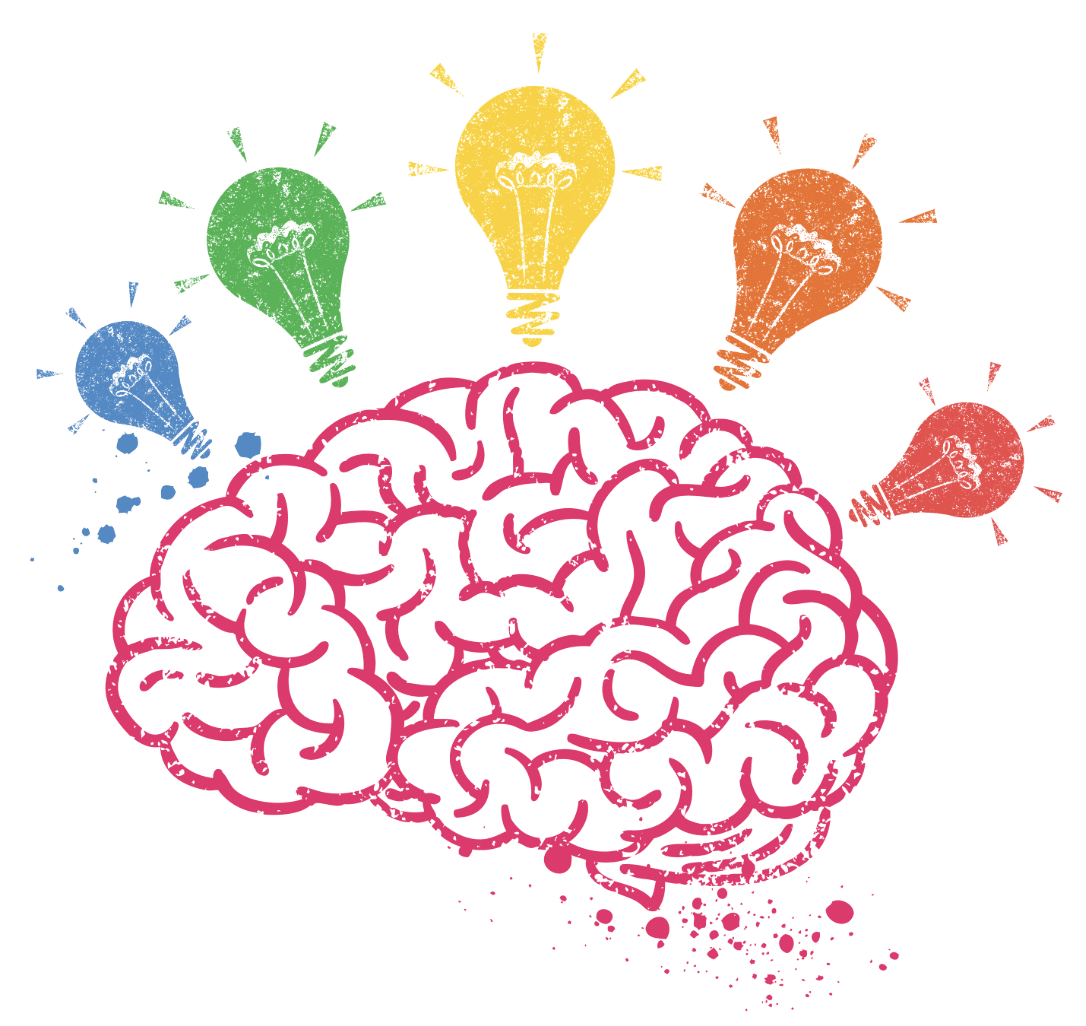


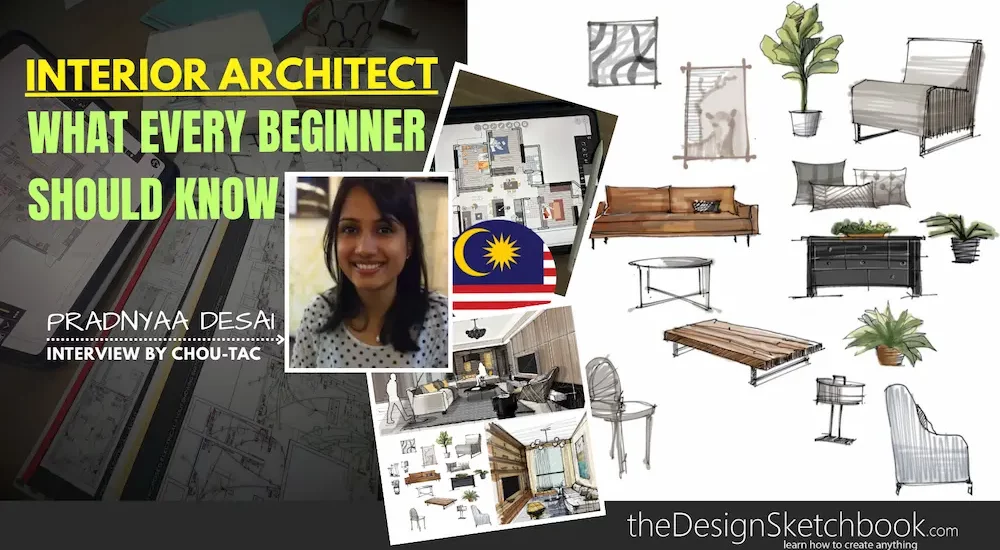





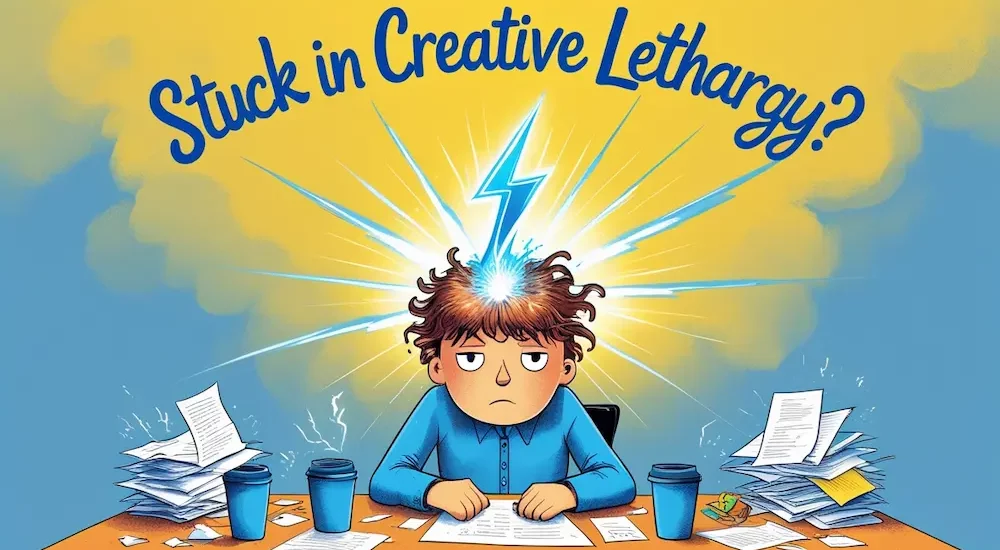









Add comment