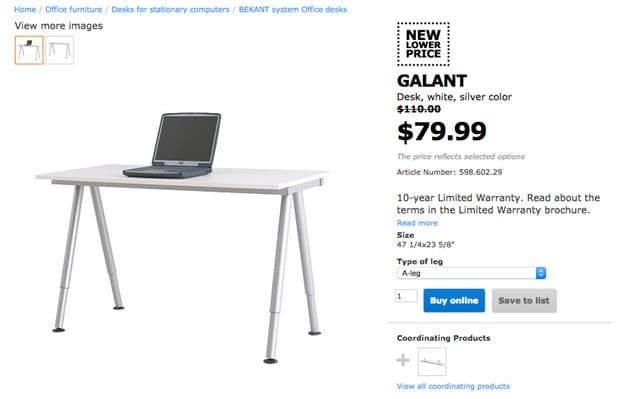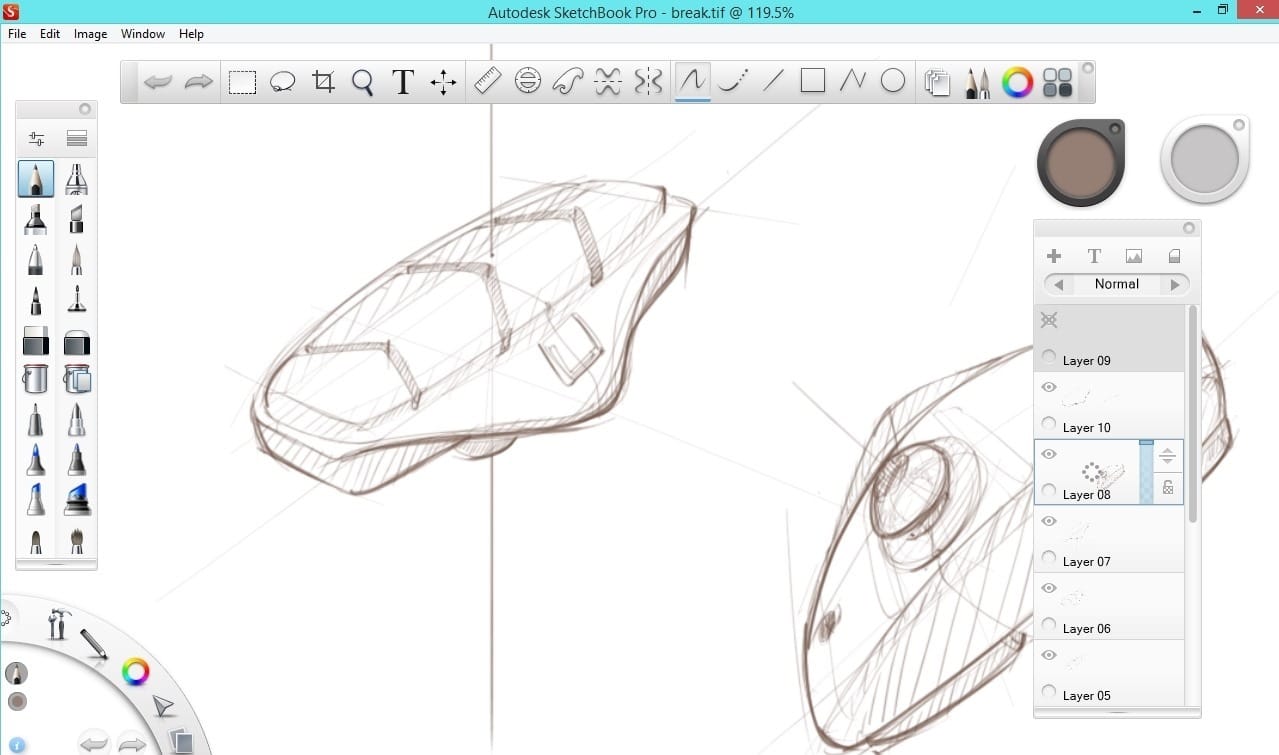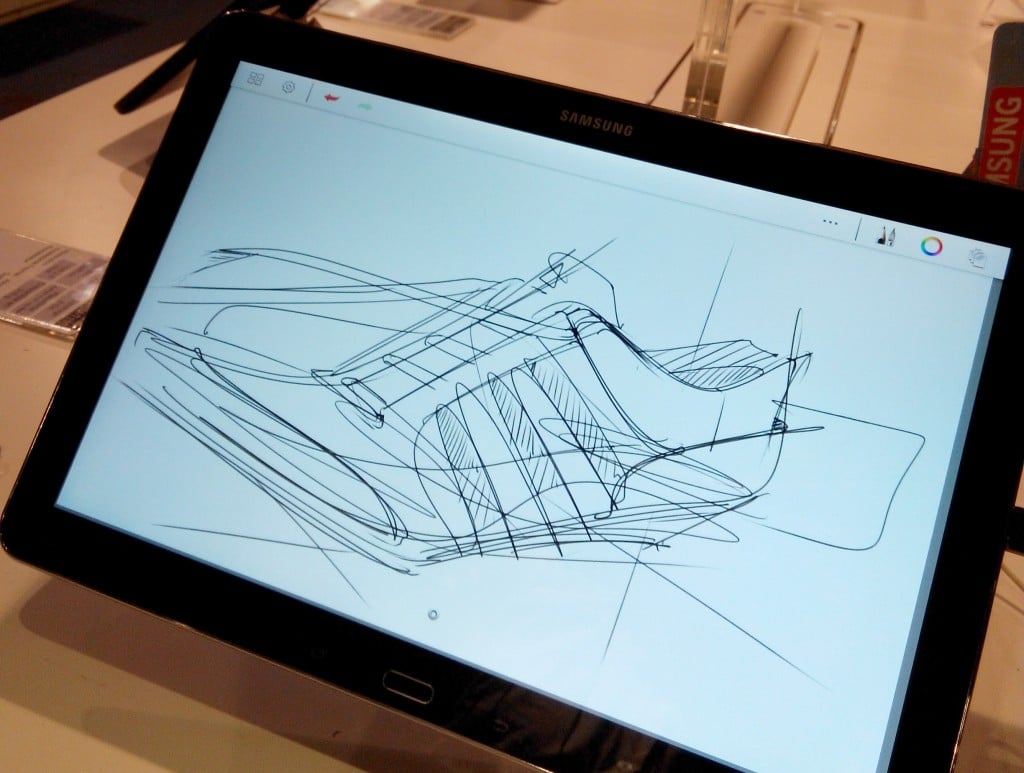Last week I bought some felt pad to stick under a table so it wouldn’t scratch the floor. I realized then that the heavy table actually slide easily on the ground. So we wouldn’t even need any wheel. Later on, I started to sketch on my Cintiq 13 HD and kept frustrated with the adherence of the tablet to the table surface. (Rubber below the tablet) I suddenly made the connection and stick some Ikea felt pad under my tablet. Let me share with you how you can also increase your speed in digital sketching. The felt pad from IKEA. It’s a simple trick that definitely improve a lot my drawing speed...
Tag - wacom
Daniel has just started Design sketching. Yesterday, he let me a public comment asking me a question that you may wonder as well: Q: I bought a Wacom tablet. Should I still practice with pen and marker by hand ? Hello Daniel, About the markers, if your school aims to teach you how to use them, you should make a try. At least get the series of...
Yeahh!! I am the happy owner of a Cintiq 22HD Touch for 10 days already. However, the Wacom Cintiq 22HD is really bulky, and I needed to upgrade my working workspace to draw or hours with a proper posture. I faced some problems that some of you may face too as a Cintiq owner. I show you how I fixed them getting suitable furniture at Ikea. It was...
This article is not a Wacom Cintiq 22 HD review trying to give a mark to the product. It’s just a share of my first impression and real experience with the digital tablet. You will see the plus and minus I met as a new Cintiq user who wondered for pretty long if I should buy a Wacom Cintiq. Cintiq 22 HD or 24 HD? Two different formats. XL or XXL...
I have just acquired a new Wacom Cintiq 22 HD tablet. I though I would get used to it quickly, I was wrong. It took me few hours to get some results. I remember my first tablet. It was a Wacom Graphire 2. It has the colourful Macintosh look. It’s a classic tablet that you draw with your pen on it, and look at the screen to see the results. It took...
There is plenty of drawings software and apps I like. But the one I use for years is Sketchbook Pro. In term of drawing, that software is a lot better than Photoshop.I enjoyed the dynamics and natural lines that Sketchbook Pro provide. It’s a very light software, so it doesn’t lagg.You can easily find it any platform – Ipad...
When I saw the Samsung Note Pro 12.2, I couldn’t resist drawing something on it. (See at the bottom of this page)The tablet carries a customized version of Sketchbook pro. TIP 21 | To get a digital tablet, do not believe the specs My first tablet was a Graphire Wacom tablet. The pen was 512 sensitivity pressure. It was already working so well...