We all know about Brainstorming.
I was thinking about using this creative drawing session with the “Doodle-Storm” technique.
Try, and send me yours by email at choutac@thedesignsketchbook.com!
It’s a real pleasure to get absorbed by the “Doodle-Storm” session – Drawing some free form of an Earphone.
I didn’t give myself a time limit (I had the whole night in front of me).
Timestamps
00:26 I am sketching on Sketchbook Pro
00:32 Many Designers love that software
00:37 It’s light, and reproduce a natural feel of a pencil
00:47 Sketch your first lines with a light pressure
00:54 Then, bold the lines with more confidence
01:10 Vary the size of your sketches
01:50 Fill the blank space of sketches
02:14 Train your vision, drawing in multiple views
02:28 Press Ctrl-Z (Undo) to explore different lines
02:34 Add a POP of colour
02:40 To direct the viewer eye through the board
03:01 Music from Bensound.com, India
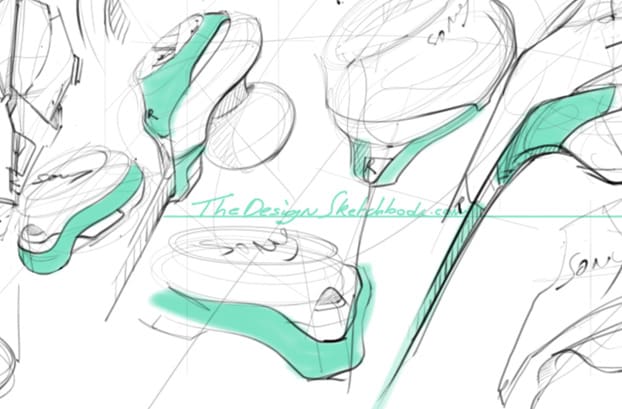
Get Ready for a Doodle Storm with Sony Earphone
Hey there, fellow creatives and sketchers!
Chou-Tac here, and I’m super excited to share with you my latest sketching adventure: Doodle-Storm!
It’s like a brainstorming session, but way more fun because we’re all about sketching our ideas out.
Today, we’re diving into the world of earphones, but this technique can work wonders for any product or concept.
What is a Doodle-Storm?
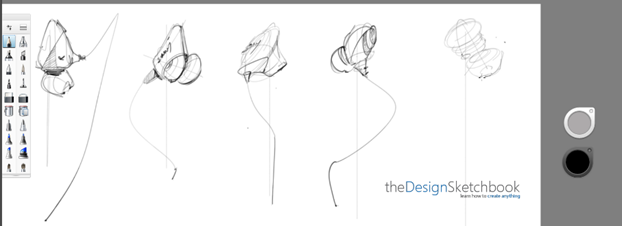
So, what’s this Doodle-Storm all about, you ask?
Well, it’s quite simple.
Instead of just talking about ideas, we’re going to sketch them out in a spontaneous, free-form way. The goal isn’t perfection; it’s about letting your creativity run wild, capturing every quirky idea that pops into your head.
The Process
Here’s how to get started:
- Preparation: I set up my digital canvas on Sketchbook Pro using my trusty Wacom Cintiq 22 screen tablet. I keep it simple, using the default pencil tool settings for that natural feel. Adjust the pen pressure sensitivity to your liking, and you’re ready to go.
- The Session: Start with light, exploratory lines. As you gain confidence, bolden your strokes. Vary the size of your sketches, filling the canvas with different views to train your vision.
- Exploration and Colour: Don’t be afraid to use the Undo function (Ctrl-Z) to experiment. And when you’re ready, add a POP of colour to highlight your favourite doodles or guide the viewer’s eye.
- Avoid Distractions: Engage in something you enjoy, like watching a comedy movie with your earphones on. It keeps you focused and boosts productivity.
Tips from My Sketchbook
- Use the Default Pencil Tool: It’s sensitive to pen pressure, which is perfect for sketching. Adjust the settings to suit your style.
- Freedom in Creativity: There’s no time limit here, so let your ideas flow until you’re satisfied or until you’ve had enough. Remember, it’s about the journey, not the destination.
- Engage with the Community: I love seeing your creations! Send them over to choutac@thedesignsketchbook.com, let’s share, learn, and inspire each other.
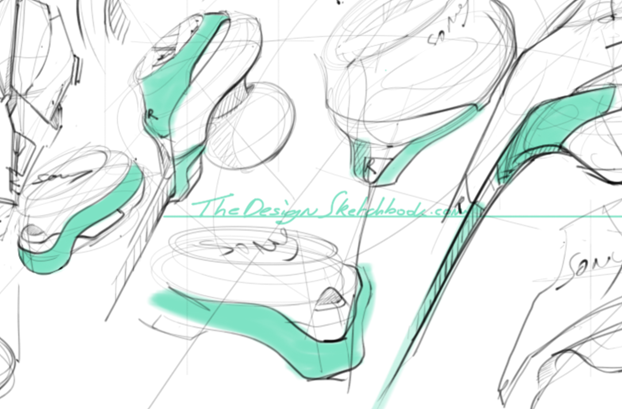
Why Doodle-Storm?
This technique isn’t just for fun (though it is that too!). Here’s why you should give it a go:
- Boost Creativity: By sketching freely, you’re pushing your imagination to new heights.
- Overcome Perfectionism: Letting go of the need for perfection allows for more organic, innovative designs.
- Enhance Productivity: Pairing sketching with a pleasurable activity like watching a movie keeps you engaged longer with fewer distractions.
Conclusion
So, there you have it, a Doodle-Storm session that’s all about letting your creativity run wild. Whether you’re an aspiring industrial designer like me or just someone who loves to draw, this method offers a playful yet effective way to explore and capture ideas. Remember, the joy is in the journey, not just the destination.
Be sure to check out thedesignsketchbook.com for more sketching tips and tricks, and keep an eye out for our next creative session. Until then, happy Doodle-Storming, and don’t forget to share your creations with me!
Let’s keep this cycle of creativity spinning.
PS: I made a similar creative sketching session of bags here.
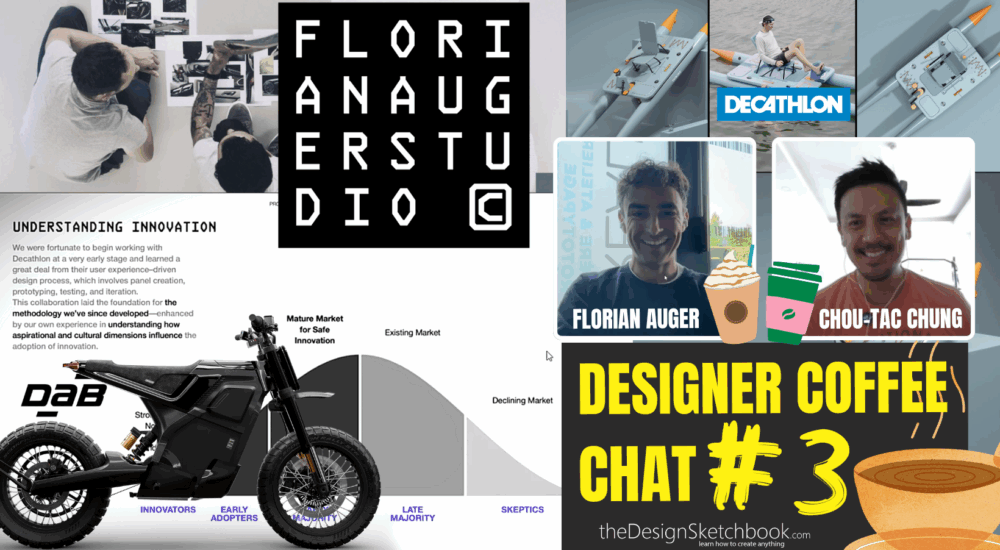
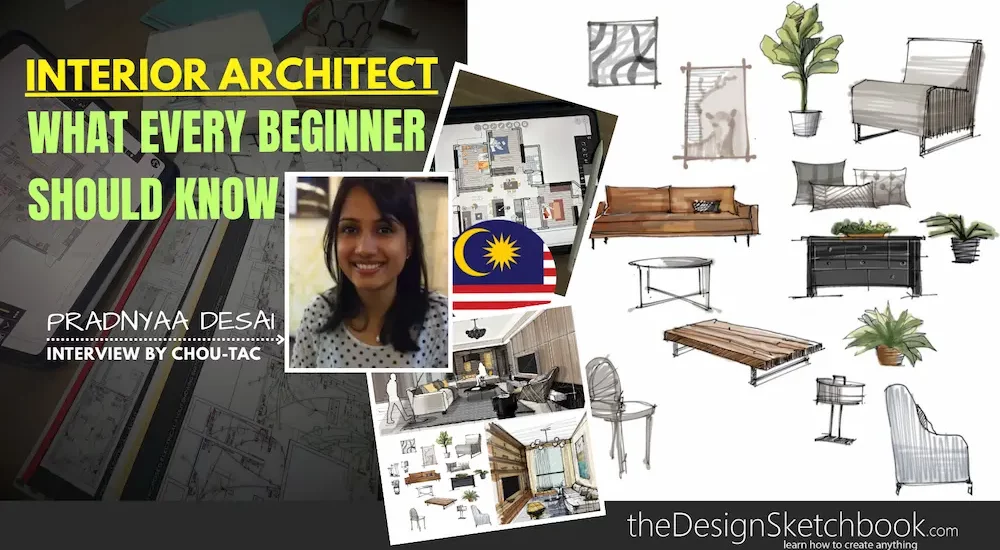














I want to know your brush setting:)
Ahah, it’s very simple. It’s the setting by default of the pencil tool. I draw the earphones with Sketchbook Pro, not Photoshop. :)
nice drawings, nice storm! I love also the color!
Great video! What settings do you use for the pencil tool? Do you change the pencil thickness yourself or is it just the pressure sensitivity settings?
Thanks!
Hey Carlos,
I used the setting by default of the pencil tool. I seldom changed the thickness “manually”. I mostly use the pen pressure sensitivity. Note that you can adjust this sensitivity to your own preference. You can see how at the article here: https://www.thedesignsketchbook.com/how-to-get-a-more-sensitive-pen-with-sketchbook-pro/
See yah.