Ready to bring your industrial design sketches to life?
Follow these 24 sketching tips and learn how to start drawing from a reference picture. Check this out!
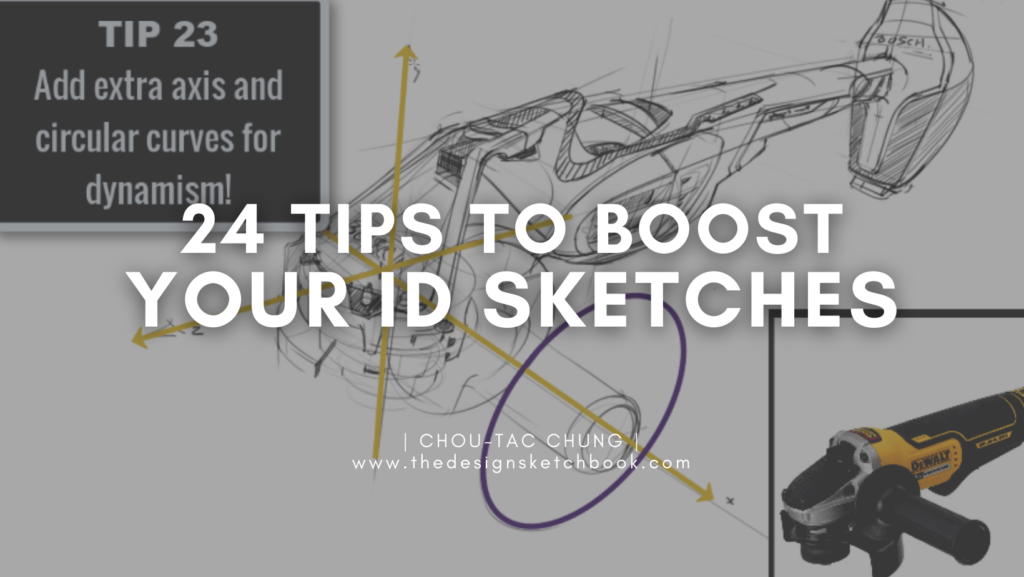
How to Boost Your Industrial Design Sketches Instantly
Today, I share with you
how to start drawing from a reference picture
and create your own product design!
I started to search on Google pictures for tools and found an interesting cordless grinder.
I like its mechanical features.
I share with you a series of 24 tips to improve your Industrial Design sketching skills!
I took my Wacom Cintiq 22HD tablet to draw with Sketchbook Pro.
It is a very light software with a nice pen tool by default.
I invite you to make it a try, it is free and easy to use. :)
When you draw,
remember to set up a strategy to make it easy and logical all along the way for you.
There is no single approach.
But the main rules to remember are:
- Draw light for your construction lines
- Draw loose without looking for perfection
- Draw from general to details (Main body form > handle > buttons > stickers and logo)
- Always visualize your perspective, even for details
Drawing TIP 1:
Take inspiration from existing products

Drawing TIP 2:
Choose a wider angle of perspective
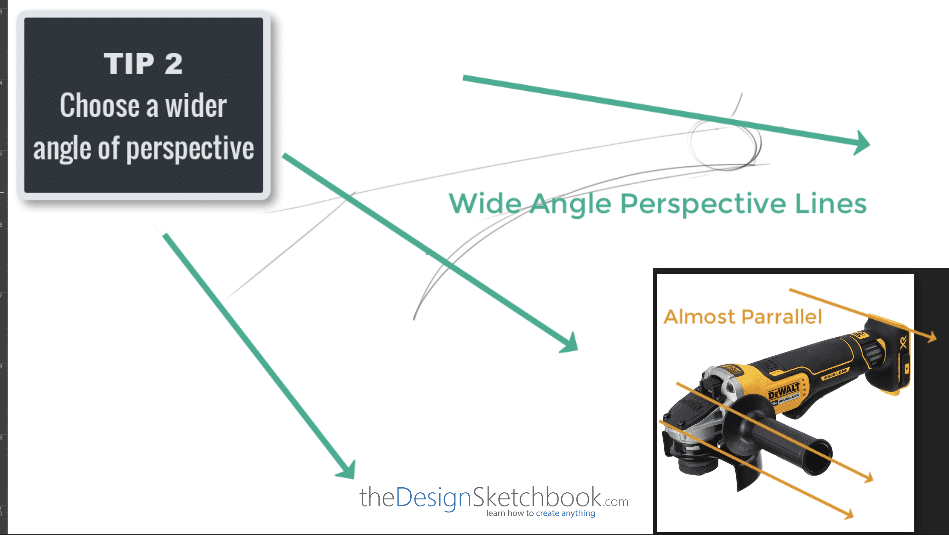
Drawing TIP 3:
Draw the main sections
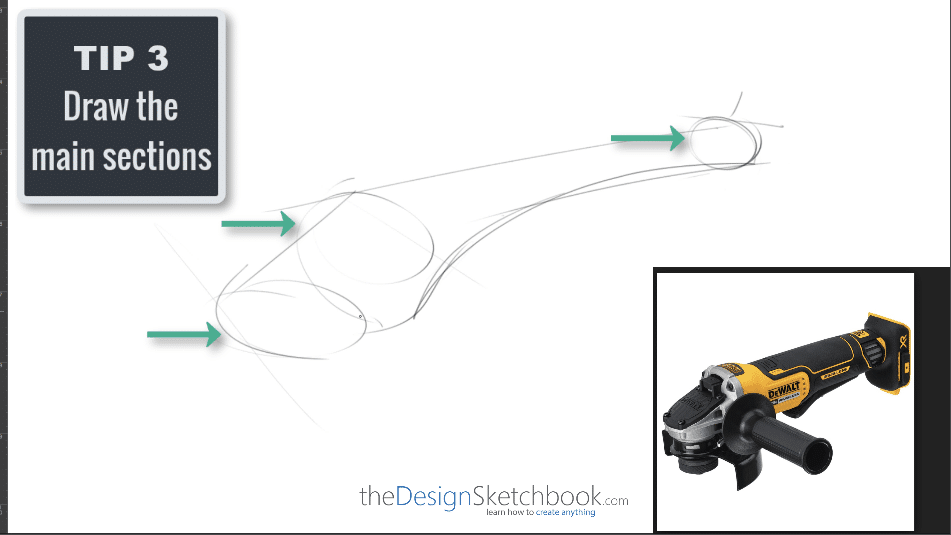
Drawing TIP 4:
Import existing details
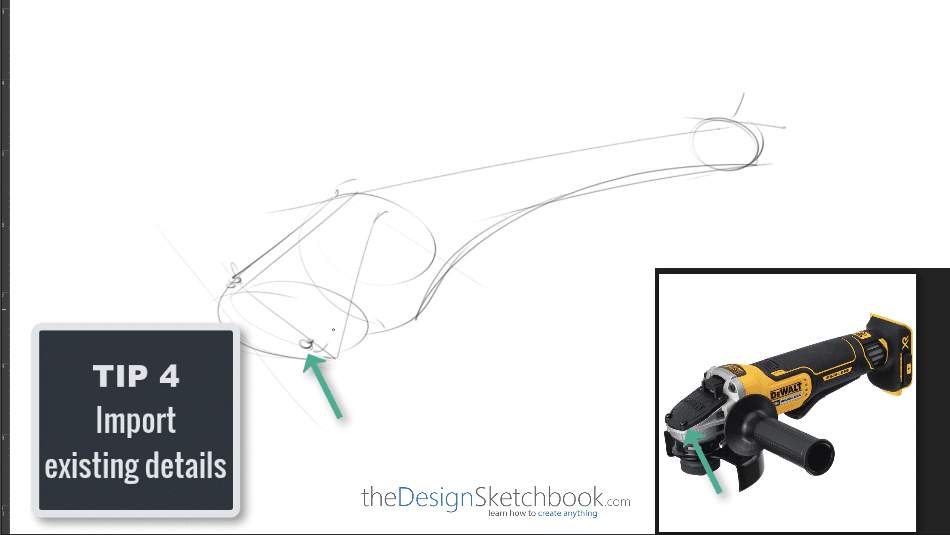
Drawing TIP 5:
Sketch Roughly the shape of the focus point
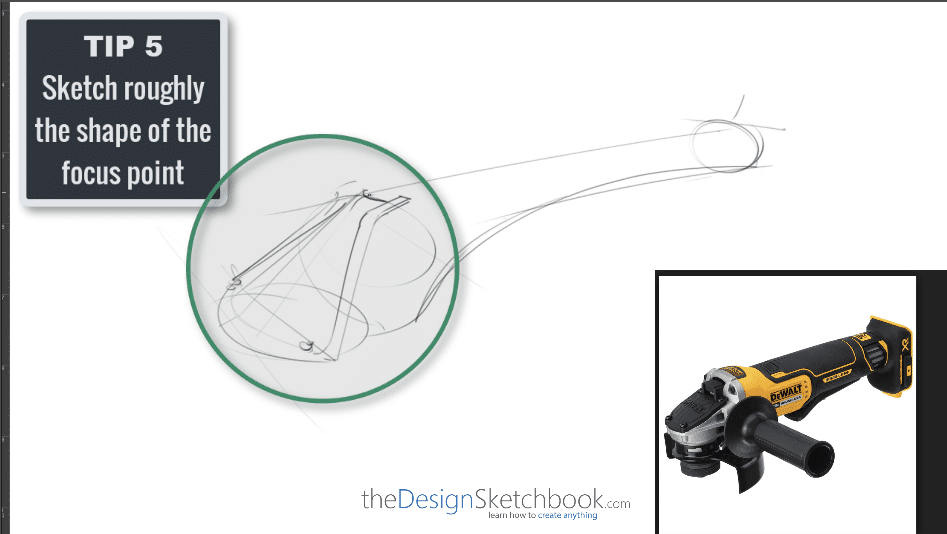
Drawing TIP 6:
Use construction lines to visualize better
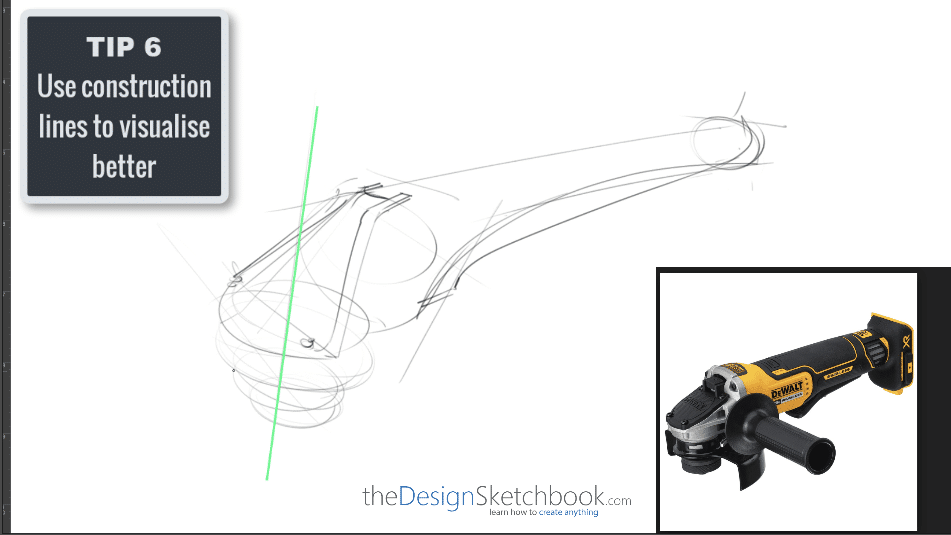
Drawing TIP 7:
Always start with light lines

Drawing TIP 8:
Use bolder lines for the product itself
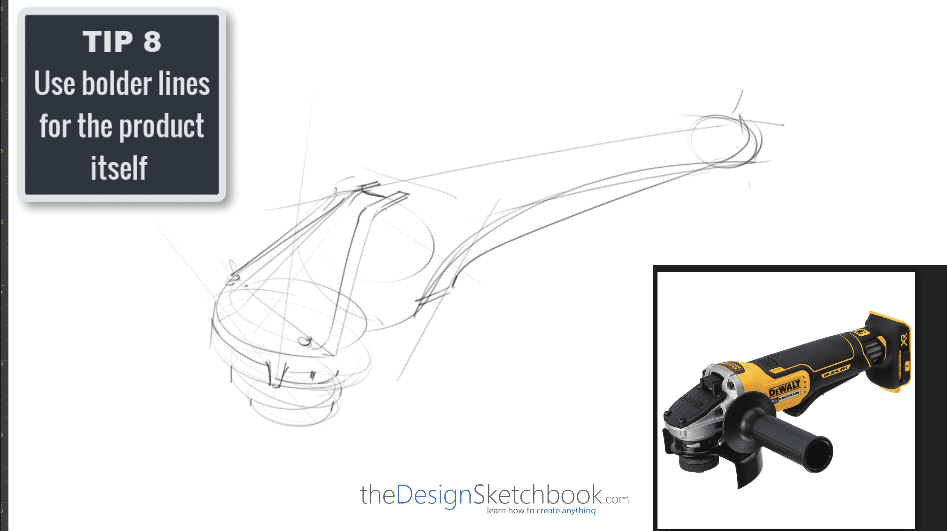
Sketching TIP 9:
Think about functions
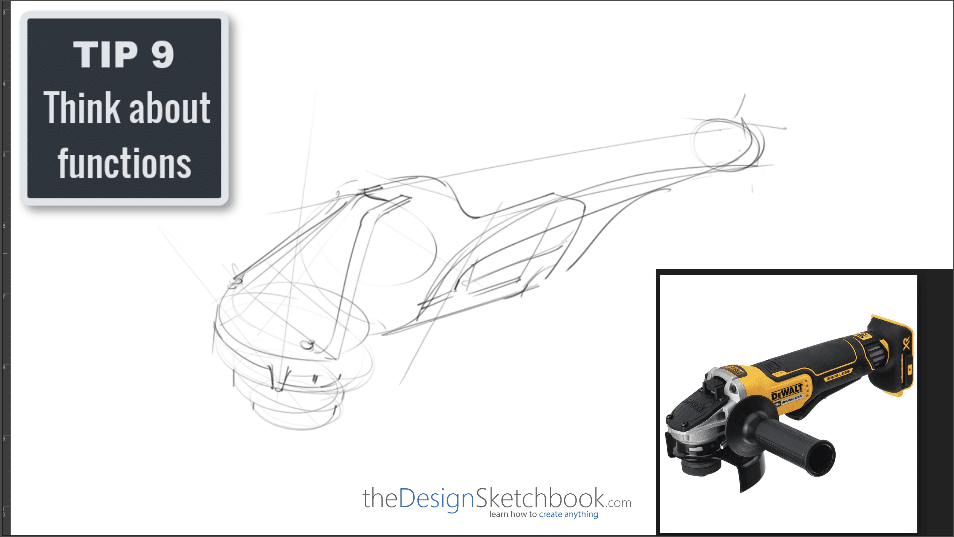
Drawing TIP 10:
Draw a minimalist handle to see through it
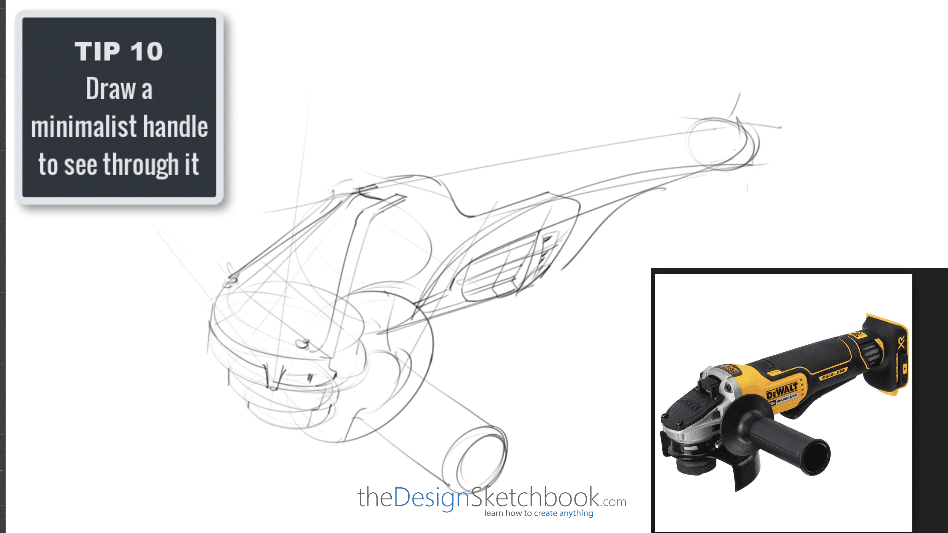
Drawing TIP 11:
Make sure the handle follows the same perspective
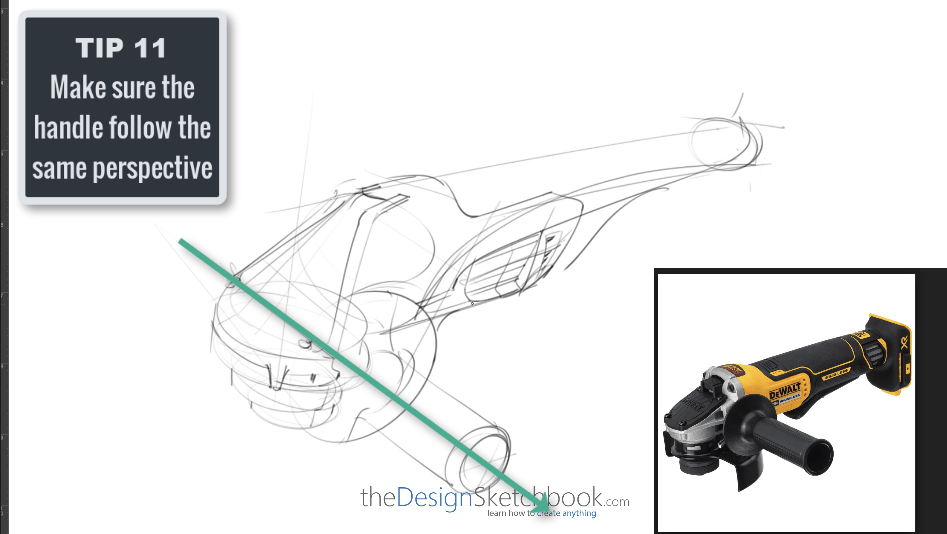
Drawing TIP 12:
Draw by ignoring the handle first
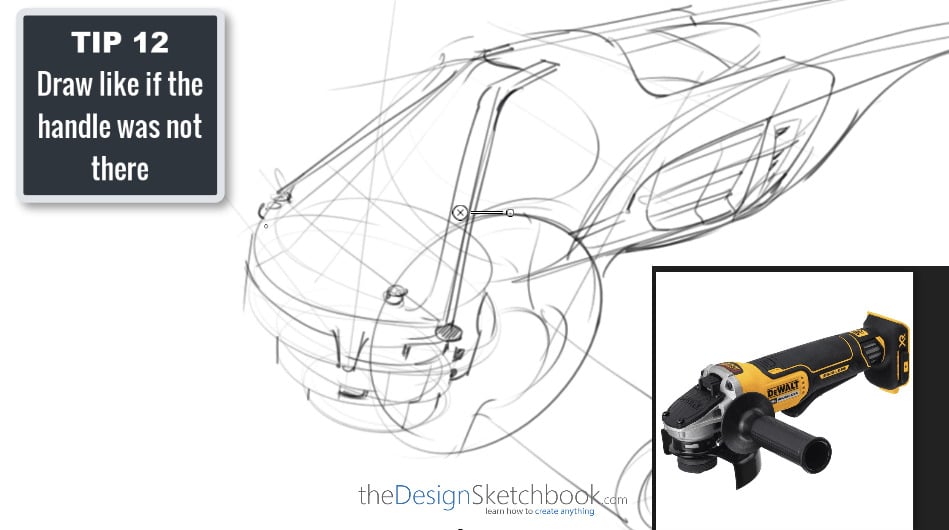
Drawing TIP 13
“Scult” removing or adding material
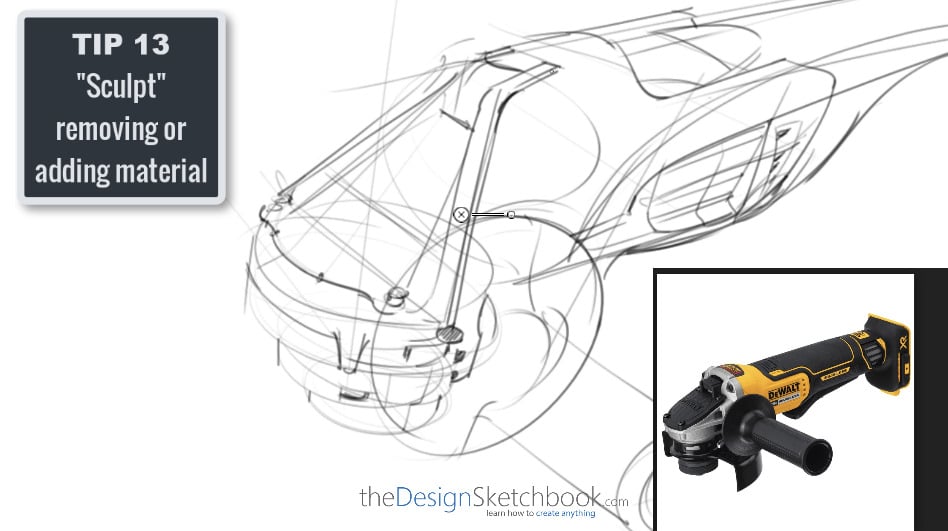
Drawing TIP 14:
Details follow the perspective of the main volume!
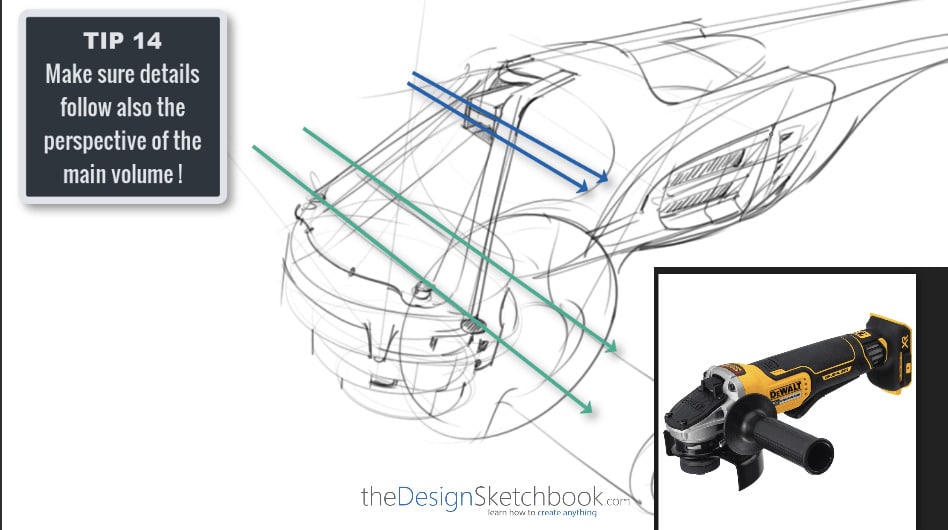
Drawing TIP 15:
Use hatching to block some areas
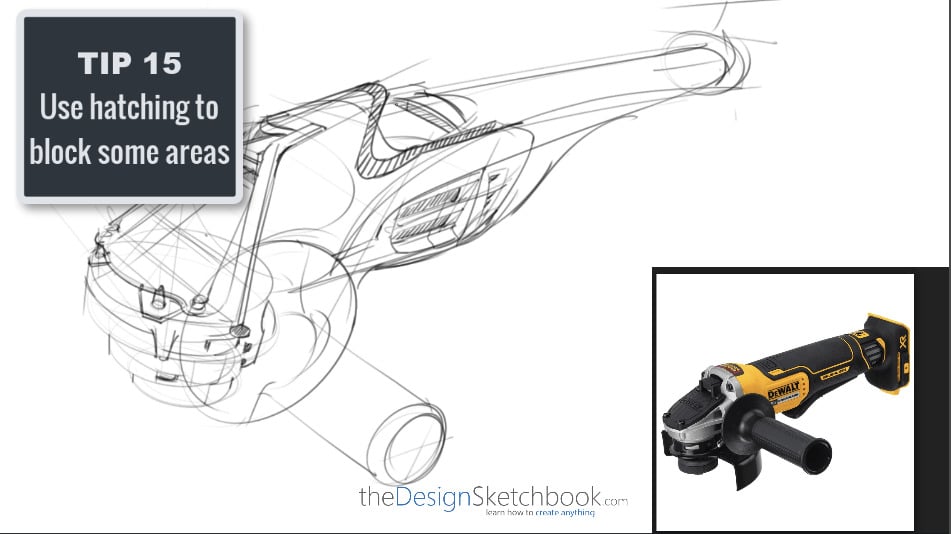
Sketching TIP 16:
Add some writing to space up!
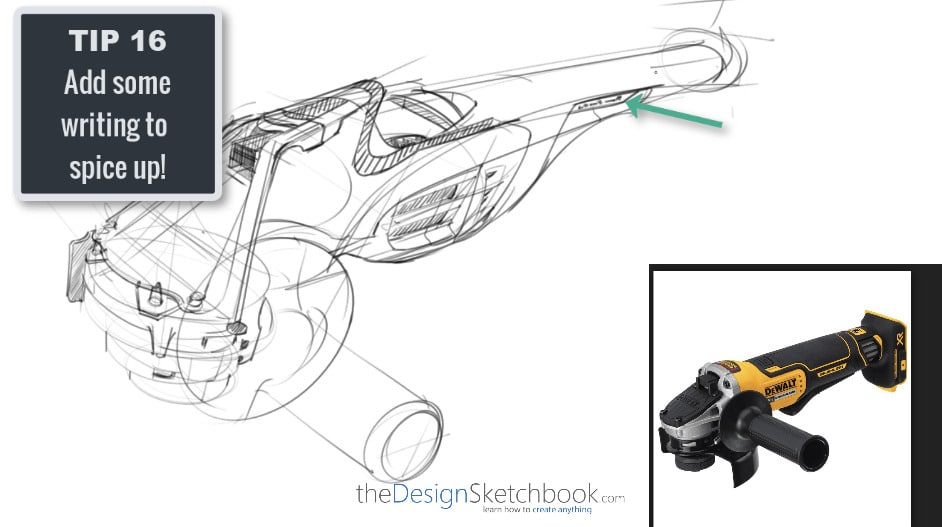
Sketching TIP 17:
Think “inside” the box!
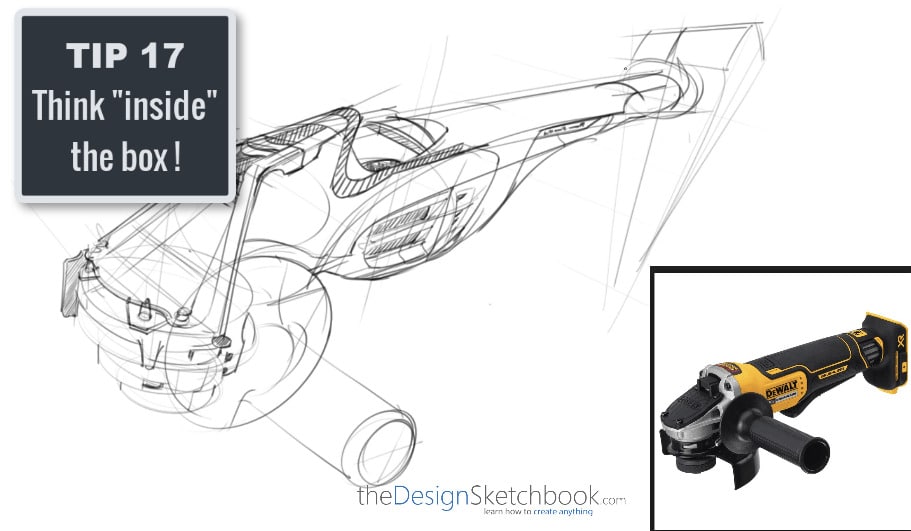
Sketching TIP 18:
Experiment!
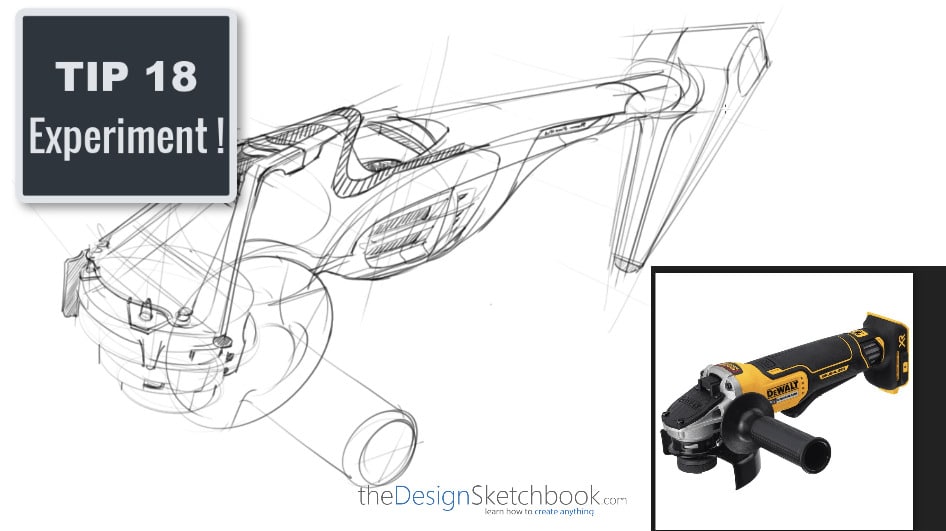
Drawing TIP 19:
Think of the user’s needs
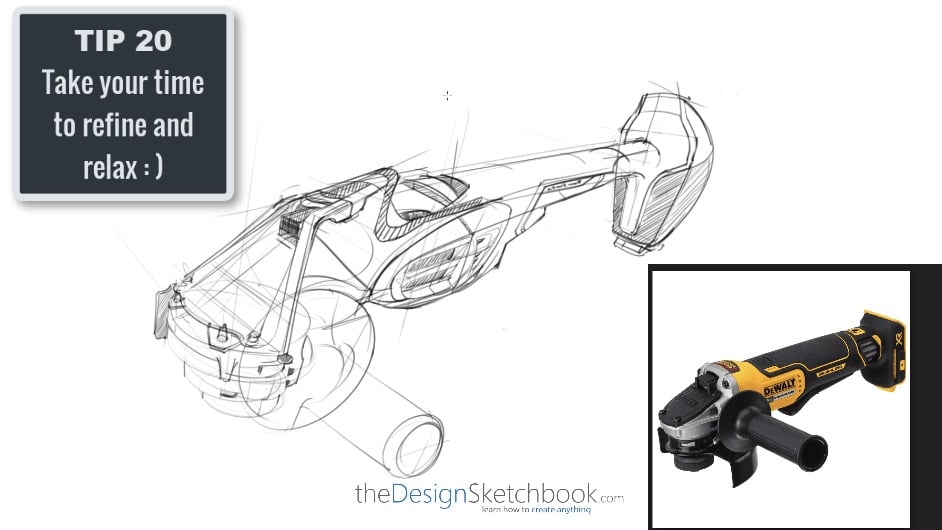
Drawing TIP 20:
Take your time to refine and relax
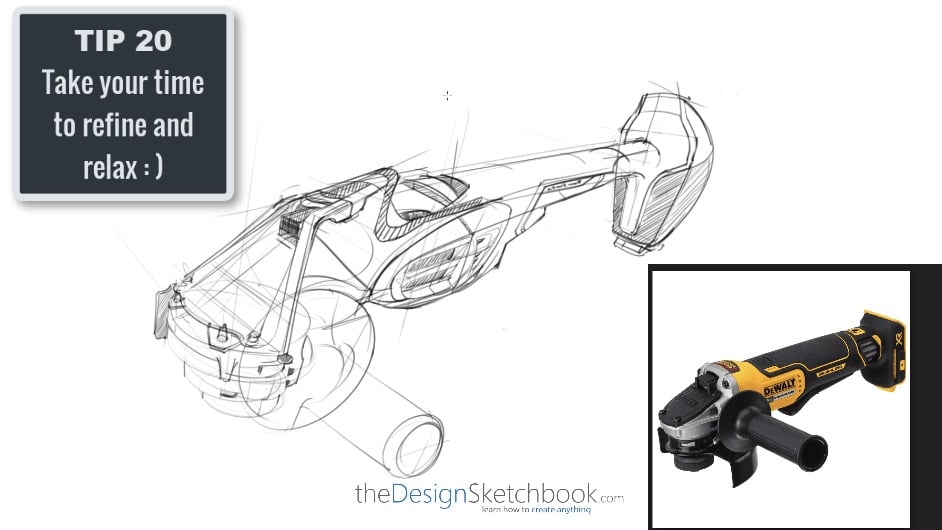
Drawing TIP 21:
No need to be perfect. But make sure the perspective is correct.
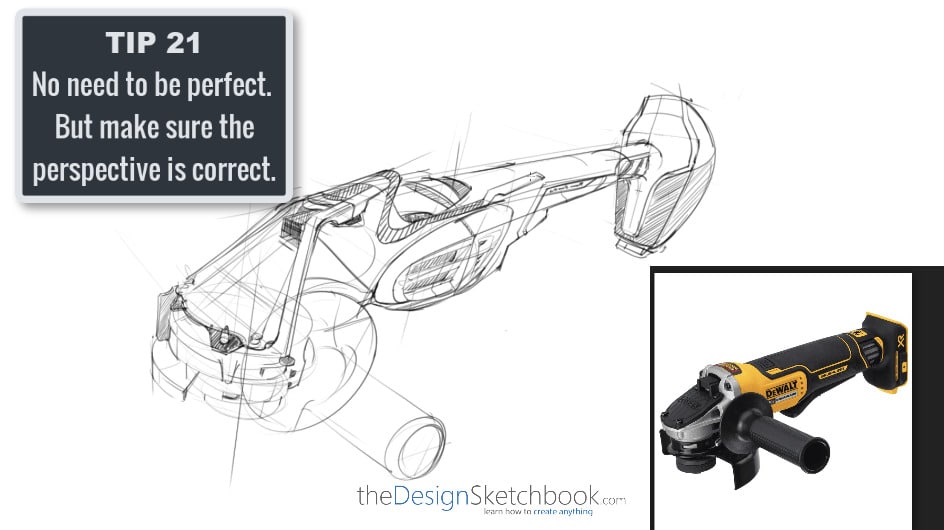
Sketching TIP 22:
Add a logo using a frame.
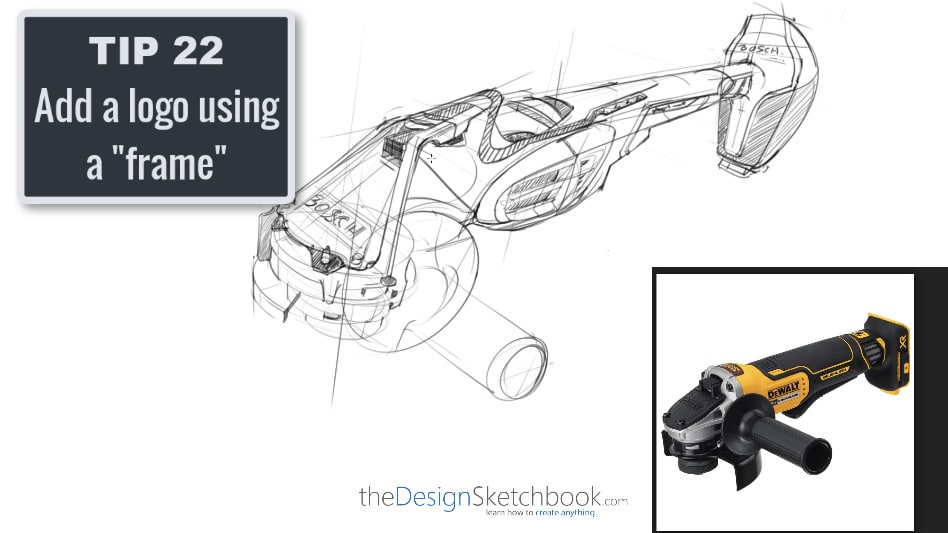
Sketching TIP 23:
Add extra axis and circular curves for dynamism!
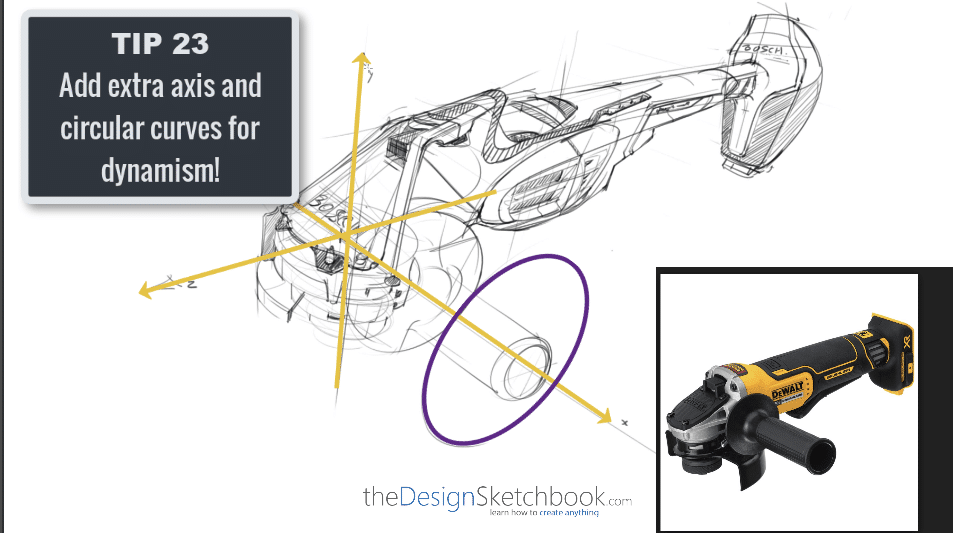
Drawing TIP 24:
Add a quick shadow below
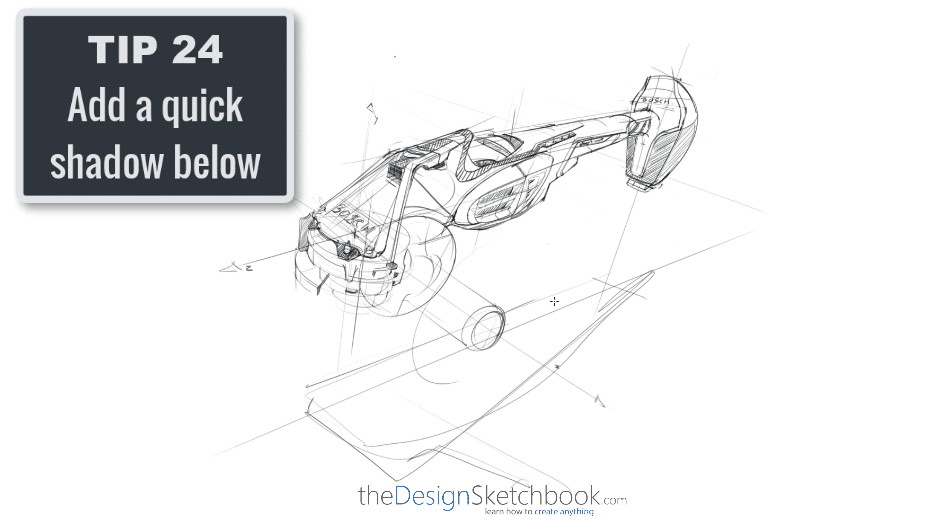
That’s it!
They are plenty of secrets I use and discovered during my school or professional years.
I am happy to share them with you and hope they are helpful to your design journey!
Cheers,
Chou-Tac
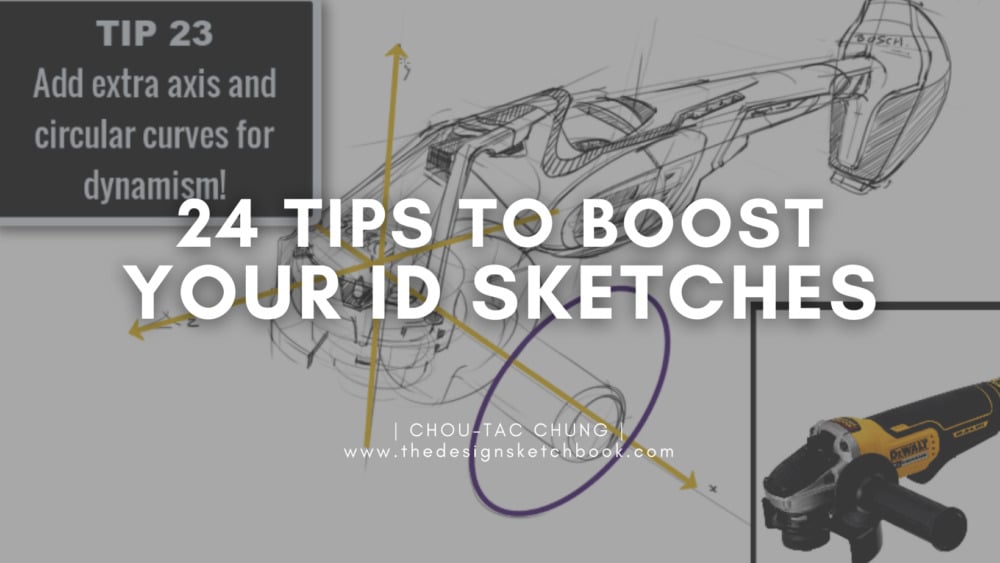
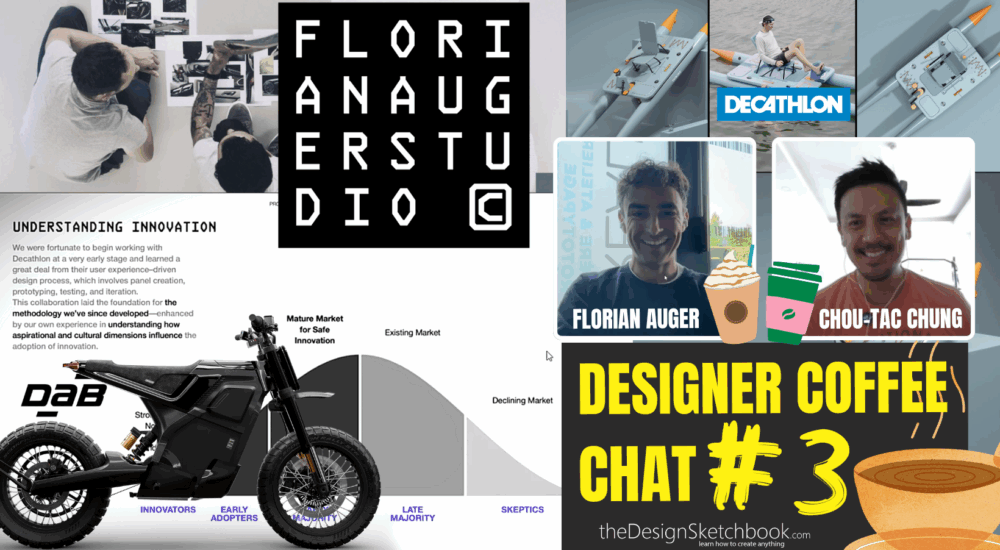
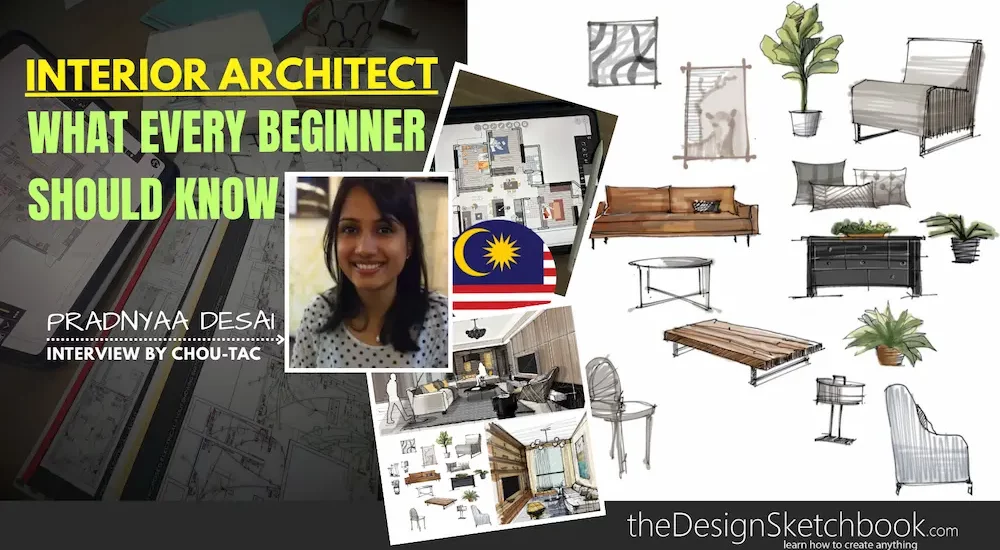














1 comment