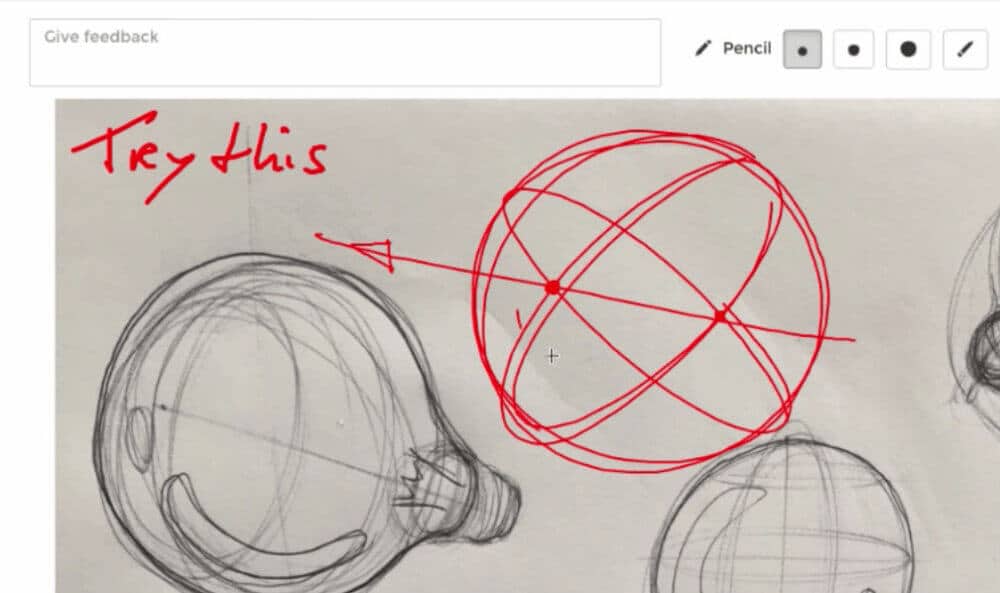
I was giving some corrections to one of my student Zhen Bian from China from my course Sketch like the Pros – and I thought I could share it with you too!
This quick tutorial shows you the first and easy steps to build the light bulb drawing from any angle!
Drawing ellipses on curved surfaces like spheres can be tricky, but mastering this is essential for accurately rendering objects like light bulbs in product design sketching.
This step-by-step technique will help you confidently sketch ellipses on spherical surfaces, adding dimension and realism to your designs.
Step 1: Draw a Perfect Circle
Start by drawing a simple circle representing the sphere‘s outline. This forms the base for your ellipses.
Step 2 and 3: Add Two Slanted Ellipses
Next, add two ellipses on the surface of the sphere. These ellipses should be slanted and placed on opposite sides. Imagine these ellipses crossing each other at 90 degrees from the front view.
Step 4: Identify the Crossing Points
Spot the two crossing points of the ellipses—one in front and one in the back of the sphere. These points are critical references for the next step.
Step 5: Draw the Minor Axis and Final Ellipse
Join the crossing points with an axis line, which will serve as the minor axis for the ellipse you want to draw on the surface. Make sure this ellipse is symmetrical and correctly proportioned according to your sphere.
Important Tips
- Always ensure the minor axis of the ellipse is at a 90-degree angle relative to the crossing ellipses.
- Adjust the width of your ellipse based on its placement on the sphere’s surface.
- Practice drawing multiple ellipses using this technique on paper to develop your skill.
Mastering this ellipse technique enhances your ability to render round objects like light bulbs with realistic curvature and perspective, vital skills for product design sketching.
For more detailed beginner lessons, download the Designer Starter Kit to boost your sketching journey.
Happy Sketching!
Chou-Tac

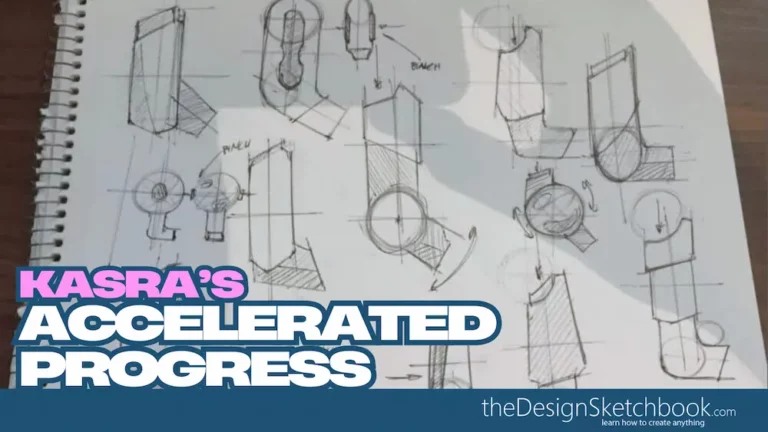



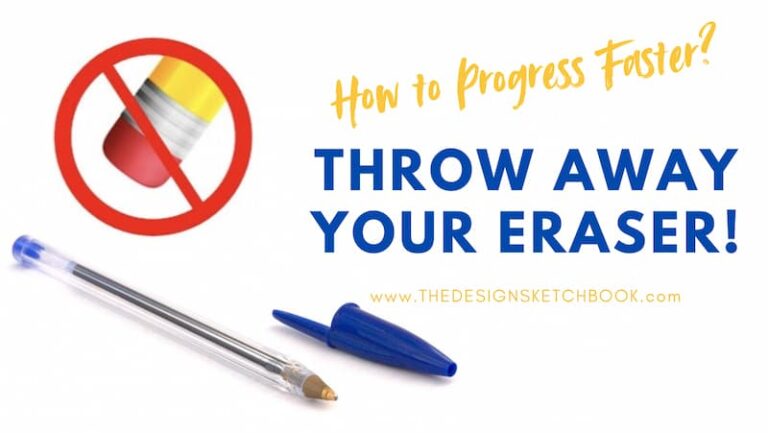
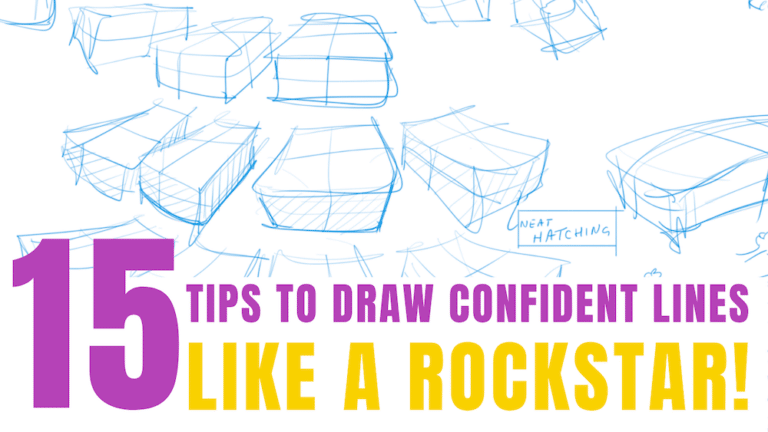


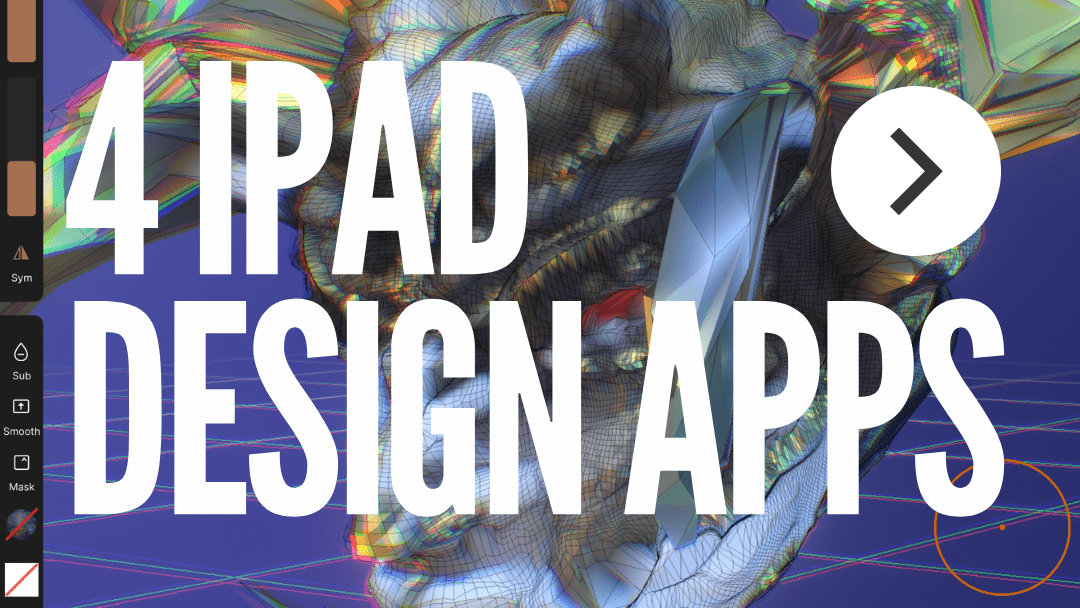




Hi,
I love all the information you share, it seriously helps a lot. I wanted some tips on portfolio as well. Can u plz help me out for making an impressive, professional portfolio.
Hello Namratha,
I am glad this is helpful ! 🙂
About portfolio, I have written a complete article about it here to make it professional: https://www.thedesignsketchbook.com/how-to-turn-your-portfolio-into-a-marketing-weapon/
Have a nice day !
Cheers,
Chou-Tac