Chilin at the airport, I made a stop at the IT store.
I saw the latest Samsung Galaxy Note Pro 12.2 inch digital tablet – with a sensitive pen pressure feature.
It really looks promising. Let’s have a closer look.
Two birds one stone
Why not sketching the 11th sketch at the IT shop testing that new tablet.
Many designers and artists are looking for a tablet to draw on.
How about doing also a quick review of the Samsung Note Pro?
Samsung Note Pro 12.2inch

Easy To Carry ++++
I could imagine myself carrying it in my bag like how I could carry an A4 Sketchbook.
You can easily slide it in any bag, even in a medium woman purse.
Whatever the number of sketches you do, the size will remain the same: thin and light.
The only way to make it more portable would be able to roll it, or fold it!
Comfort +++
It gives me the feeling of a spacious working space where I could trace my pen strokes with fluidity.
I wouldn’t go for a smaller tablet.
Actually, my ideal size for an on-the-go tablet would be 15inch size.
Pen ++
T
The button is appreciated – Especially from the artist who is used to regular Wacom products.*
The pen body is too small and too thin. I didn’t have much grip on it, and it looks fragile.
I asked the staff if there is a different type of pens available (Ipad has so many). She told me yes, that I could use the pen with the soft tip ball. My facial expression was quite upset. So, she told me that the pen is purposely small to be inserted on the edge of the tablet.
This pen actually reminds me of the pen for the tablet in the 90’s. It aimed to be classy for businessmen.
However, the body shape of the pen doesn’t suit the artist’s needs.
*I own an Asus EP 121tablet which the Wacom pen doesn’t have any button. At the start, I felt like having a hand disability.
Software ++++
The tablet carries the Android system. If I am not wrong, Adobe Photoshop and Illustrator can’t be installed on it. However, I am pleased to discover Sketchbook Pro from Autodesk installed with a customized version of that Samsung tablet. It’s available at the shop Demo, but I can’t guarantee that Samsung delivers the software with it. Probably yes.
I noticed some plus and minus on that customized version.
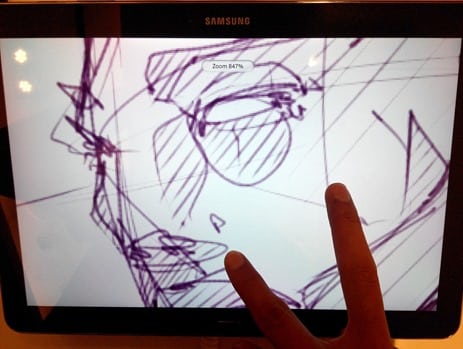 PLUS: The option to deactivate in 2 clicks the palm touch in order to avoid hand contact on the tablet. However, the 2 finger zoom is yet activated.
PLUS: The option to deactivate in 2 clicks the palm touch in order to avoid hand contact on the tablet. However, the 2 finger zoom is yet activated.
MINUS: Compared to the regular Sketchbook Pro, we can’t adjust the Pressure responsiveness anymore. The pen pressure by default is too soft to me.
Calibration and precision ++++
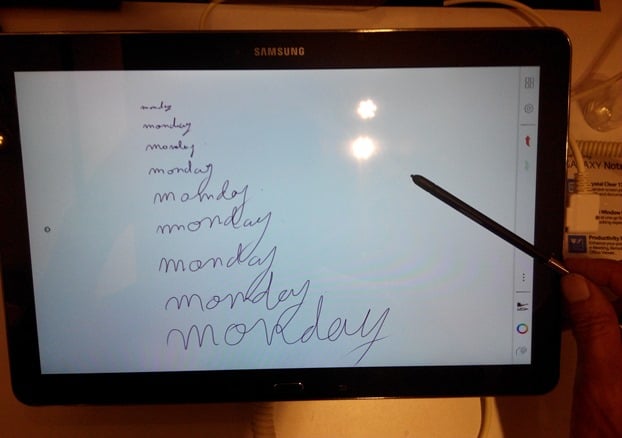
Micro SD Card
The microSD card memory slot is well appreciated for transferring pictures.
I personally do not trust Bluetooth transfer. Some days it works, some other days it doesn’t. Then I am not yet familiar to Apps such as Dropbox, Onedrive, or Skydrive which actually tend to confuse me.
To transfer a file, I send to myself an email. It may be quite lame, but I believe that I am not the only one to do that.
TIP 16 Plug a Keyboard and mouse on your tablet
Make sure to get a tablet that you can plug a USB mouse and a keyboard on it.
Some of you may think that it’s useless, using your finger. True. But as a “digital artist”, I work with Keyboard shortcut. And believe me, it saves time. Your left hand is on the keyboard, the right one is drawing.
Your best friend shortcuts are:
- ZOOM + is [Ctrl +]
- ZOOM – is [Ctrl –]
- DRAG the working space is [SPACE BAR]
- UNDO is [Ctrl Z]
- COPY is [Ctrl C]
- PASTE is [CTRL V]
I defy Ipad, Samsung, and Wacom to make the perfect nomad tablet for artists and designers. It’s really missing. Samsung is getting closer. Wacom should come out with something great soon.
My dream configuration:
- Wacom pen with 2 buttons and a rubber
- A common pen size
- Apps with instant dual screen
- Stand included in the tablet body
- A design that doesn’t need any cover to protect it.
(Why buy a beautiful tablet, to end covering it with fancy covers?) - Flat and light
- Nonscratchable back surface: the tablet needs to rotate constantly on the table when sketching.
- At least 10 hours autonomy, full luminosity
This review may not be as complete as a hardware fan, but I share a lambda designer and consumer’s point of view.
Let me know what’s in your mind in the discussion box below.
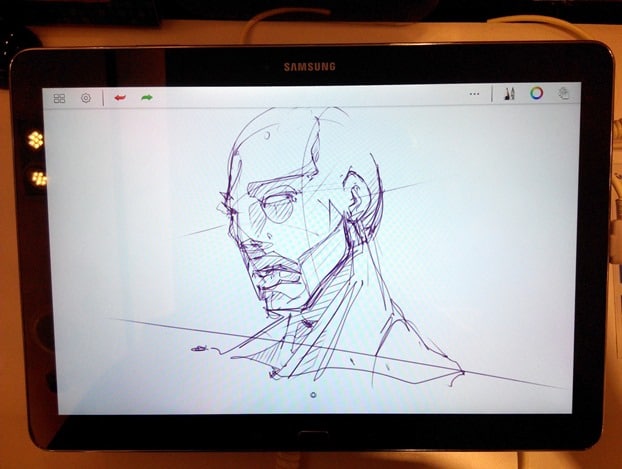
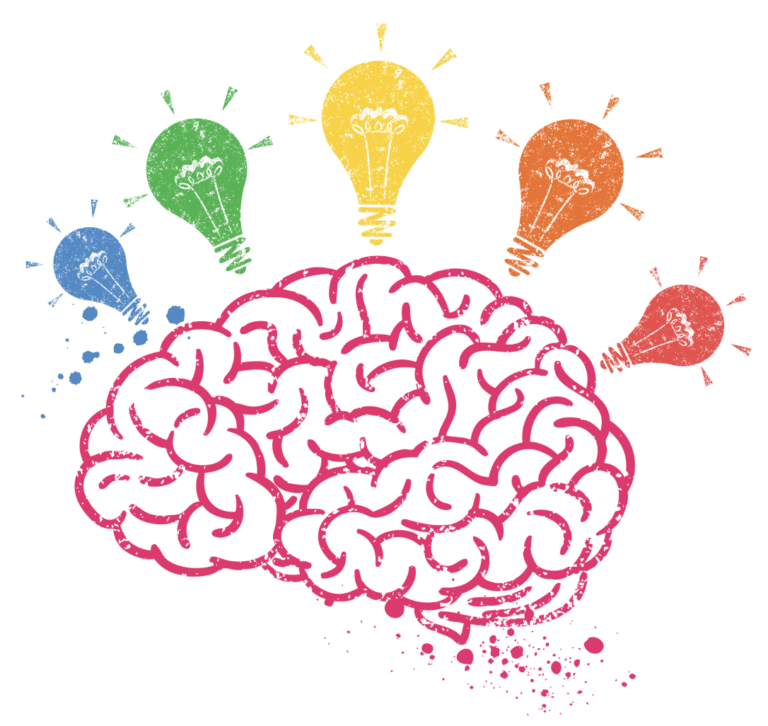

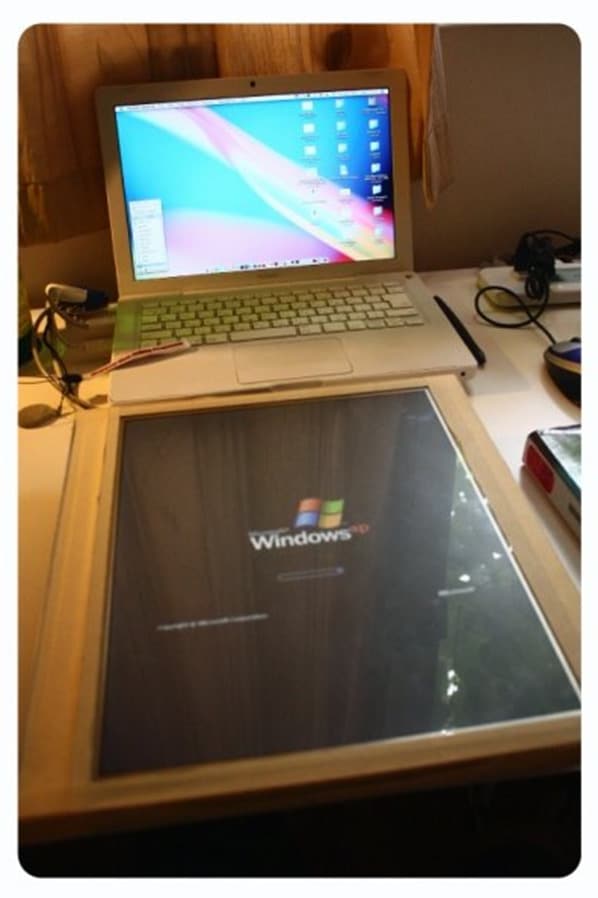

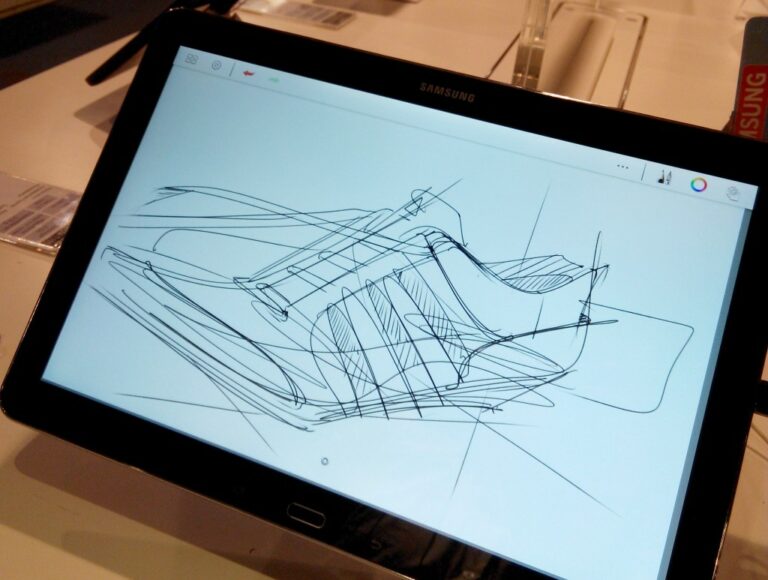
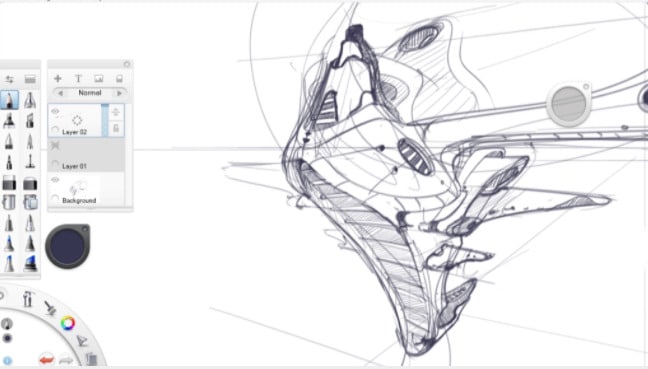
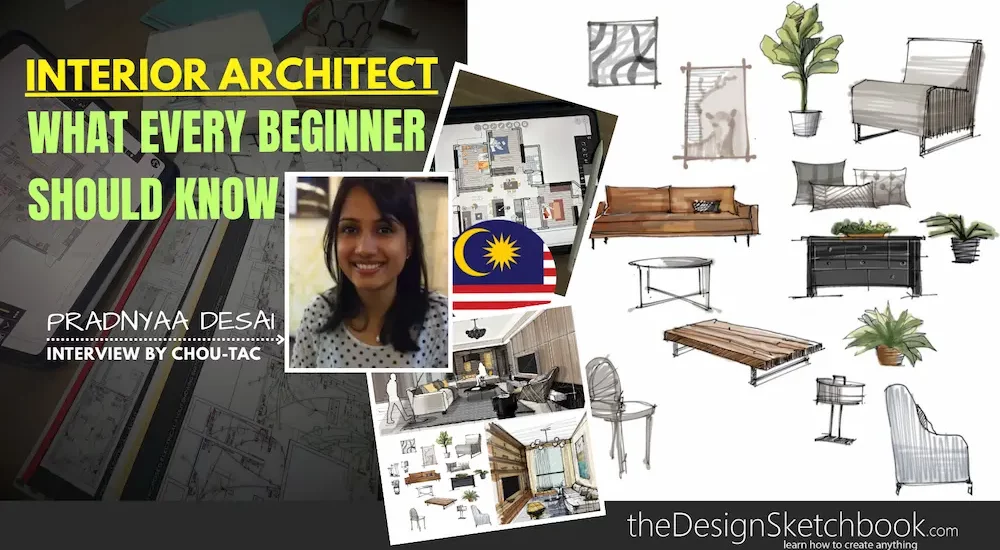





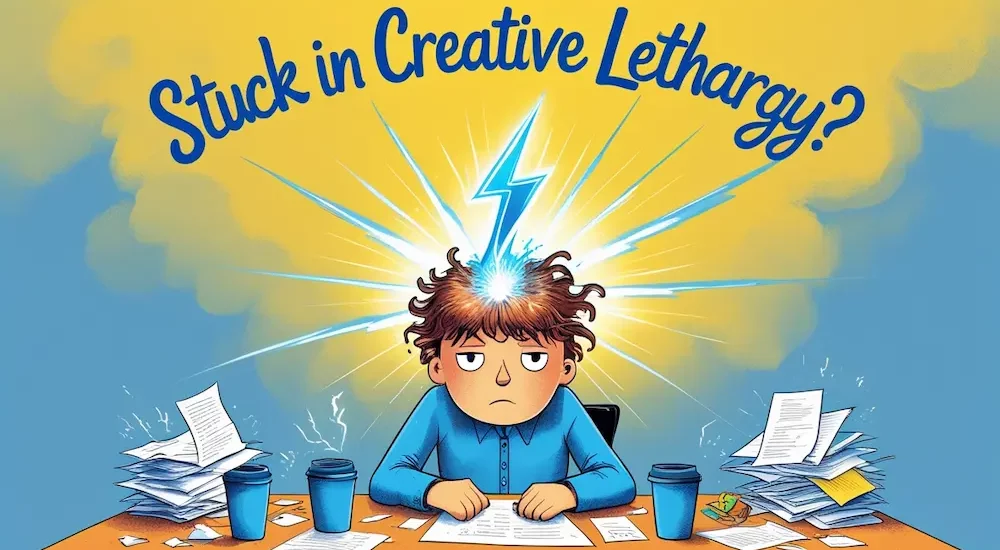









I’m using galaxy note pro 12.2, it’s great because I didn’t use it for final artwork, so it’s just for sketching for fun.
Btw, I want to buy a new one, which one do you think better: Galaxy Tab S3, or Microsoft Surface pro 4?
I didn’t like ipad pro because I like to play games and I’ve hundreds of paid android app and IAP, and windows paid app too.
Hello Kris,
To me the Samsung Pro 12.2 remains one of the top choice.
You may consider trying the Wacom Mobile Studio Pro.
It seams solving most issues from the previous version of the Wacom Companion.
http://www.wacom.com/en-us/products/pen-computers/wacom-mobilestudio-pro
However, if you sketch for fun, it would be an expensive choice.
Hi Chou,
Thank you for your reply, I really appreciate it :)
I didn’t expect you’ll reply it very fast, I put theDesignSketchbook on my list of favorite blog.
Mobile Studio is very expensive in my country, the price is around $4000 USD. To be honest I can’t afford it. hahaha.
Cintiq companion is much cheaper but I really hate the parallax effect, it feels weird, so I was sell it.
I guess I’ll stick with note pro at the moment :)
I use daily a galaxy note pro 12.2 and I love your defy! I just would ad windows platform, hard shell include, a pen include inside the body with a kind of ruler.
Hello Michael, what is a Hard Shell ? (Dis-moi tu es français ? Are you french ?) :)