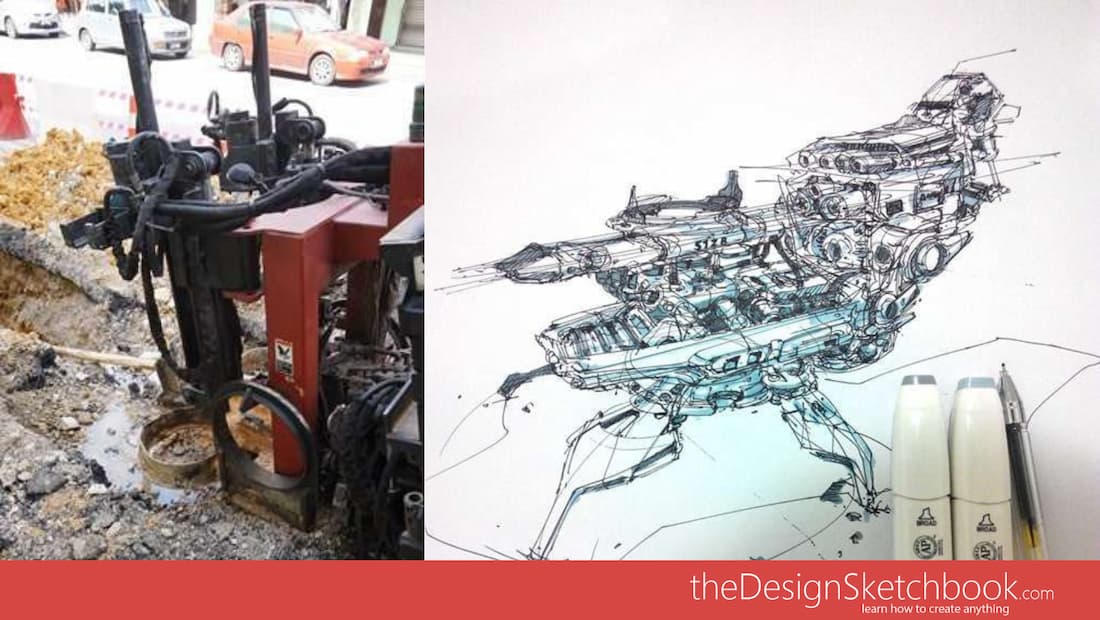
Using Reference Pictures in Concept Art Sketching Is Not Cheating

When you’re creating concept art, drawing directly from your imagination can feel like the ideal way to prove your skills. But relying solely on memory or imagination often slows down your progress and can lead to frustration. The reality is, using reference pictures is a powerful and entirely legitimate method to boost your sketching accuracy and speed.
It’s not cheating, it’s smart working.
Why Use Reference Pictures?

Reference images are tools that help you understand shapes, proportions, textures, and the way light interacts with surfaces in the real world.
They serve as visual input to inform your sketches and add realism or plausibility to your designs.
This is especially important in concept art, where you’re inventing new worlds, characters, or products that still need to feel believable to viewers.
Overcoming the Pride Barrier
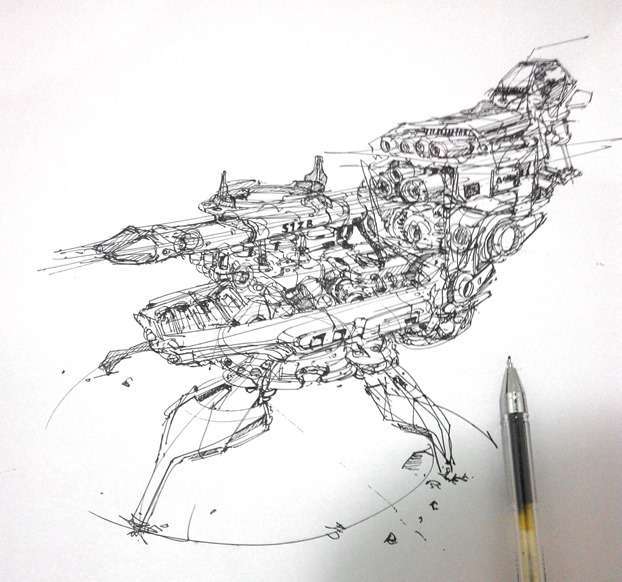
Sometimes artists feel that using references lessens their artistic value, that it’s a crutch or shortcut. This pride can hold back your creative development. But every professional concept artist uses references extensively.
It’s about studying, absorbing, and then interpreting those references through your own creative lens. Your sketch becomes unique by how you combine, tweak, and stylize the information, not just by drawing from scratch.
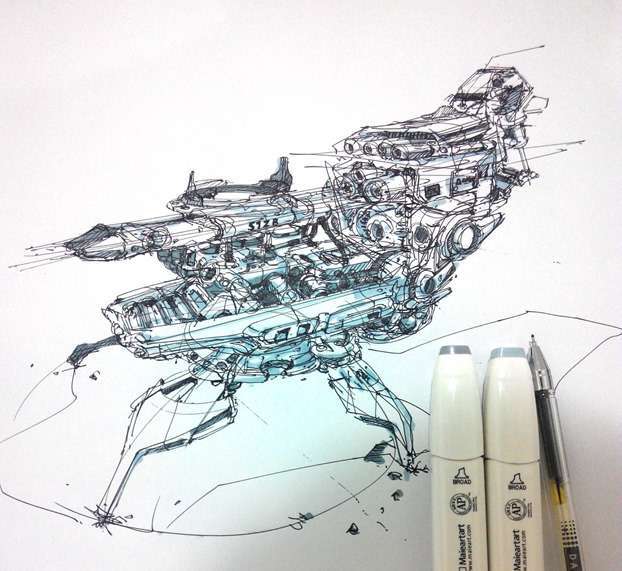
How to Use References Effectively
- Start with thumbnails: Use quick, small sketches to experiment with different ideas based on references, without focusing on details.
- Focus on overall structure: Capture the form and proportions from your reference first before adding finer details.
- Interpret and adapt: Don’t copy images exactly. Instead, use them as inspiration and modify shapes or features to match your concept’s story or style.
- Mix multiple references: Combine elements from different photos or artworks to create fresh, original designs.
- Practice regularly: The more you use references, the larger your mental library of shapes and forms becomes, helping you improve your drawing skills over time.

Conclusion
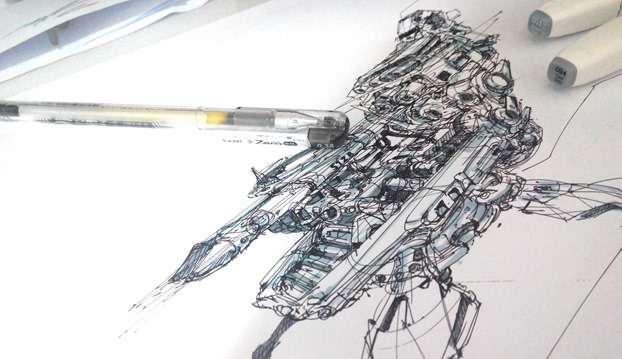
Using reference pictures in concept art sketching is a practical approach that helps you achieve better results faster and with more confidence. It strengthens your visual knowledge and frees your mind to focus on creativity and storytelling. Embrace references as your allies, not your enemies, they are an essential part of the artist’s toolkit.
Cheers,
Chou-Tac

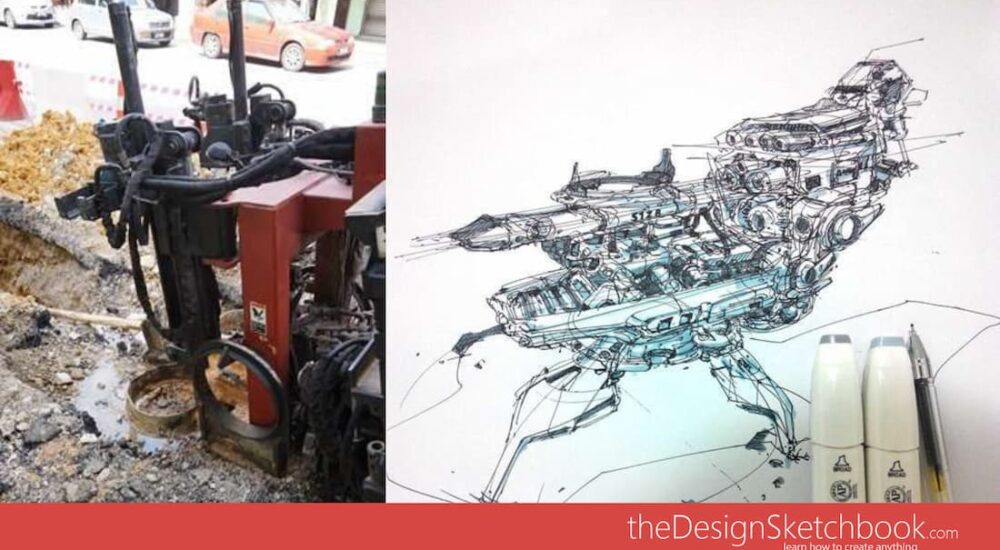
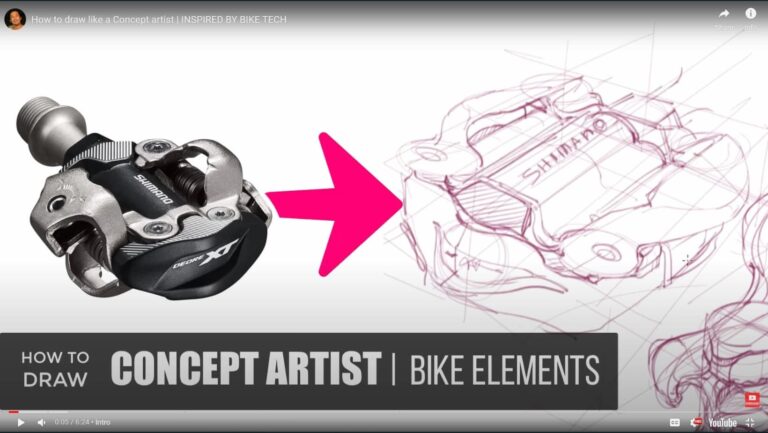

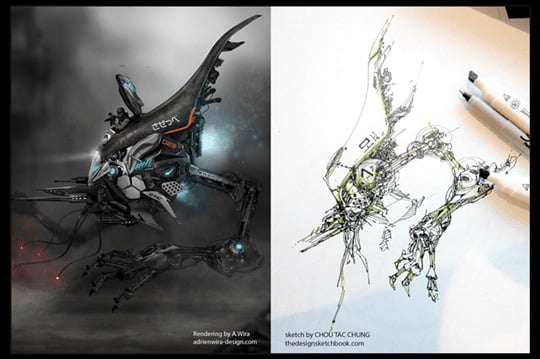
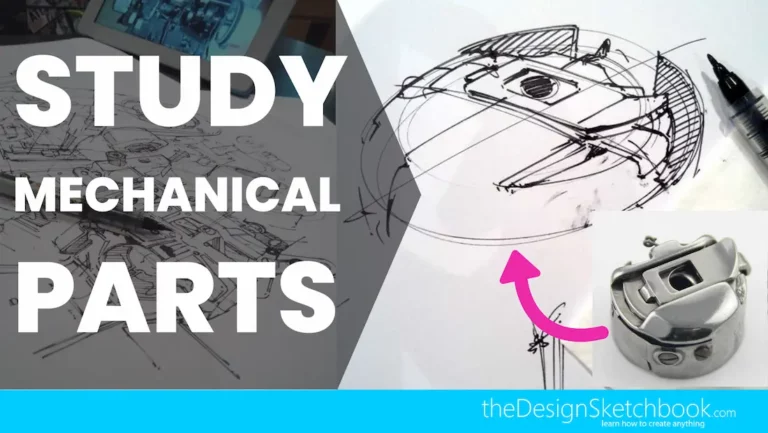
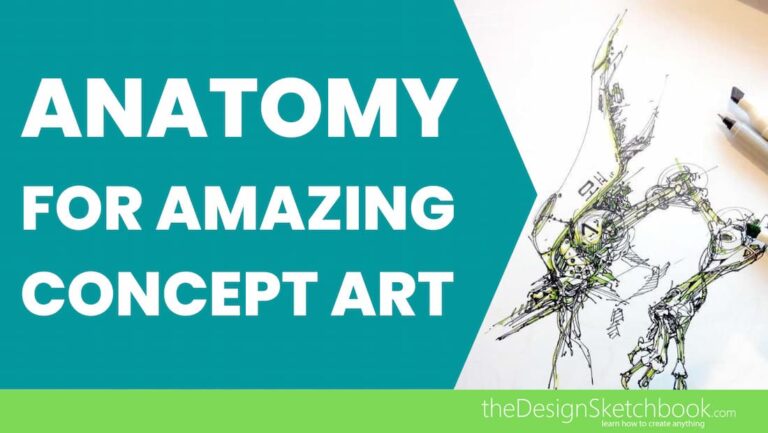
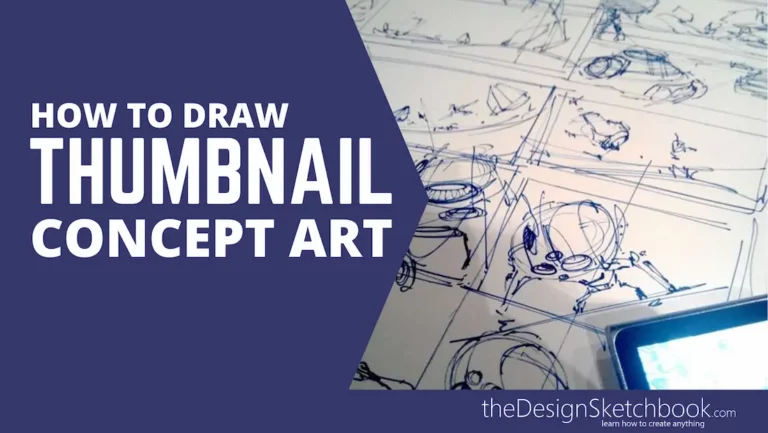


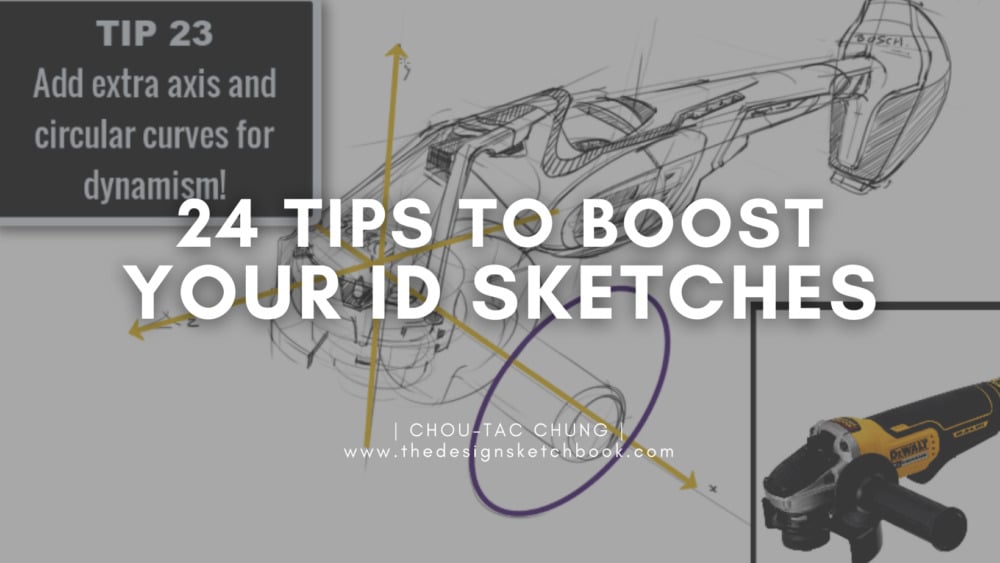




Nice to be able to see the ref pictures! !!!