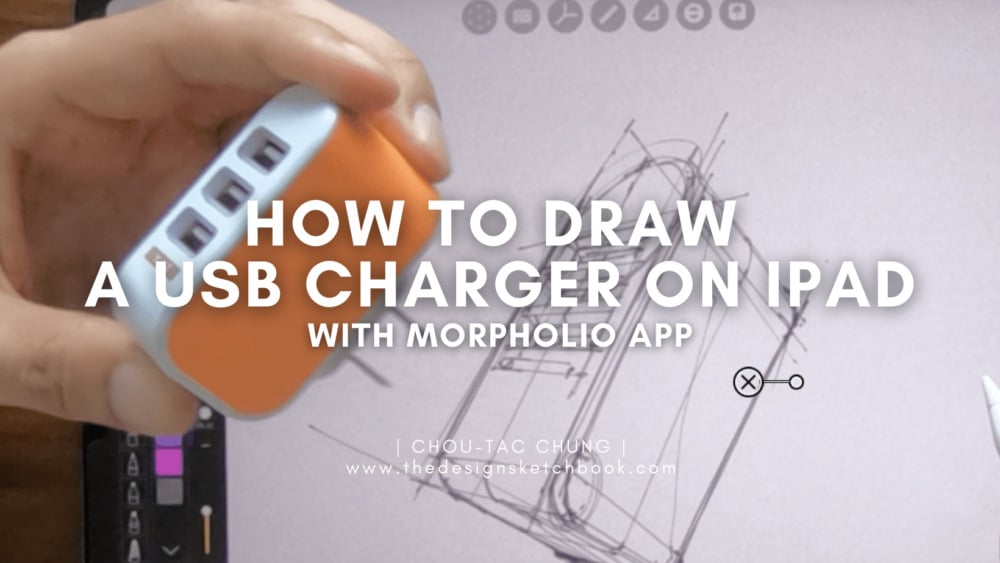
Ready to learn how to draw a USB charger on your iPad?
Follow this tutorial using Morpholio Trace App to learn proportion, round edges, and corners.
- Download Morpholio Trace (Sketching app for designers)
- Download the Designer Starter Kit (Free book for beginners)
How to Draw a USB Charger on iPad (Morpholio Trace App)
Welcome to thedesignsketchbook.com!
I’m Chou‑Tac, and I invite you to download the Designer Starter Kit.
You can find the link in the description below to make your first steps in perspective drawing.
Before we start, I like to warm up my hands a bit — just like at the gym. Warming up helps your muscles move smoothly for better control.
Preparing the iPad and App
The product we’ll draw today is a USB charger with three plugs, a top cylinder, and round corners.
- First, open your iPad Pro.
- Deactivate screen rotation and enable flight mode to stop notifications.
- Launch Morpholio Trace, a sketching app recommended by one of my students, Phillip Martin.
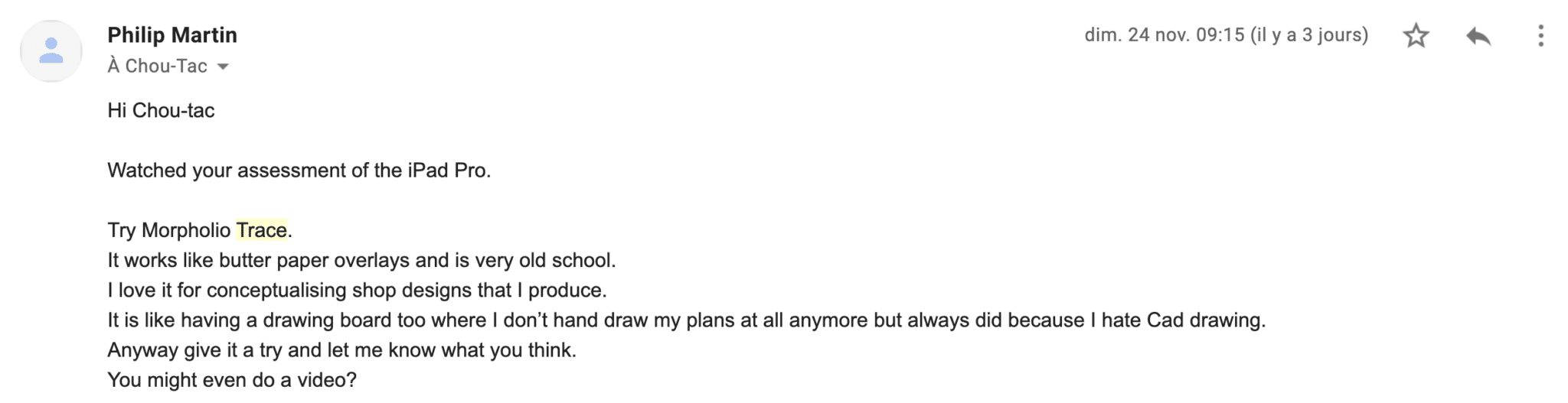
- As a warm‑up exercise, draw circles, straight lines, and ellipses — all included in the Designer Starter Kit.

Step A – The Ugly Doodle
Create a new layer and change the yellow background to white (tap the three dots).
Before focusing on details, make a quick observation of your object.

Now, do what I call an “Ugly Doodle.”
Draw a rough sketch to capture the charger’s overall shape and organize your drawing strategy.
At this step, avoid worrying about proportions — just block out the main volumes.

Start with the general shape (a box), then draw the details (USB plugs).
Think as if you’re sculpting — begin with sharp edges and add roundness later.
Don’t memorize every single element. Draw light lines and gradually increase confidence.
Alright, so I create a new layer, I click the three little dots and replace the yellow background with the white one. So what I like to do is also to just have a quick observation again of the product. And then what I do is a small thumbnail, like what I called ugly doodle.
It is like something that I will draw, just to gather some more information about the product. I don’t want to really bother much about proportion yet. All I want to know is to build up a strategy for drawing.
Step B – The Pretty Doodle (from Memory)
Redraw the charger larger and mostly from memory.
Keep the reference image beside you but rely on your visualization.
This exercise strengthens your 3D mental model — you should be able to rotate the object in your mind and sketch it from any angle.
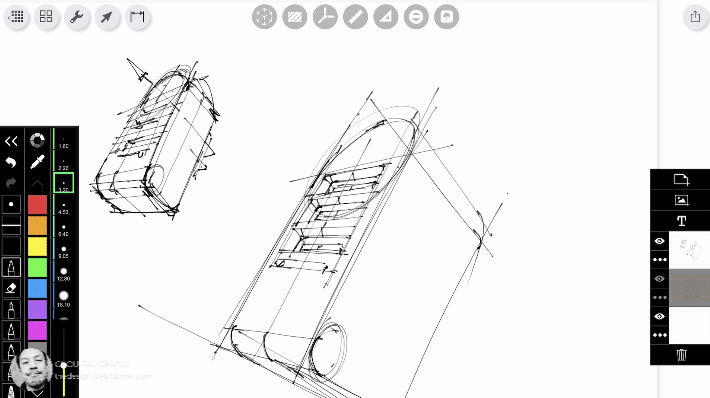
To align the three USB plugs, draw a rectangular guide and position each plug evenly inside it.
Add contour lines to bring clarity and reinforce structure.
Observations About Morpholio Trace
Morpholio Trace sometimes pauses for a few seconds to autosave, which can slightly interrupt the flow. Hopefully, future versions will make this process seamless.
Besides that, the app reproduces pen pressure beautifully — the small dots at the start of each stroke mimic traditional pen drawing.
Sketching Efficiently
Okay, so I’m taking care of the big elements of the product.
And then I know that the three USB plugs are aligned, which is helping me with the details, I have the plug behind, and so on and so on. Okay?
So remember, for the step A, you just do an Ugly doodle. Like a draft. You don’t care about proportions, but you start to visualize it better. Don’t try to make it perfect.
And then on the B, you’ll be more able to draw something neat.
Alright, so I hope that you enjoyed this video.
Because we knew our perspective basics, we finished two sketches in under seven minutes.
Once your main structure is down, you can relax and refine details or add contour lines.
This quick and confident approach helps lift the usual doubts like “Will it look right?” — with correct perspective, the answer is yes.
In product design, efficiency matters. When working on a design brief, you’ll need multiple sketch proposals quickly.
Focus on clarity and speed first — polish only the final selected sketches.
Applying Geometry and Proportions
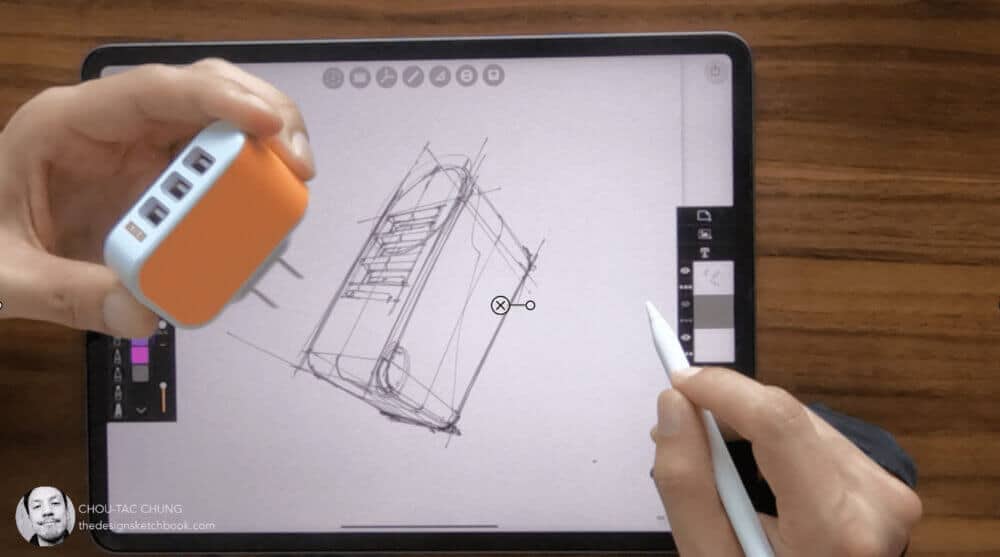
Let’s recap the process:
- Step A: Ugly Doodle – absorb visual information and plan your drawing strategy.
- Step B: Pretty Doodle – apply your plan neatly using simple geometry.
Start with a box for the main volume, add contour lines for proportions, then include the cylinder on top.
Finally, place the USB plugs in alignment and add the small details.
Remember: it’s not about perfection but about building confidence and rhythm.
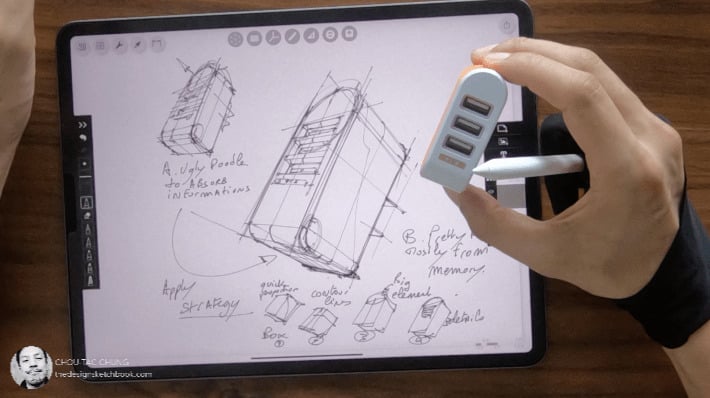
Tips for Sketching on iPad
- Keep visualizing perspective lines (your blue guidelines).
- Rotate your tablet like traditional paper instead of using touch gestures.
- Draw with light pressure first, then strengthen your confident lines.
Conclusion
In just a few minutes, you can create clean, perspective‑accurate product sketches.
By practicing this workflow, you build speed, precision, and spatial understanding — the essence of product design sketching.
Feel free to comment below, share your sketches, or email them to me.
See you in the next video!
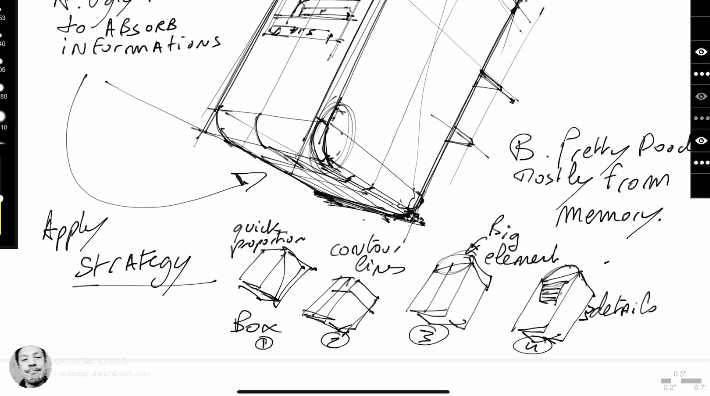
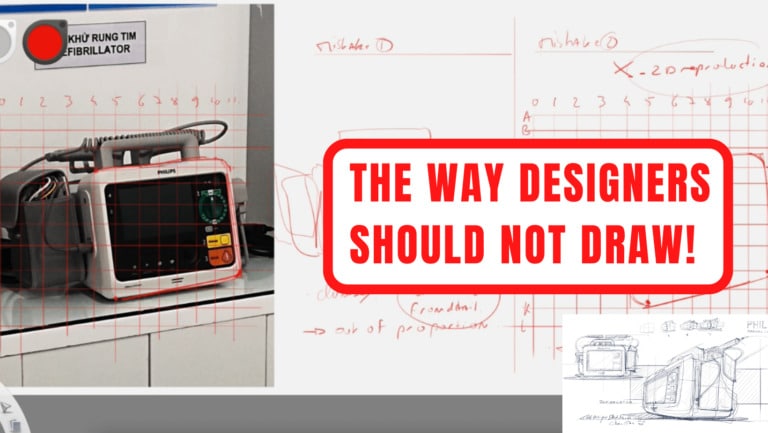
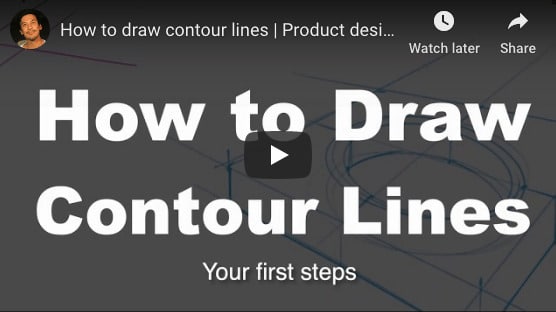
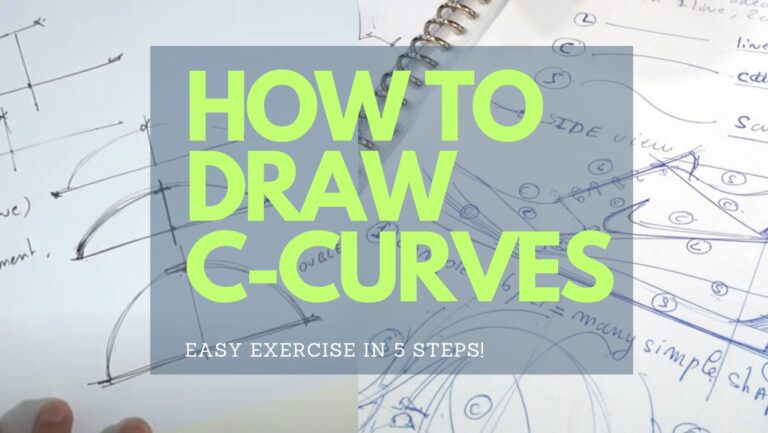

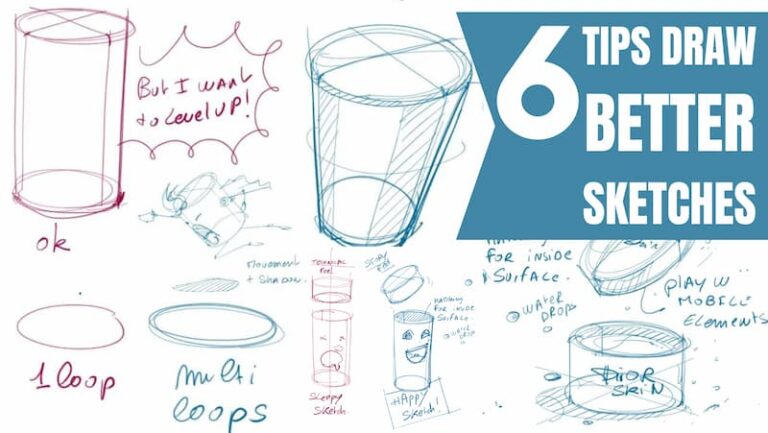
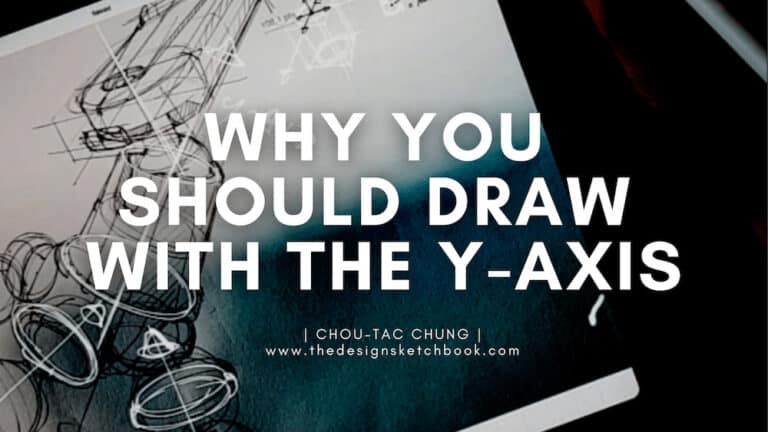


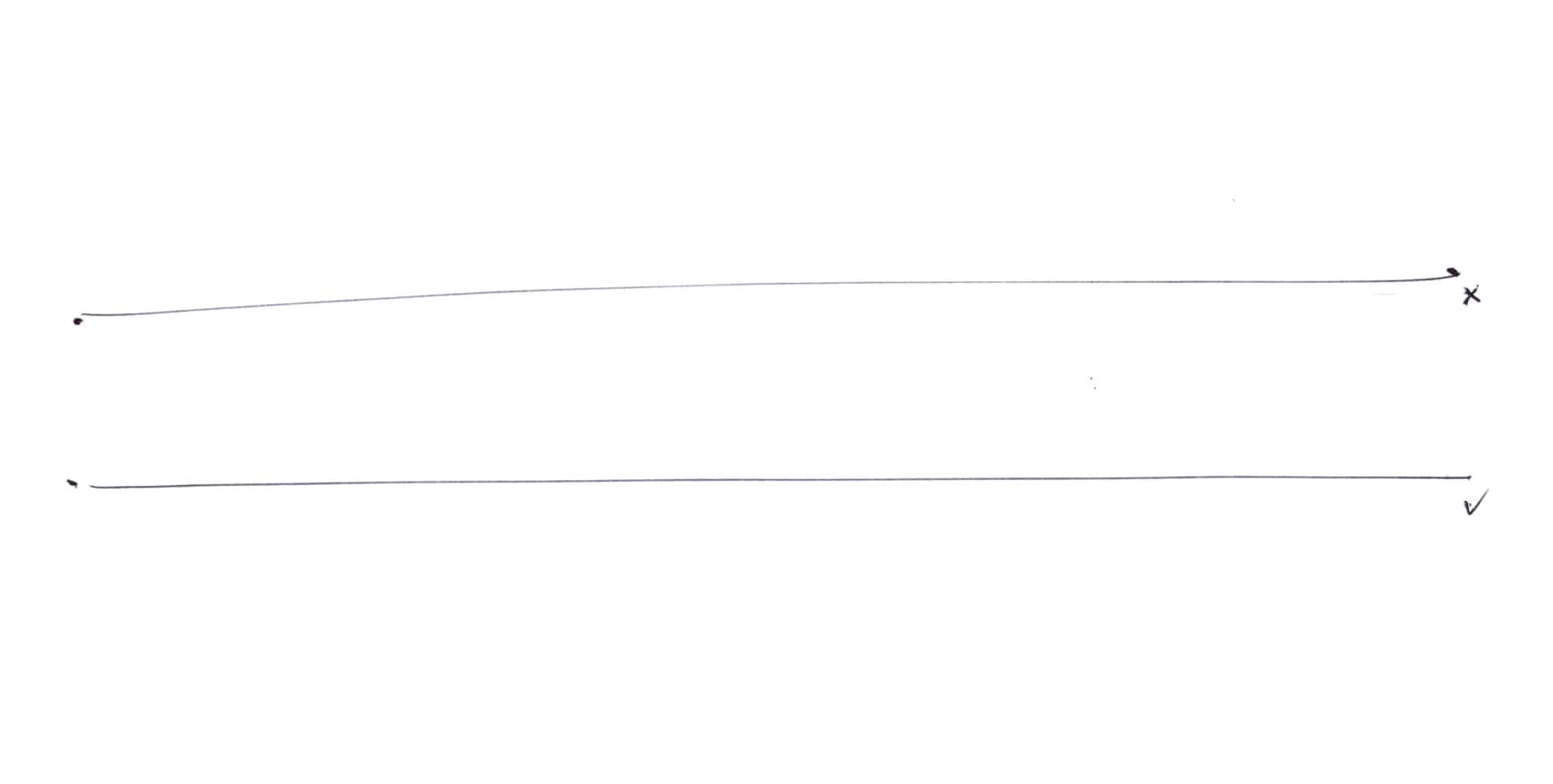




I love your work. I am a production designer in television.
I want to learn to draw in Morpholio trace. I have the ipad pro and pen.
the problem I have is the tutorials and manuals are not there.
I cant even figure out how to do consistent straight lines.
Do you teach courses on line?
Josee
Los Angeles