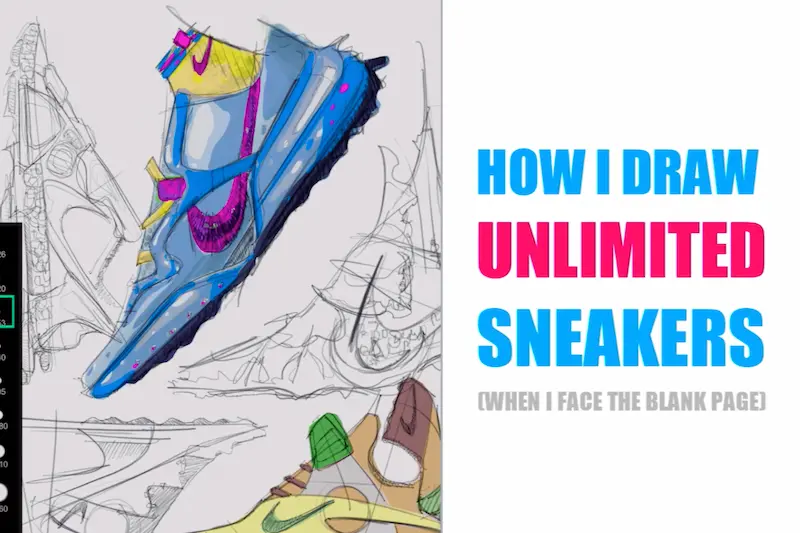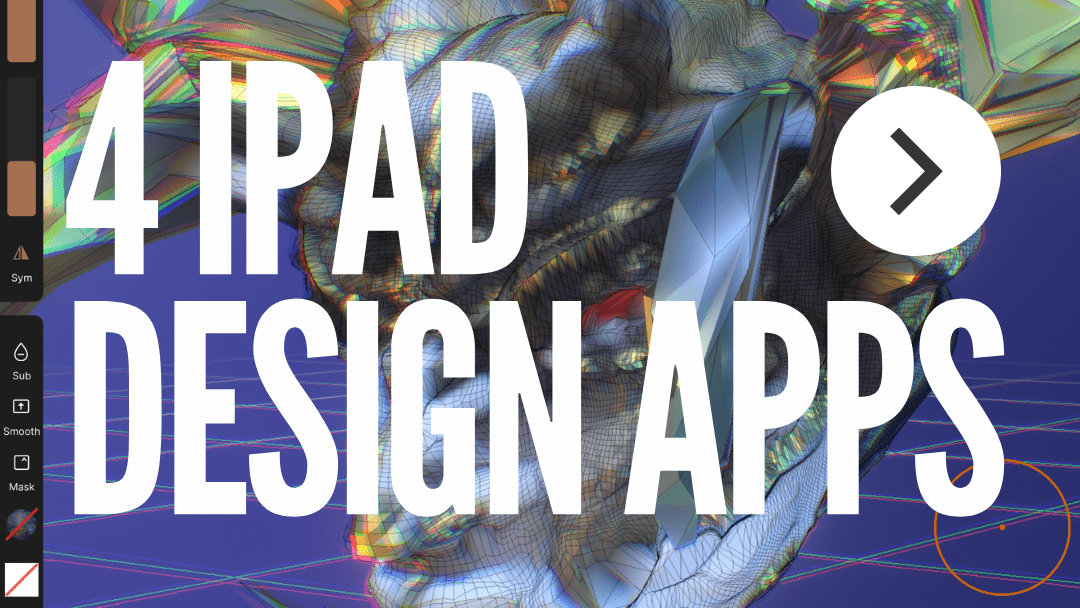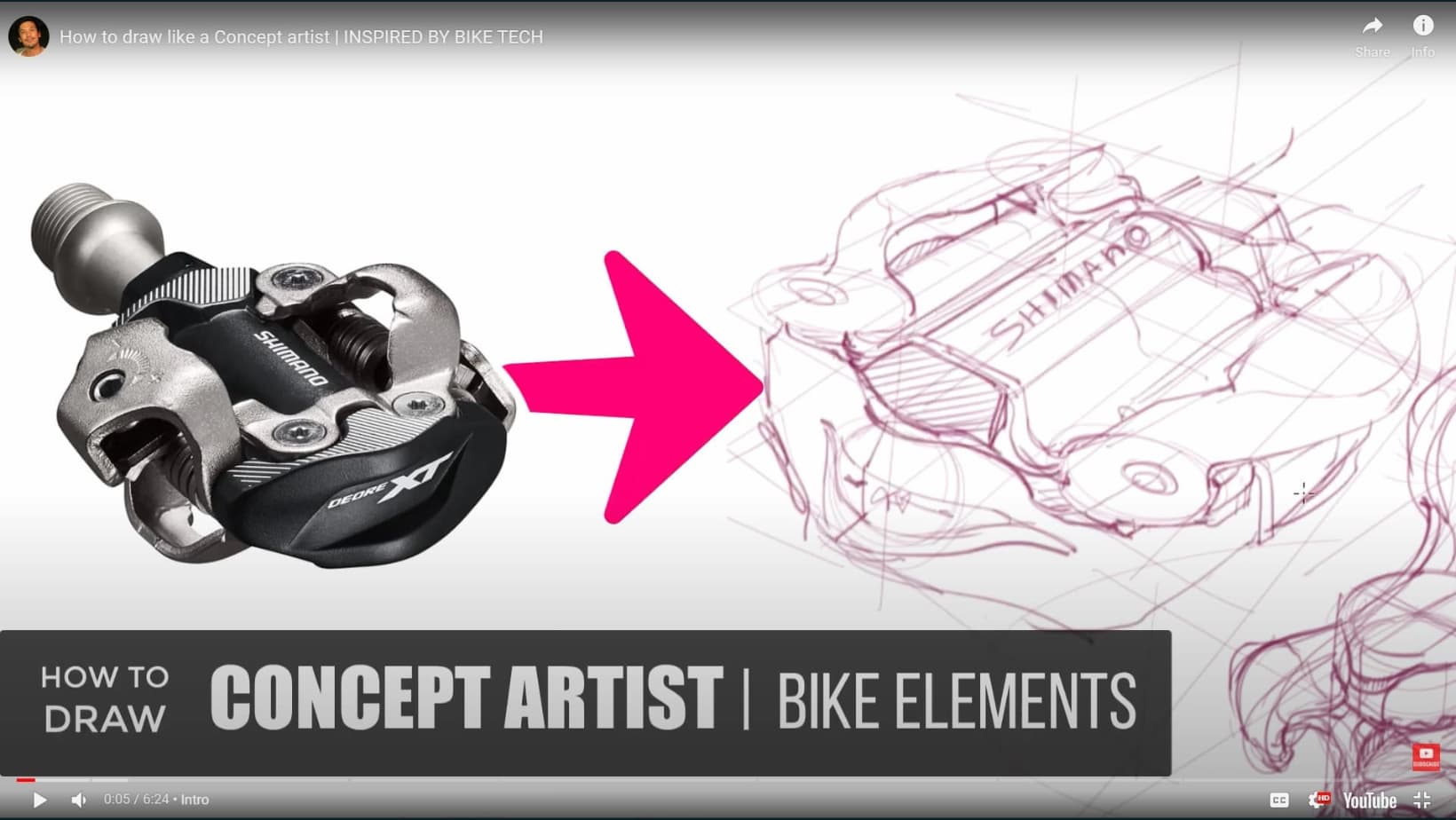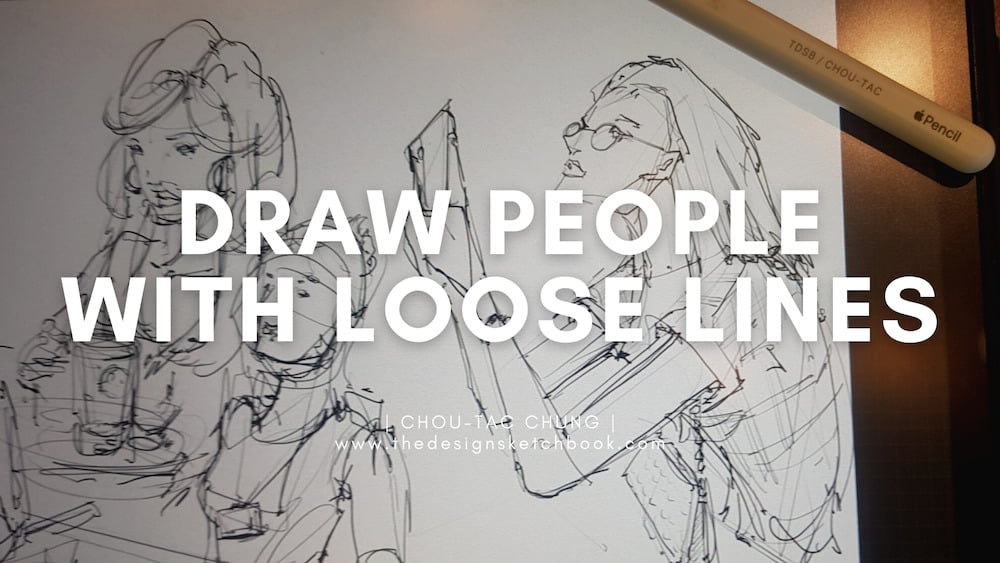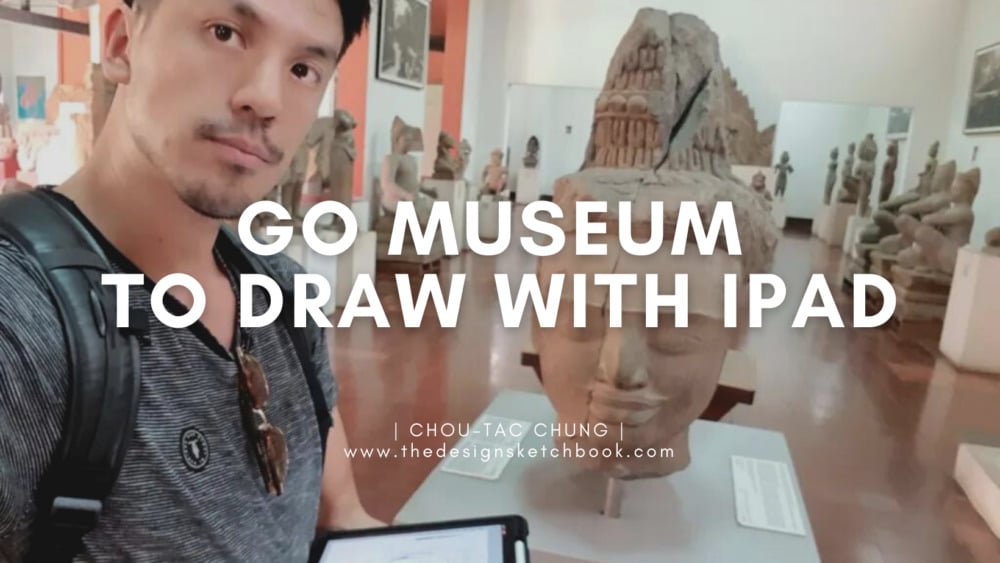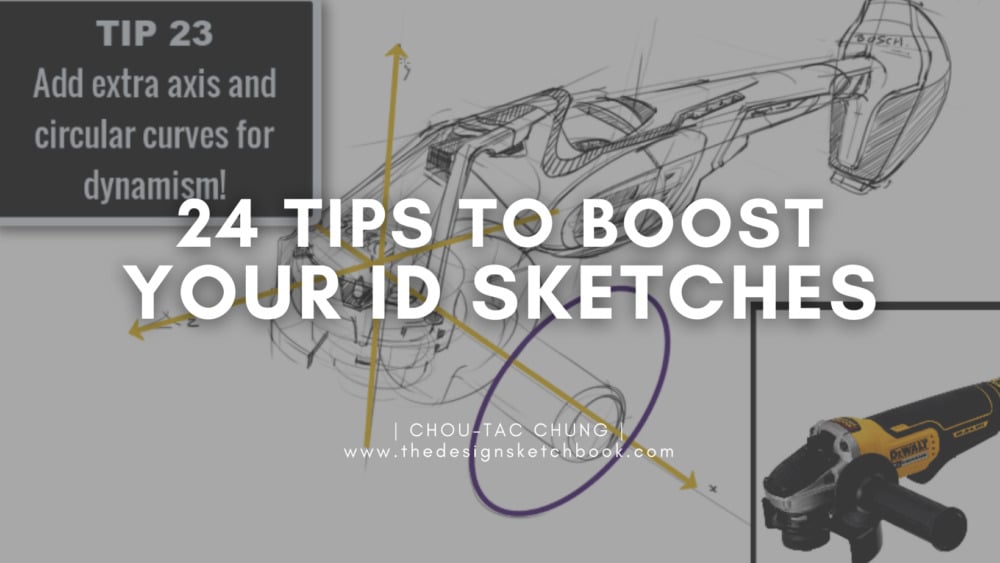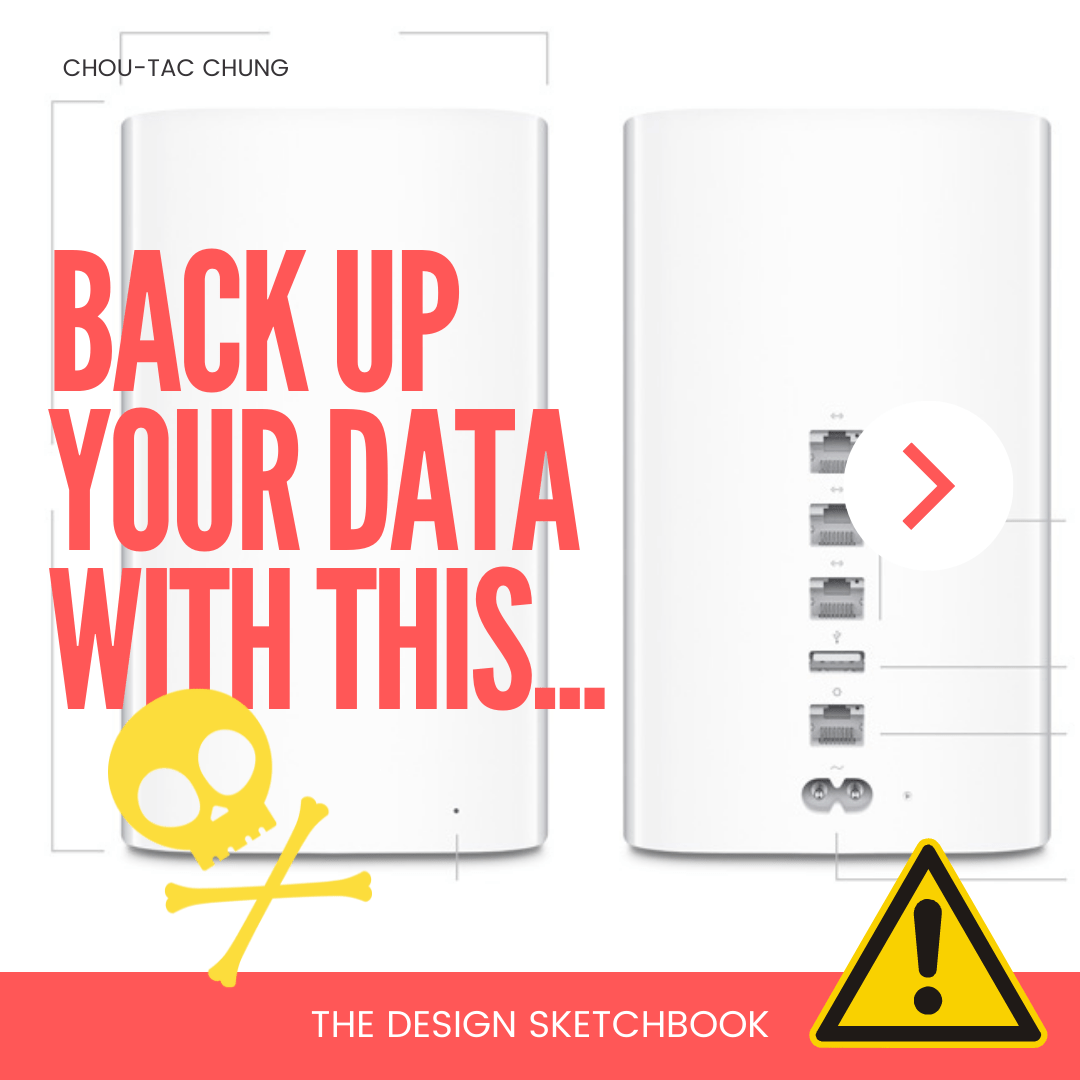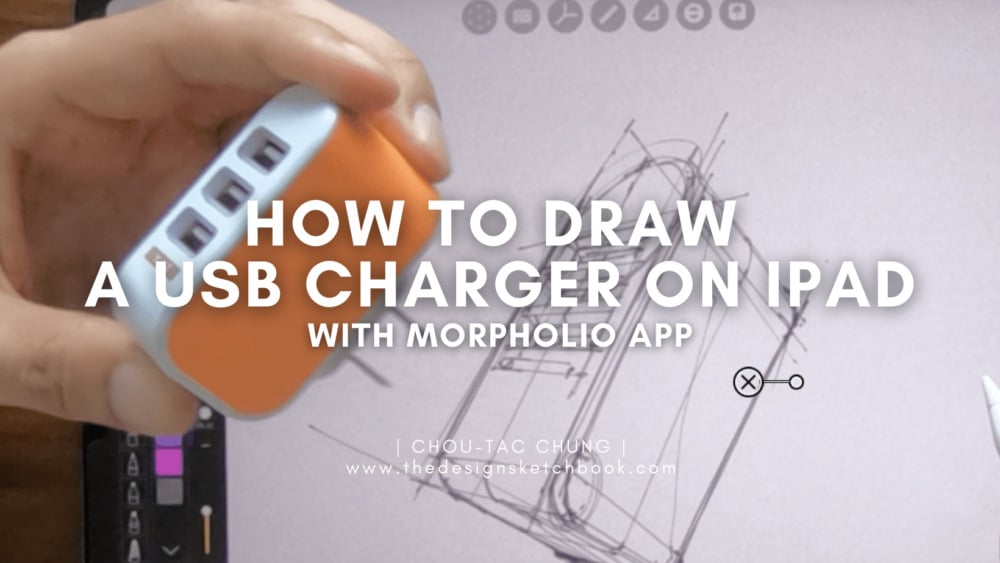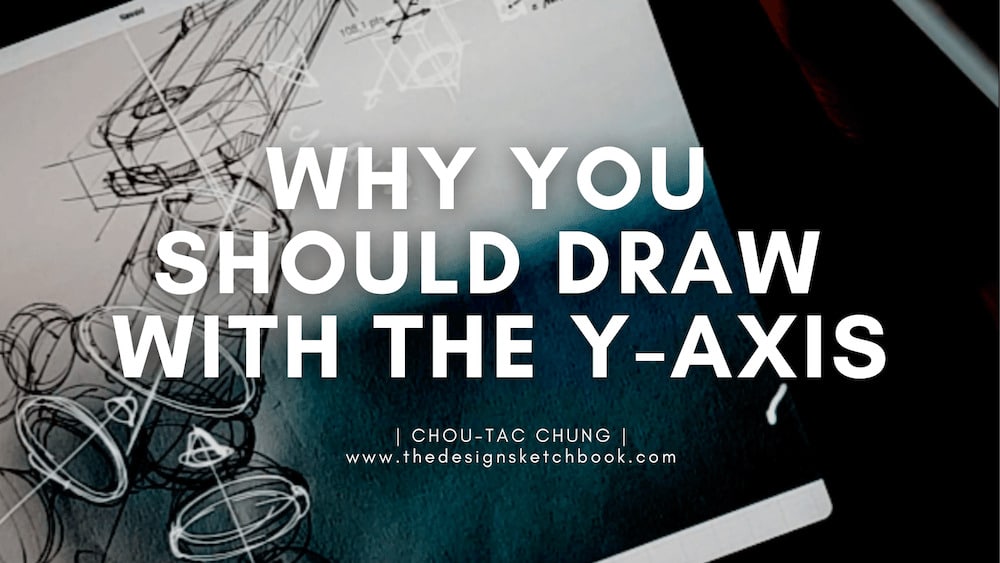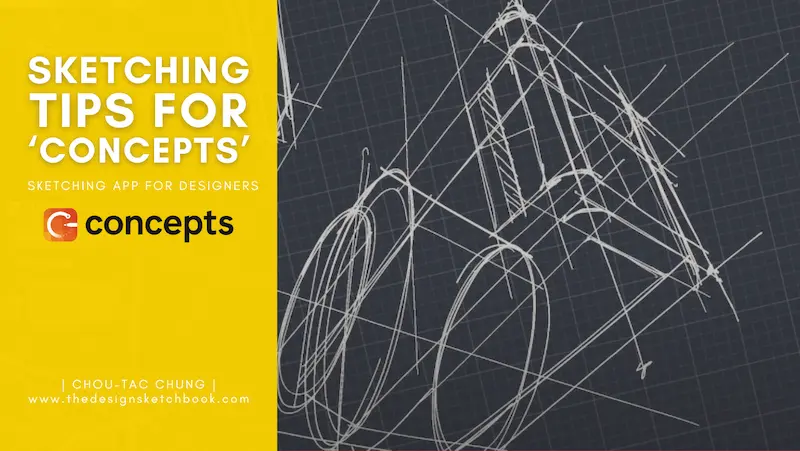Expand your Creativity by Drawing Unlimited Sneakers with Morpholio Trace on iPad,
Category - Digital Drawing
Learn how to draw in product design sketching: digital drawing tools for designers.
This blog page introduces the best digital tools and software for product design sketching.
You will find reviews, comparisons, and tutorials on how to use different tools, such as Photoshop, Illustrator, Sketchbook, Procreate, and more.
Whether you want to sketch on a tablet, a laptop, or a desktop, this blog page will help you choose the right tool for your needs and preferences.
Looking to expand your digital art arsenal on iPad? Explore four inspiring apps that make painting, sketching, and sculpting more fun and intuitive. Whether you're a beginner or a pro, these tools will ignite your creativity and elevate your skills.
Today we learn innovative techniques of concept art sketching, drawing inspiration from the world of bicycles! (Great for organic forms.)
Want to sketch people fast and naturally on your iPad? Discover how to loosen up your lines, focus on posture and attitude, and avoid perfectionism with this easy-to-follow digital sketching tutorial. Perfect for quick, expressive art sessions anywhere.
Discover how to bring new energy to your art with iPad sketching in museums. Get tips on improving proportion, focus, and perspective while enjoying uninterrupted drawing sessions in art galleries.
Ready to enhance your industrial design sketches? This article shares 24 practical tips from basic construction lines to adding shadows and logos. Follow this expert guide to improve your product design sketching skills quickly and confidently.
A single faulty update can ruin your creative flow. Discover how to back up your Mac, Wacom, or Windows workstation the smart way. Set up a reliable backup system today and secure your portfolio, sketches, and design projects for life.
Follow Chou-Tac Chung’s guided walkthrough of sketching a USB charger in Morpholio Trace on iPad. Discover tips for warming up, using layers, construction lines, and balancing speed with accuracy for effective product design sketches.
Boost your product design sketching skills by mastering the Y-axis. This tutorial shows how understanding X‑Y‑Z axes helps designers visualize depth, draw faster, and make 3D sketches more dynamic and realistic.
Discover how to set up and sketch with the Concepts app for iPad Pro. Learn practical beginner tips from Chou-Tac to build your design skills, manage digital tools, and bring your product ideas to life with ease and accuracy.