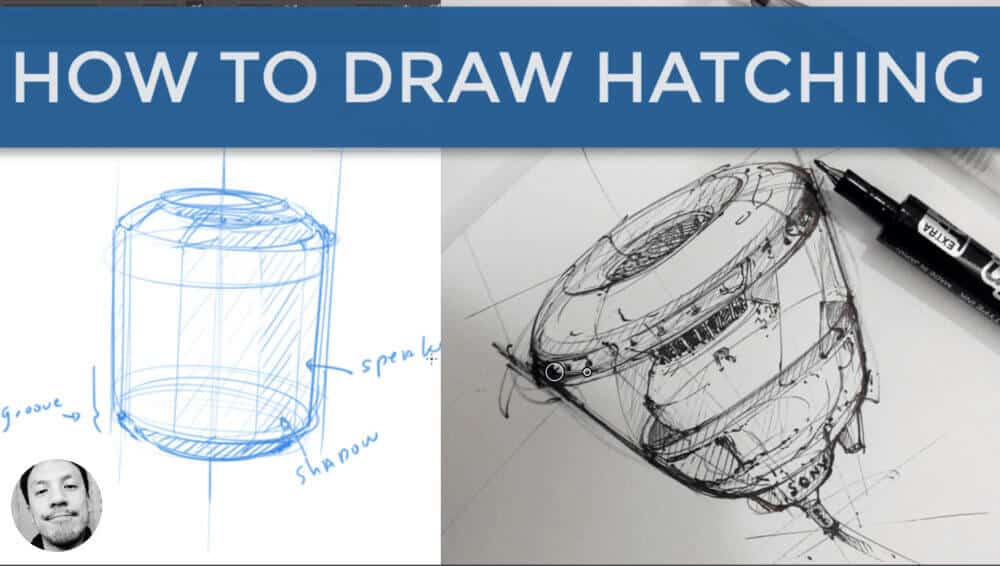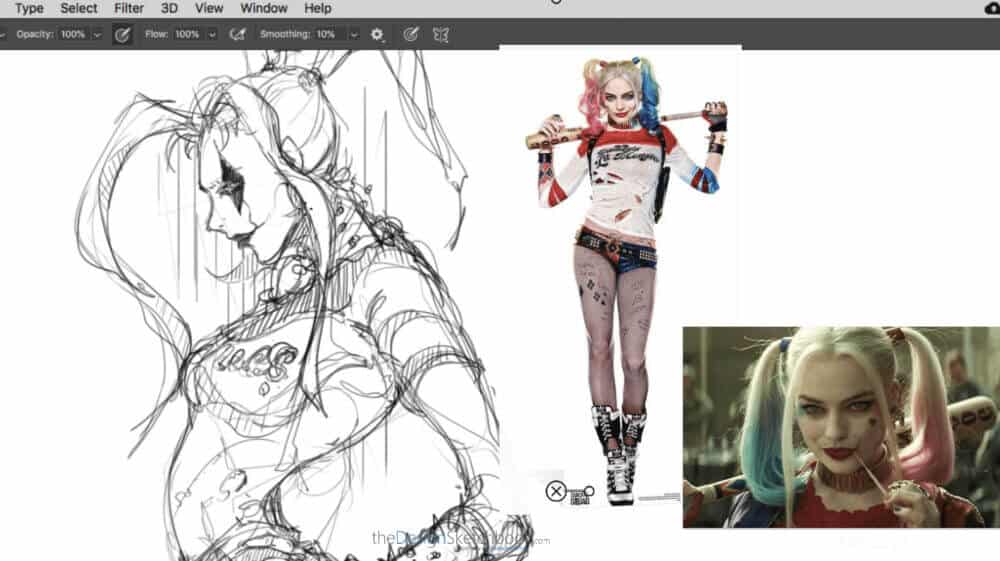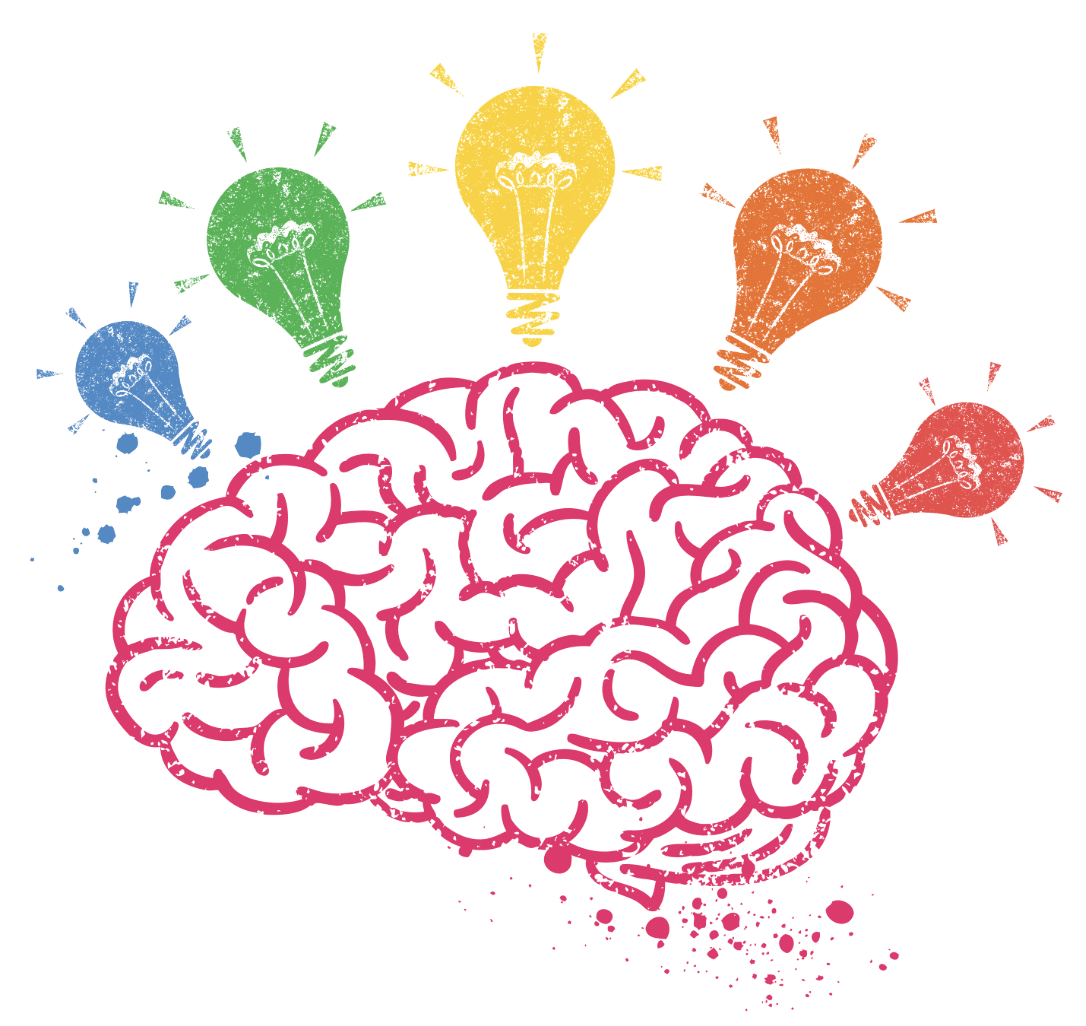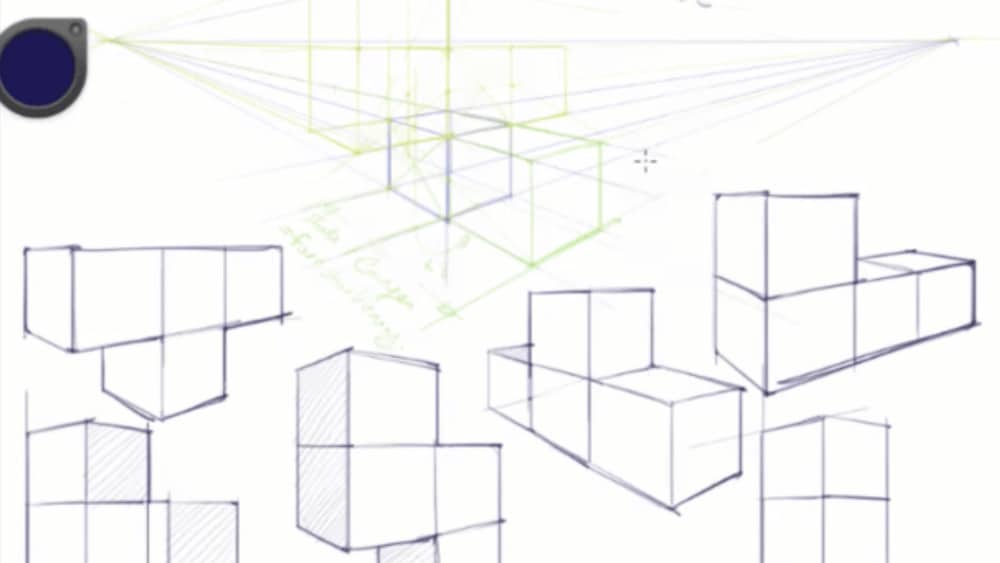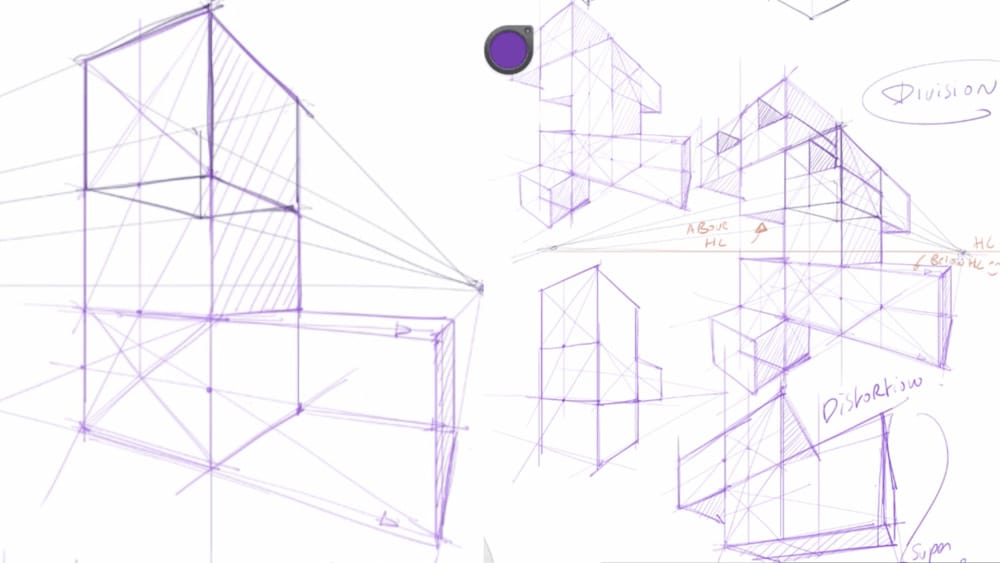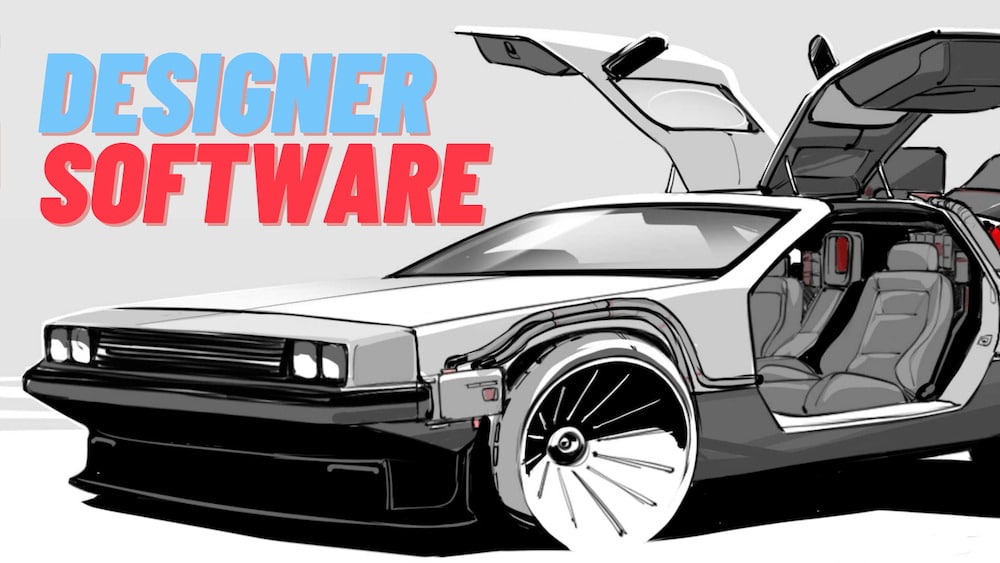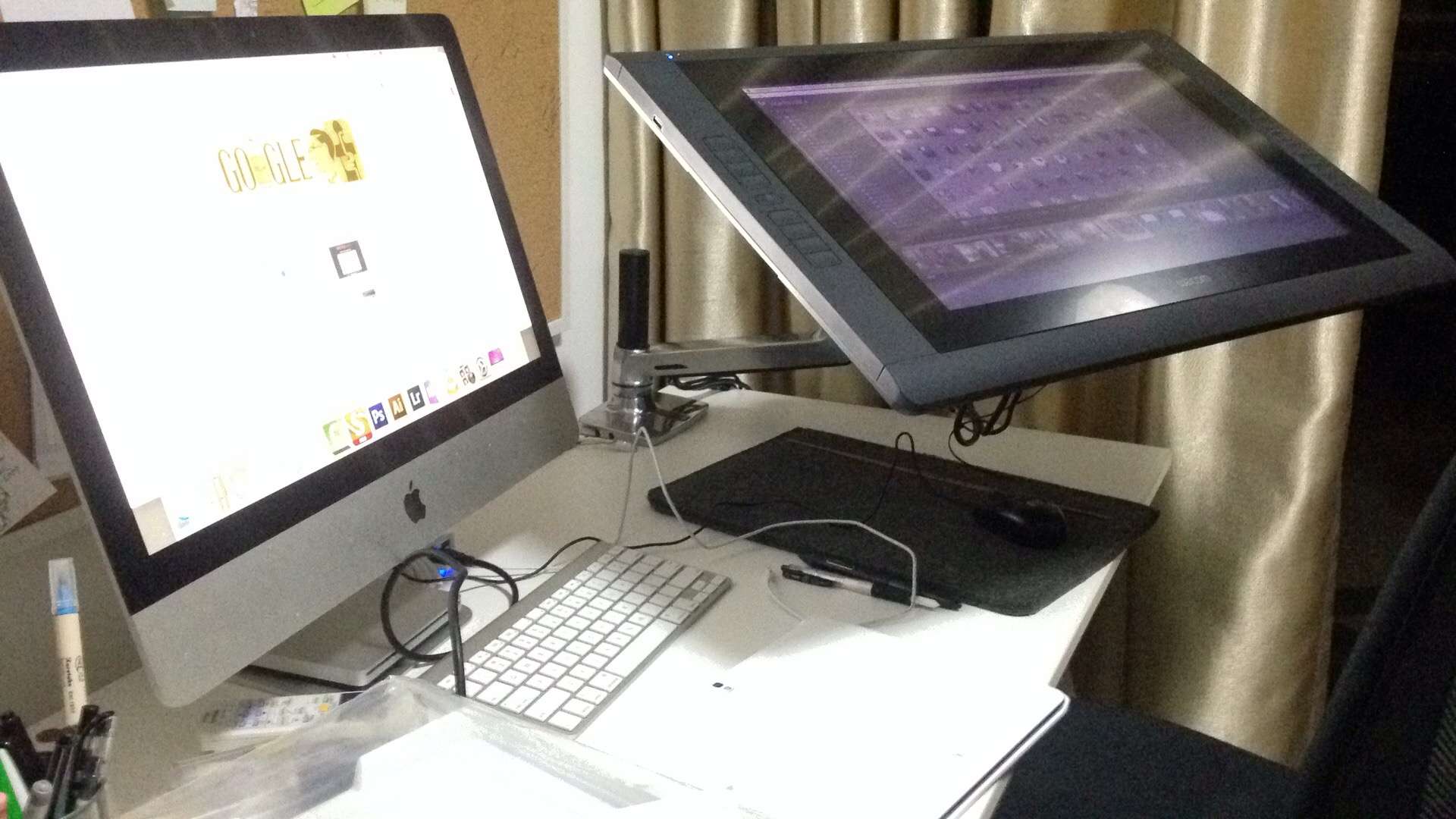Find calm and creative energy by sketching at night. This article shares practical tips for making the most of quiet hours to unleash new ideas and make progress on your industrial design projects.
Category - Digital Drawing
Learn how to draw in product design sketching: digital drawing tools for designers.
This blog page introduces the best digital tools and software for product design sketching.
You will find reviews, comparisons, and tutorials on how to use different tools, such as Photoshop, Illustrator, Sketchbook, Procreate, and more.
Whether you want to sketch on a tablet, a laptop, or a desktop, this blog page will help you choose the right tool for your needs and preferences.
Discover the five essential steps for drawing a Nike shoe on iPad with Sketcha, plus AI-powered rendering with Leonardo.ai. Follow along for tips on fluid outlines, color blocking, and creative digital workflows. Ready to sketch and share your best sneaker ideas?
Want to sketch faster and better? This guide teaches you practical hatching techniques to enhance your design sketches, save time, and boost your confidence as a product designer. Start accelerating your creative process today!
Want to sketch Harley Quinn like a pro? This demo shows you how to create a vibrant digital drawing with Photoshop and a Wacom tablet. Discover tips to develop your own sketching style and find inspiration beyond product design.
Don’t rush to digital tools for sketching! Learn why starting with traditional pen and paper is the fastest and most effective path to mastering design sketching. Build confidence, capture ideas instantly, and develop a creative flow that tablets won’t replace.
In the second part of the Cube Mania Challenge, discover how to draw connected cubes like Tetris in perspective. Practice simple geometry techniques and enjoy an addictive 1-hour drawing session designed to boost your 3D vision and product design sketching.
Ready to take your cube sketches to the next level? Discover how to add personal touch and dynamic, distorted perspective effects that attract clients and boost your confidence in product design sketching.
Choosing the right software is key for industrial designers. This guide covers 2D tools like Adobe Photoshop, Illustrator, and Sketchbook Pro, plus 3D modeling software Rhino 3D and Solidworks, highlighting their benefits and best uses in design workflows.
Before upgrading to the newest design gadgets, prioritize mastering your sketching and design fundamentals. Find out why a less flashy tool can still deliver great results when paired with solid skills and perseverance.
Discover step-by-step how to attach the Ergotron monitor arm, freeing up your desk space and allowing versatile positioning of your Wacom Cintiq 22. Perfect for compact workspaces and ergonomic sketching.