 The earphone is a great subject for sketching various forms. They could be organic or minimalist.
The earphone is a great subject for sketching various forms. They could be organic or minimalist.
Today is just a quick sketch of an earphone that got a flat wire drawing on my Wacom Cintiq 13HD.
Today, I saw cool earphones with flat wire in the audio store.
They are great as they are not that easy to get tangled up.
In case you want to get one, make sure that the material is not heavy. Besides that, the cons are if you run, they may produce unwanted sound from the wire movement itself.
CARLOS T asked me in the comments in the article: CONCEPT DIVING MASK.
”I’ve been playing with Sketchbook Pro for a while and I’m always interested in knowing what settings different designers use. Do you use custom pens? Any SBP tips?”
TIP8 | GET A MORE SENSITIVE PEN
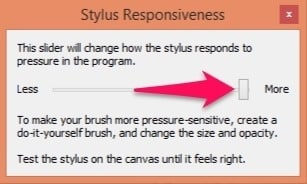 Got to the menu:
Got to the menu:
EDIT/STYLUS RESPONSIVENESS…
I adjust the cursor to the max. It gives more control over the pen pressure.
In other words: To get a thicker stroke, you have to press harder with your digital pen.
This parameter is amazing for whom has the “heavy-wrist sketcher”.
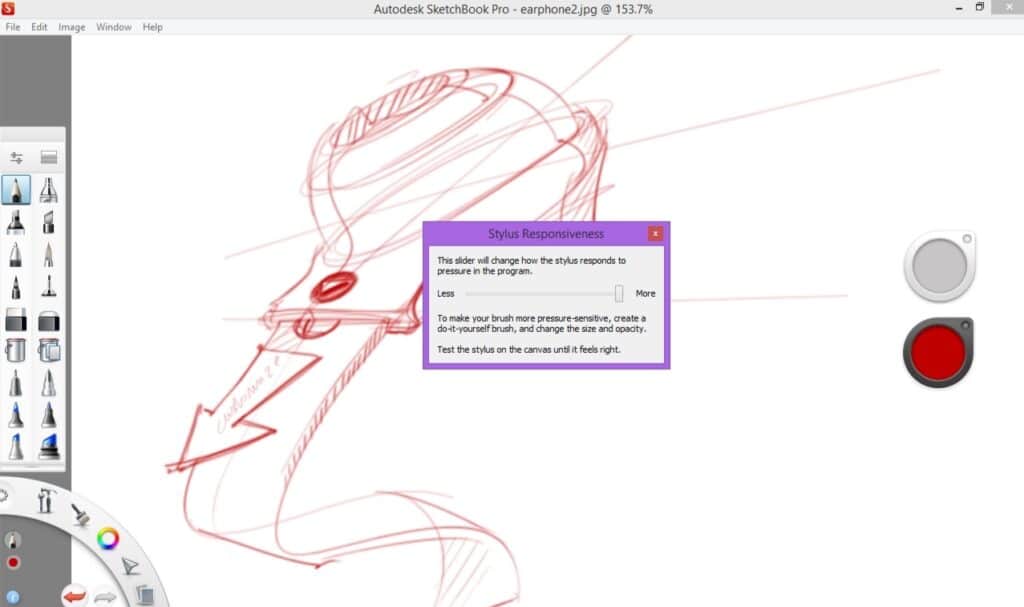
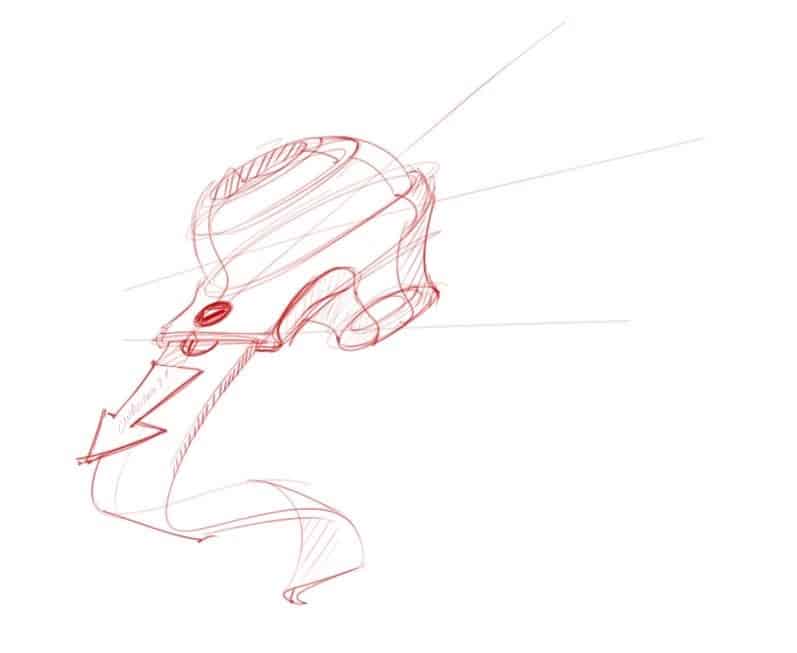
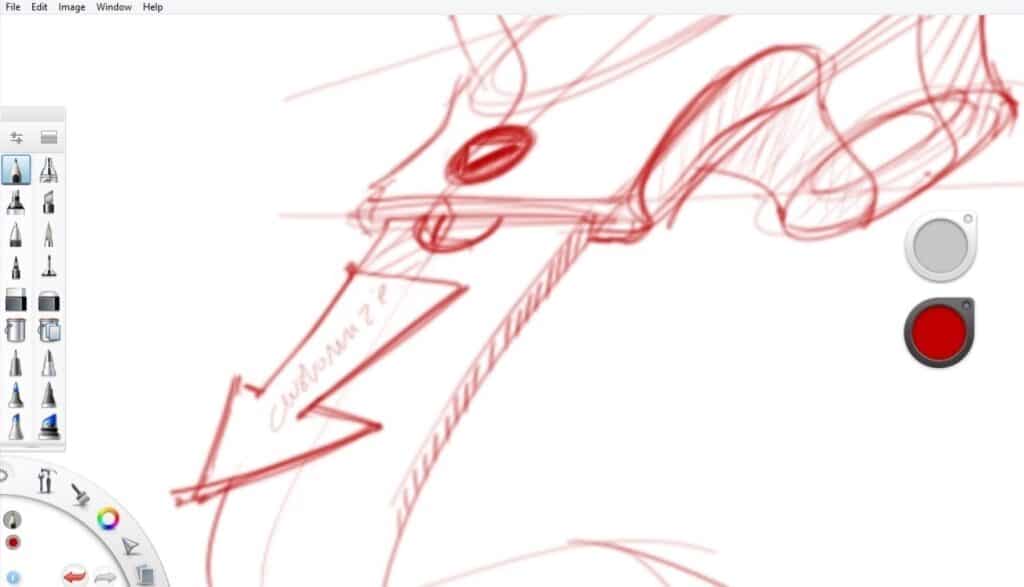
TIP9 |Your sketch changes the world!
A product design sketch is more than “just a drawing”. It communicates functions, ideas, and values. I believe that “A sketch can change the world !”. The concept is equally important as the way your boards communicate. Remember that the ultimate goal is to convince people.
Share your experience with Sketchbook Pro and digital drawing parameters you use or recommend. Let’s discuss it in the area below!
If you want to make your first steps in drawing, I invite you to download the Designer Starter Kit to start learning with the basics of perspective step-by-step.
The Designer Starter Kit exercises in 6 videos:
- How to draw straight lines
- How to draw a perfect square
- How to draw awesome circles
- How to sharpen your sense of proportion
- How to draw a cube with 1 point perspective
- How to draw a cube with 2 points perspective
Once again, these videos are linked to the Designer Starter Kit.
To enjoy the series of tutorials better,
I recommend you guys to receive the book first.

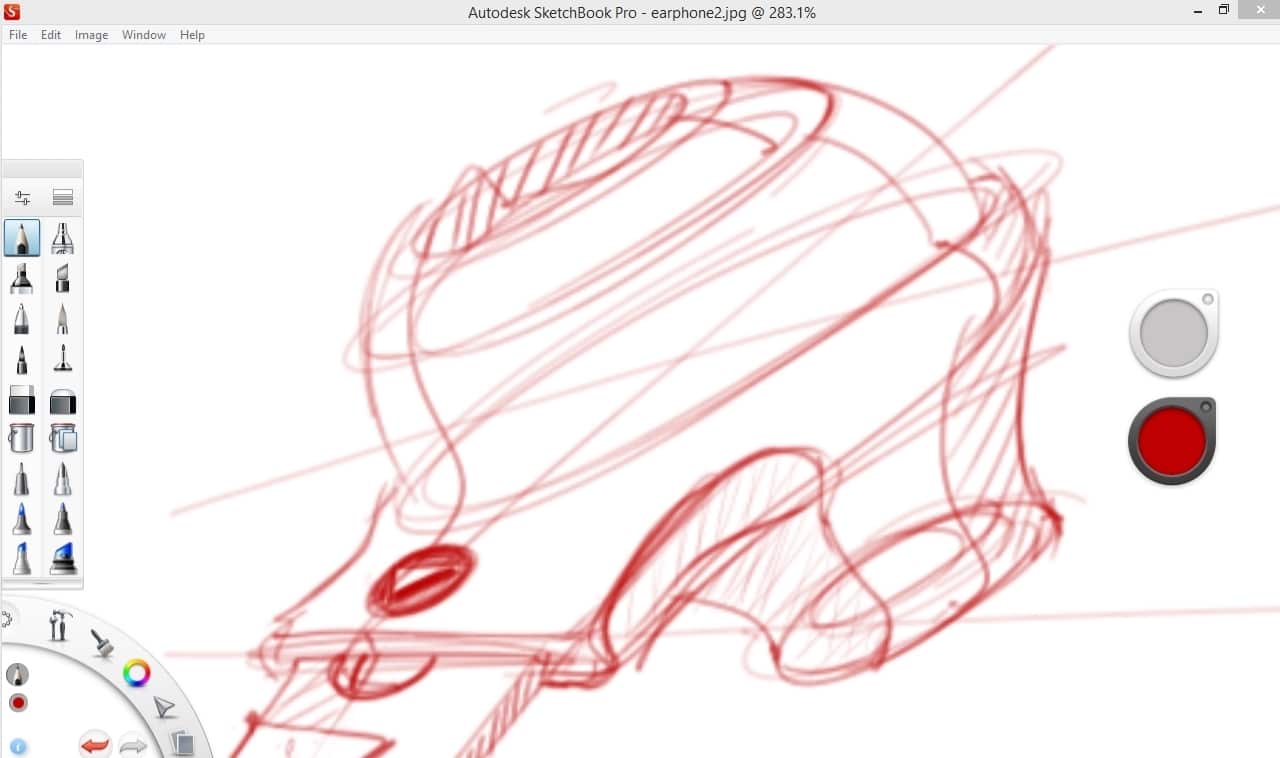
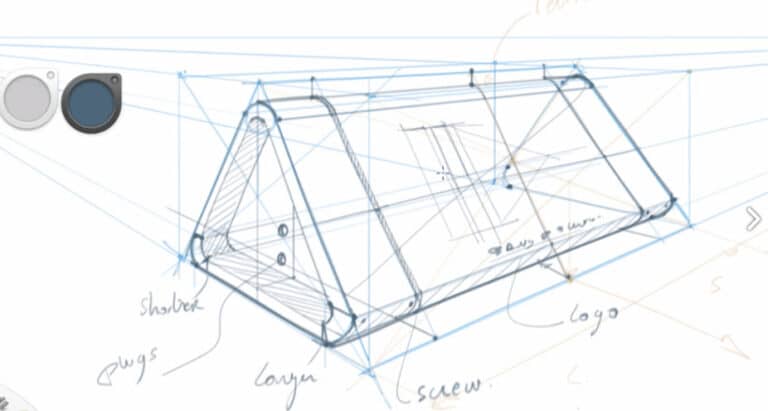




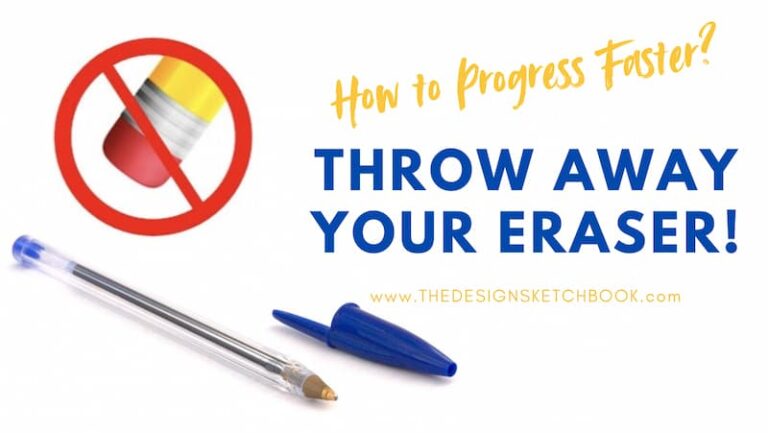



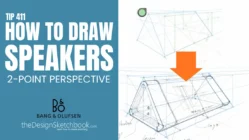
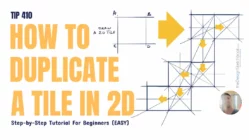
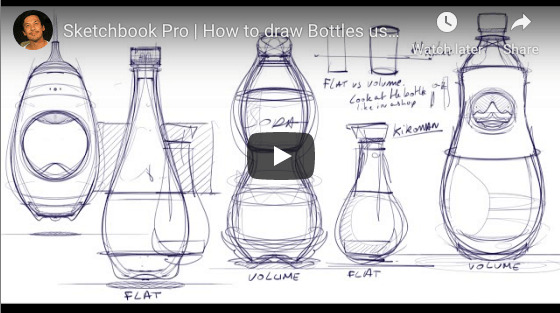




Ahah, simple. You just put it in the ear 🙂
nice design! could you please show me how to put it on the head… thanks!