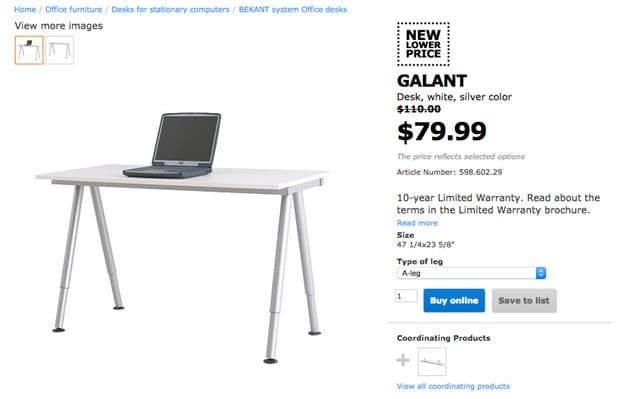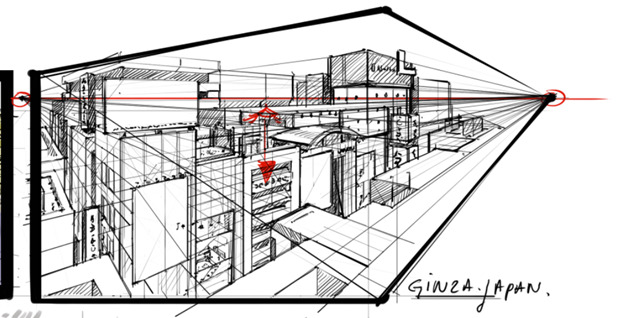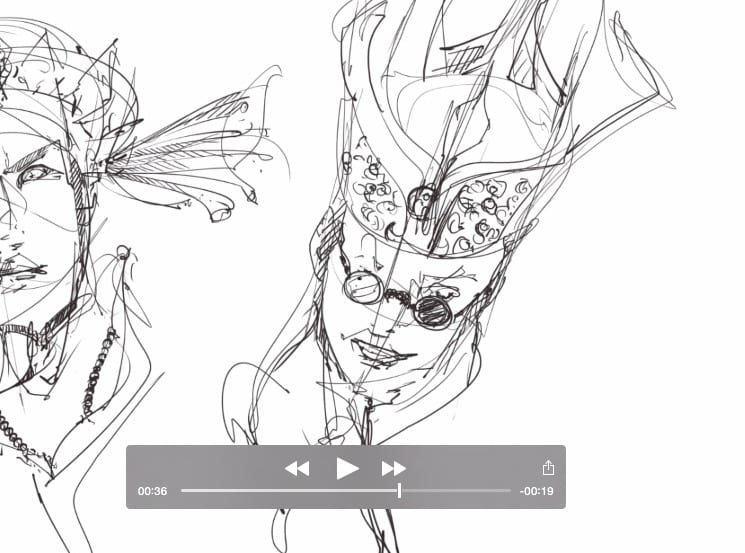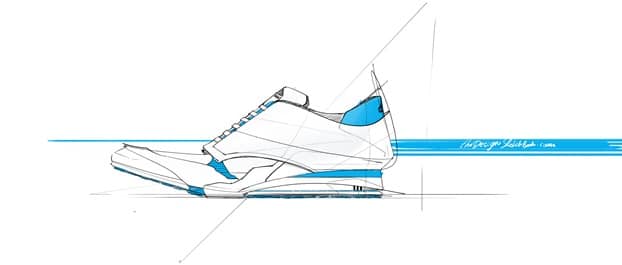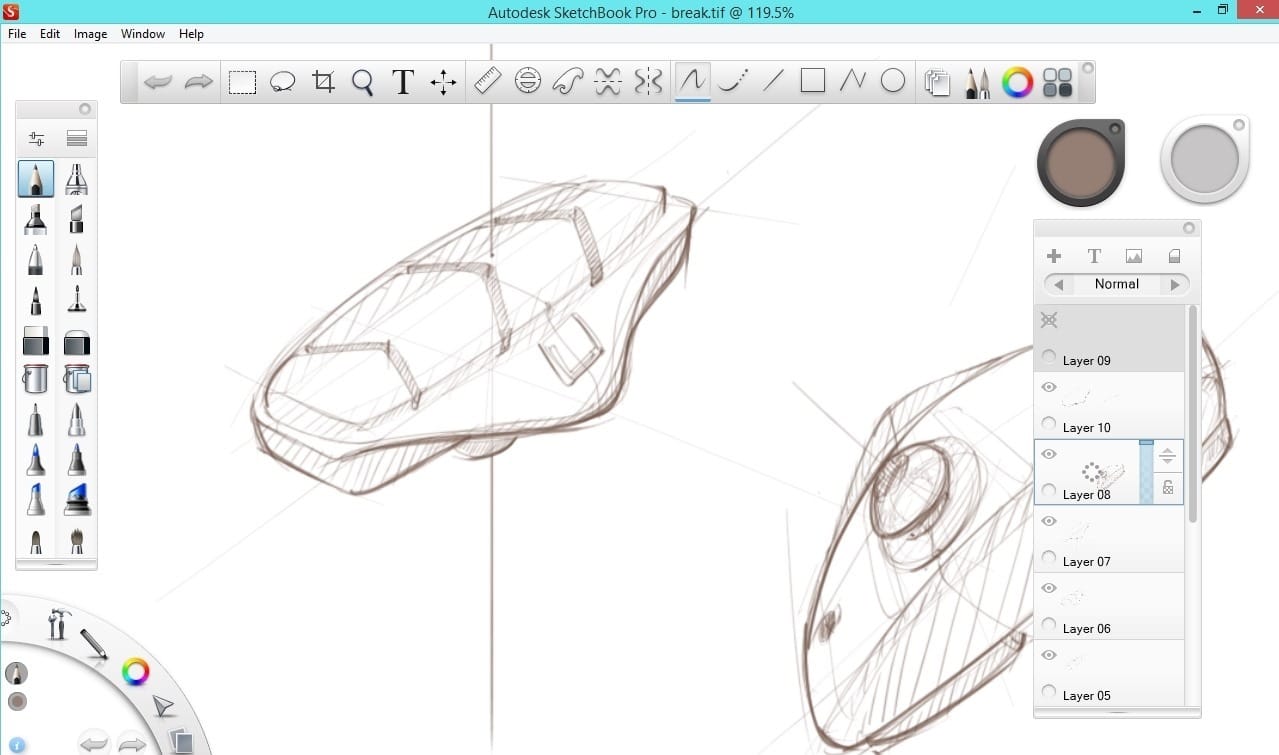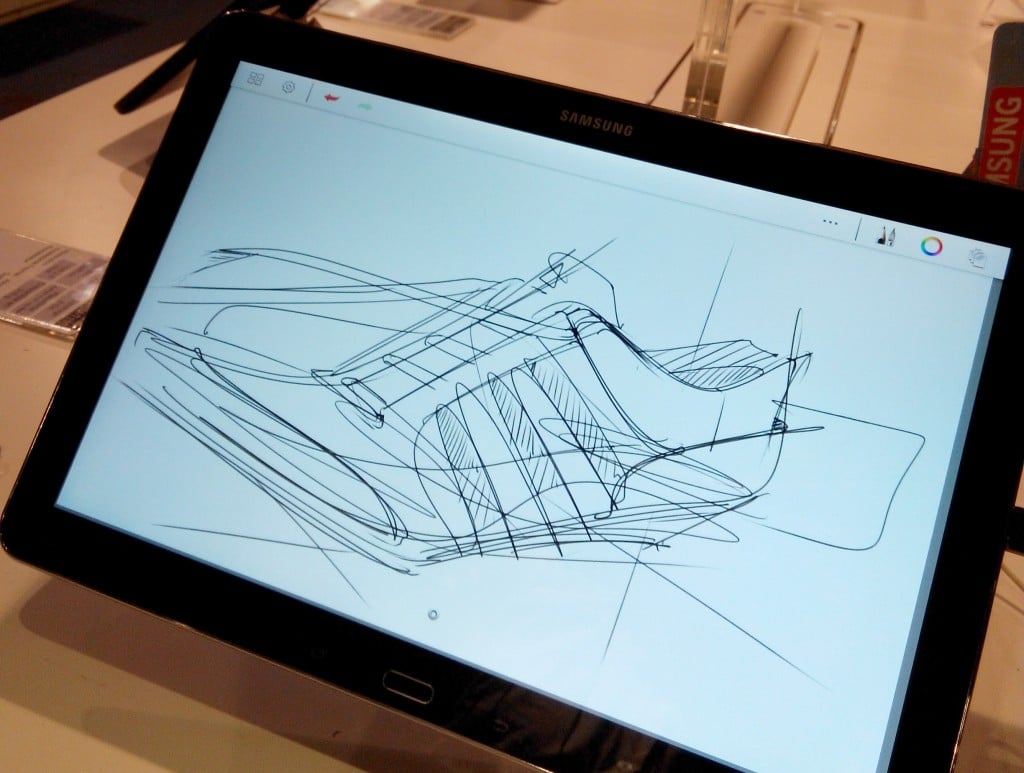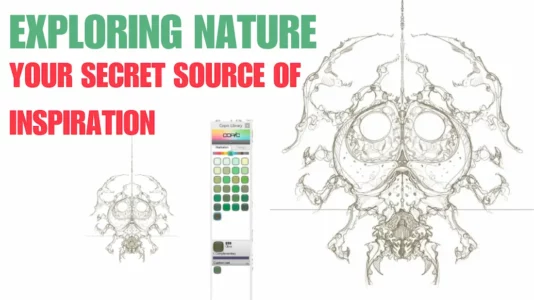Yeahh!! I am the happy owner of a Cintiq 22HD Touch for 10 days already. However, the Wacom Cintiq 22HD is really bulky, and I needed to upgrade my working workspace to draw or hours with a proper posture. I faced some problems that some of you may face too as a Cintiq owner. I show you how I fixed them getting suitable furniture at Ikea. It was...
Category - Digital Drawing
Learn how to draw in product design sketching: digital drawing tools for designers.
This blog page introduces the best digital tools and software for product design sketching.
You will find reviews, comparisons, and tutorials on how to use different tools, such as Photoshop, Illustrator, Sketchbook, Procreate, and more.
Whether you want to sketch on a tablet, a laptop, or a desktop, this blog page will help you choose the right tool for your needs and preferences.
Last month I was in Penang, Malaysia. I took my sketchbook and sketched outside what I saw. This week I decide to try reaching the next level. Instead of reproducing the reality, I want to be able to create my own environment. I start to gather some inspiration digging pictures from my different trips. Above, some pictures from Tokyo, Japan. I...
Today we draw a dragon head with an “organic style” using the Symmetry tool. I was randomly doodling and got slowly absorbed into it. You will see, the drawing technique is simple and pretty addictive. You can use Sketchbook pro, Photoshop, Procreate, any drawing app of your choice. You just need to activate the Vertical symmetry tool...
Drawing with fluid lines will give life to your sketches. Sketching with fluid lines is an expression I especially like. I like to experiment it in different field such as drawing people, products, concept art and so on. I don’t give much boundaries to myself. There is so much to explore. Sketching while watching Music clip. Speed x15 To watch in...
These days I am looking at some pictures of Evangelion. I love this mix of organic and machines. So I started to draw a shoe inspired by them – but trying to keep it simple. TIP 60 Photoshop > Start working with a huge canvas In Photoshop (or any graphic software), it’s ideal to work with a canvas much bigger than needed. Somehow, the...
This article is not a Wacom Cintiq 22 HD review trying to give a mark to the product. It’s just a share of my first impression and real experience with the digital tablet. You will see the plus and minus I met as a new Cintiq user who wondered for pretty long if I should buy a Wacom Cintiq. Cintiq 22 HD or 24 HD? Two different formats. XL or XXL...
I have just acquired a new Wacom Cintiq 22 HD tablet. I though I would get used to it quickly, I was wrong. It took me few hours to get some results. I remember my first tablet. It was a Wacom Graphire 2. It has the colourful Macintosh look. It’s a classic tablet that you draw with your pen on it, and look at the screen to see the results. It took...
There is plenty of drawings software and apps I like. But the one I use for years is Sketchbook Pro. In term of drawing, that software is a lot better than Photoshop.I enjoyed the dynamics and natural lines that Sketchbook Pro provide. It’s a very light software, so it doesn’t lagg.You can easily find it any platform – Ipad...
When I saw the Samsung Note Pro 12.2, I couldn’t resist drawing something on it. (See at the bottom of this page)The tablet carries a customized version of Sketchbook pro. TIP 21 | To get a digital tablet, do not believe the specs My first tablet was a Graphire Wacom tablet. The pen was 512 sensitivity pressure. It was already working so well...
Looking for fresh art inspiration? Explore nature’s perfect designs by sketching insects and natural forms. Use digital symmetry tools to capture intricate details effortlessly. Ready to let Mother Earth guide your creativity? Start your nature-inspired sketch journey today!