
Hello from Paris Airport!
It’s early morning, about 6:19 am, and I’m waiting for my flight to Singapore with a stopover in Riyadh.
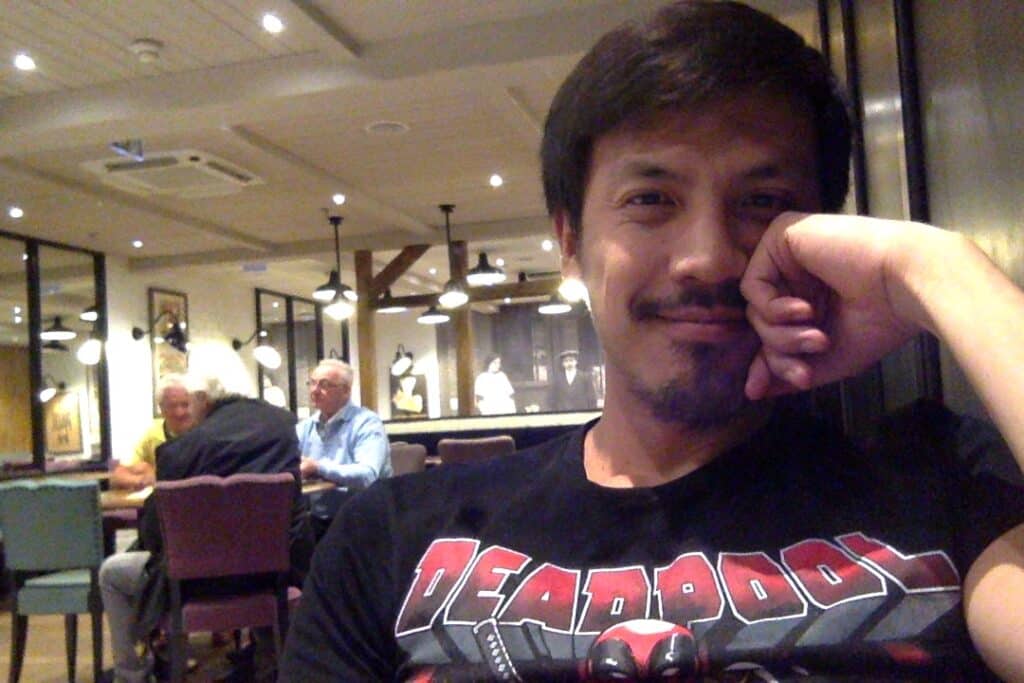
With that extra time, I want to share a fantastic question from Yanik: Should I start learning how to sketch on paper or on an iPad Pro?
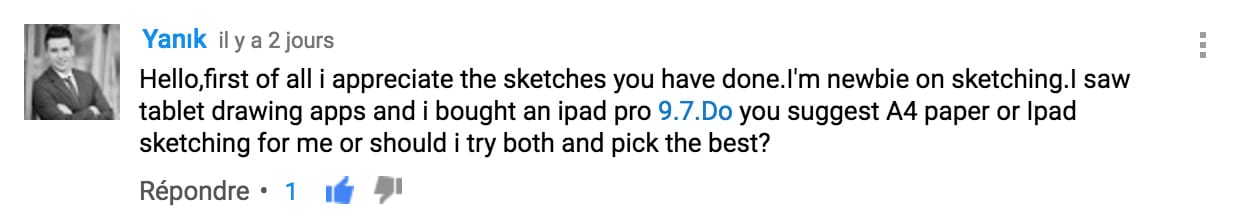
My Advice: Start Simple. Train Your Hand with Pen and Paper First
The iPad Pro is amazing technology, no doubt about that. But remember—technology changes, and it might not be here forever. Paper? Paper is forever. So it’s always a good idea to develop strong habits with traditional tools first. These habits will transfer seamlessly to any graphic tablet or digital device you use later on.
Start by training your hand with something simple and reliable—a ballpoint pen and some paper. Avoid gel or liquid ink pens at first; go for something that has a good pen pressure feel.
Why Paper Is a Great Teacher
- No Erasing or Undoing: When you draw on paper, you don’t have an undo button or an eraser (well, if you try not to use it). This forces you to commit to each stroke, helping your confidence and skill.
- Natural Palm Support: On paper, you naturally rest your hand as you draw. On the iPad Pro, even though palm rejection technology is improving, you might still experience some challenges.
- Portability: Pen and paper fit in your pocket. You can sketch anywhere, anytime, without worrying about batteries or the fragility of devices.
- Creativity Is Key: Remember, the tools don’t make the artist—it’s your creativity and practice that count the most.
Digital Sketching Has Its Perks Too
Yes, the iPad Pro comes with its own pen settings and software like Sketchbook Pro with awesome pencil tools designed for creatives. But the Apple Pencil doesn’t have the same sensitivity or customization as Wacom tablets. Still, it’s a fantastic tool, especially once your hand skills are in place.
Tip on Paper Size
If you like to work at a desk, I recommend drawing on A3 paper. The bigger your canvas, the more freedom your mind has to explore. You can add more ideas, sketch bigger shapes, and dream wider!
Final Thought
Start sketching with whatever is easiest for you. Don’t make it complicated. But definitely give paper a real chance, because your hand skills built there will transfer beautifully to any tablet or digital device, iPad Pro included.
See you soon! I’d love to hear your experiences with iPad Pro or tablets in the comments.
Cheers,
Chou-Tac

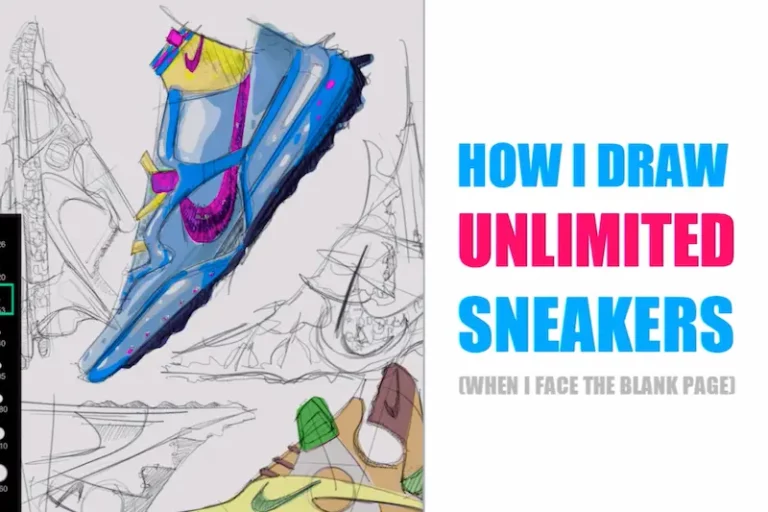


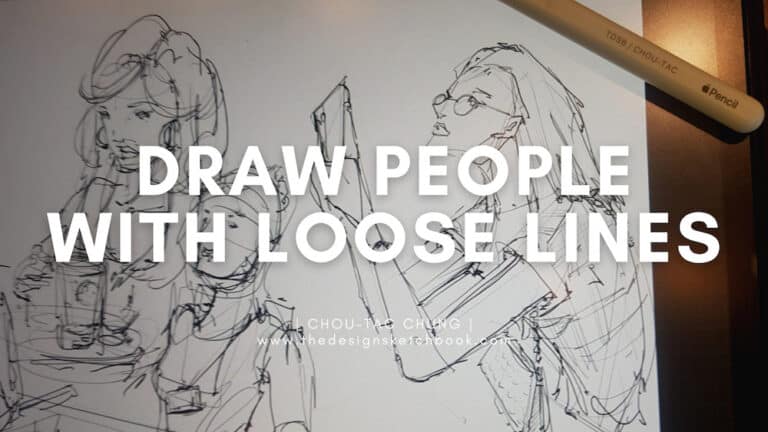
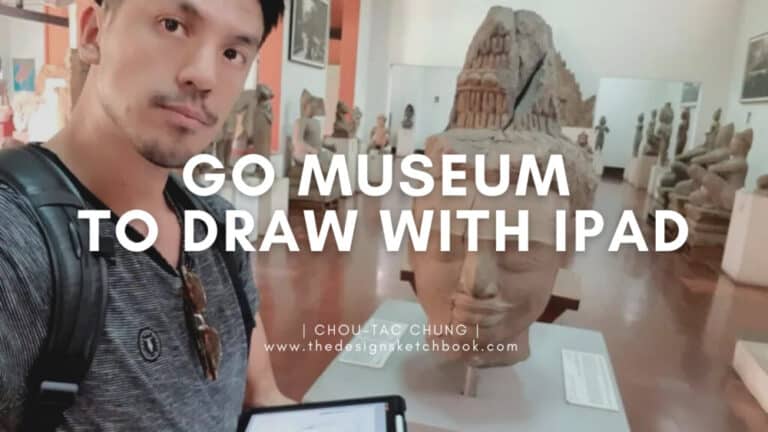
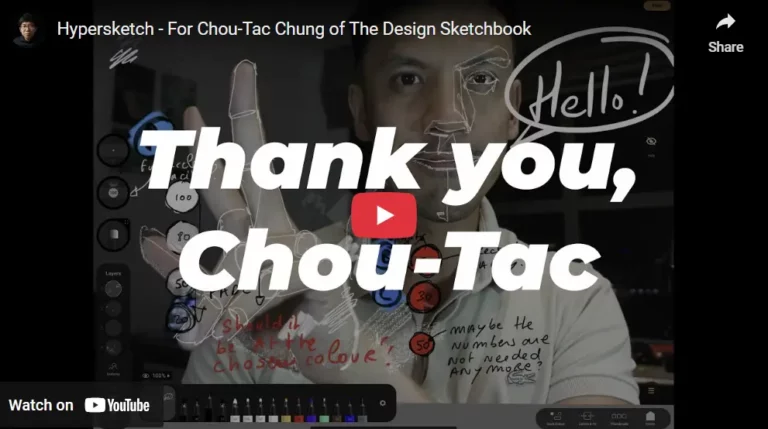







[…] news, you don’t need anyone permission to start and it only cost a piece of paper and a ballpoint pen! […]
I’ve been sketching on paper and the iPad pro simultaneously for a while now and I find that a mix of both is the most beneficial for me. There’s nothing quite like the feel of pen on paper and I’m sure it won’t ever go out of use. However, sketching on the iPad is significantly more difficult for me and that’s why I love it. It forces me to develop my pen control and precision to get the same line quality as on paper. My sketches are now looking a lot better ever since I starter switching between paper and the tablet.