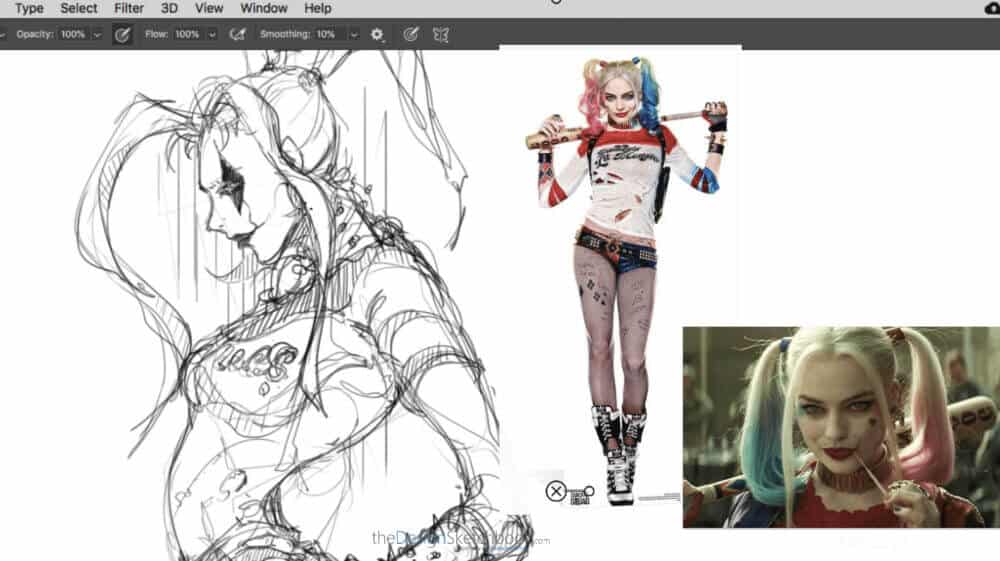
I’m posting here a video of How to Draw Harley Quinn, Joker’s girlfriend :).
I used my Wacom graphic tablet to draw with Photoshop.
Subject: Harley Quinn
Software: Photoshop CC
Brush size: 4
Canvas : A4 with 300dpi resolution
WACOM CINTIQ 13HD
Sketching Harley Quinn: A Step-by-Step Demo and Tips
Hi everyone, it’s Chou Tac Chung,
Today I want to take you through a fun character design sketch session where I sketch Harley Quinn, sharing my process and useful tips along the way. Whether you’re just starting out or refining your skills, this demo will help you get good foundational practice with character sketching.
Starting Simple: The Head and Face
I always begin with a simple circle to establish the head shape, this is your main reference point. From there, I construct the face, paying attention to good features and the mood I want the character to express. For Harley Quinn, I took inspiration from Mika in Street Fighter, especially some distinctive details in the face silhouette.
Keeping the initial lines very light is key. Don’t try to perfect anything immediately; instead, focus on capturing the essence and mood. Sketching from a profile view helps visualize the head and face in three dimensions, which is essential for believable characters.
Building the Body Quickly
After the head, I quickly block in the rest of the body. For Harley Quinn, I imagined a fit, muscular physique similar to that of a bodybuilder—this shapes the personality of the character in my mind. When sketching the posture, always check that it feels stable and balanced—your character shouldn’t look like they’re about to fall over, even if there’s a lot of curvature or movement.
The key rule here is moving from general shapes to details. Avoid spending too long on one part with incorrect bases. Just keep your lines loose and flowing; you’ll refine as you go.
Let Your Imagination Flow
I enjoy drawing things that aren’t directly related to product design because those creative lines and forms enrich my sketches in design work as well. Keep your imagination active while you sketch—let your mind connect the dots between shapes and ideas. For example, Harley’s lips are inspired by the Joker, with a bit of creepy groove around the jaw to add character.
Use your tools confidently. I recommend working with a fairly small brush size (I use 4 on my Cintiq at 300 dpi) and utilizing zoom to refine smaller details. Keep your left hand on shortcut keys while drawing with your right for better flow.
Quick Shading with Hatching
Shadows add volume fast without slowing you down. I use quick hatching strokes rather than smudging to maintain energy in the sketch. Ensure your strokes are deliberate and focused, even when working fast, don’t rush. Good attention to light and dark areas brings your sketch to life.
Add Accessories and Refinements Slowly
Harley Quinn has lots of accessories like spikes and netted tights, which add flair and depth to the sketch. When adding these details, reinterpret and invent, don’t just copy. This makes your character unique and interesting.
Hands are tough but critical. I suggest studying your own hands in multiple poses and understanding their structure before sketching. Use references and break down articulation areas, then add muscle and form.
Layers and Final Touches
I like to use multiple layers—one for silhouette, another for rough details, and others for finer elements like tattoos and accessories. This keeps your work editable and flexible.
In the final phase, spend more time refining your lines, enhancing shading, and adding color hints. For Harley, I played with the duality of pink and blue hair to capture her playful, chaotic energy.
Closing Thoughts
Remember, the goal of sketching is practice and enjoyment. Don’t strive for perfection—push yourself to keep moving forward and have fun with the process. The more you practice, the more confident and skilled you become.
I hope you enjoyed this quick Harley Quinn sketch demo and picked up some useful tips for your own design work. Check out the Designer Starter Kit on my website for more beginner guides to help you build your sketching skills step-by-step.
Happy sketching, and see you on the blog soon!
Cheers,
Chou-Tac
If you follow me for a while,
you know how I invite you to explore diverse sketching style
to build up your own style as a Designer.
If like me you like the Marvel and DC Universe, you might like today’s video :).
You can see in the blog plenty of articles about Urban sketching, Concept arts, and Fashion sketching… all these sources of inspiration influence my product design sketches.
Why?
Because I am not only sketching objects as a Product designer.
But because I simply love sketching everything!
BONUS INSPIRATION
If you wanna learn extra topics of sketching exploration,
I added some extra links below for you guys:
ADD PEOPLE IN YOUR DRAWING |TIP22

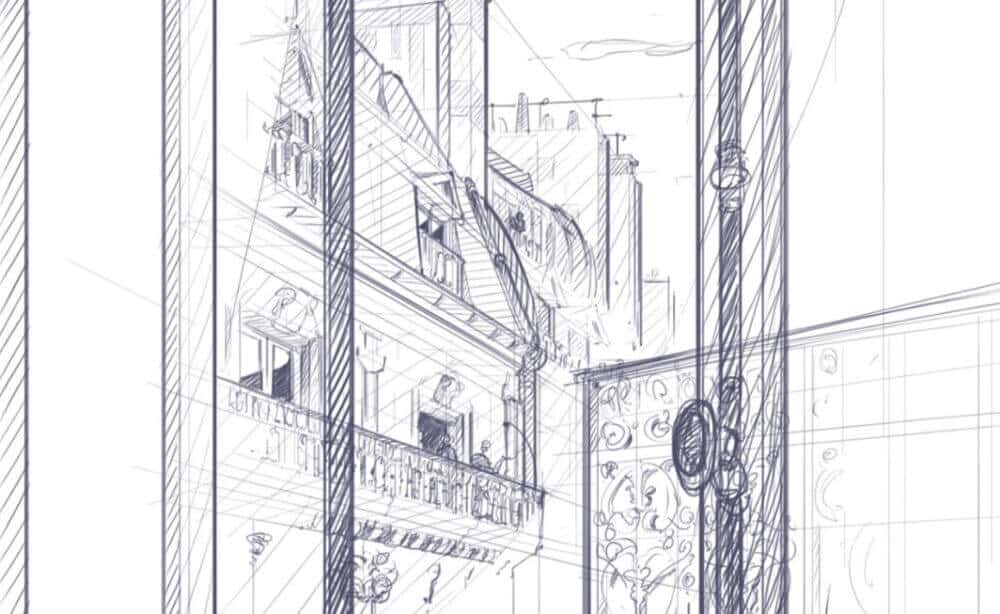
When to draw with 1 or 2-point perspective? |TIP65
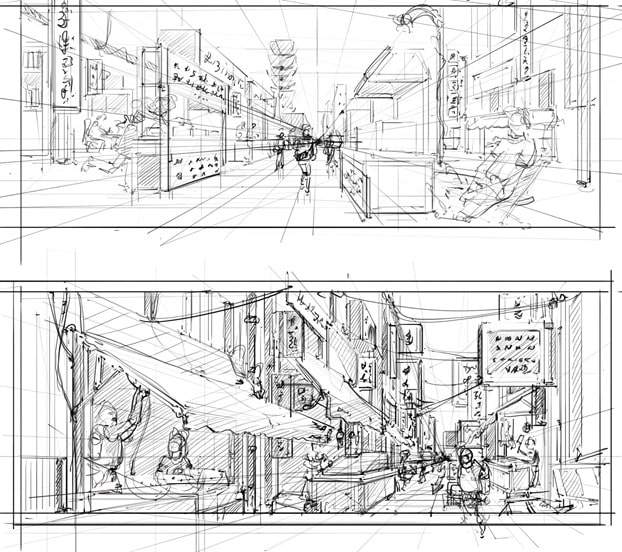
4 Simple steps From sketching to Photoshop rendering

How to develop your own drawing style? |TIP133
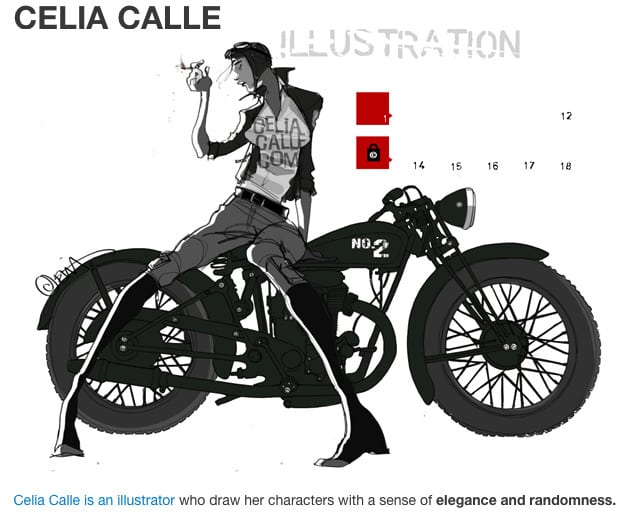
In the subway, don’t look at your phone. Sketch! |TIP75
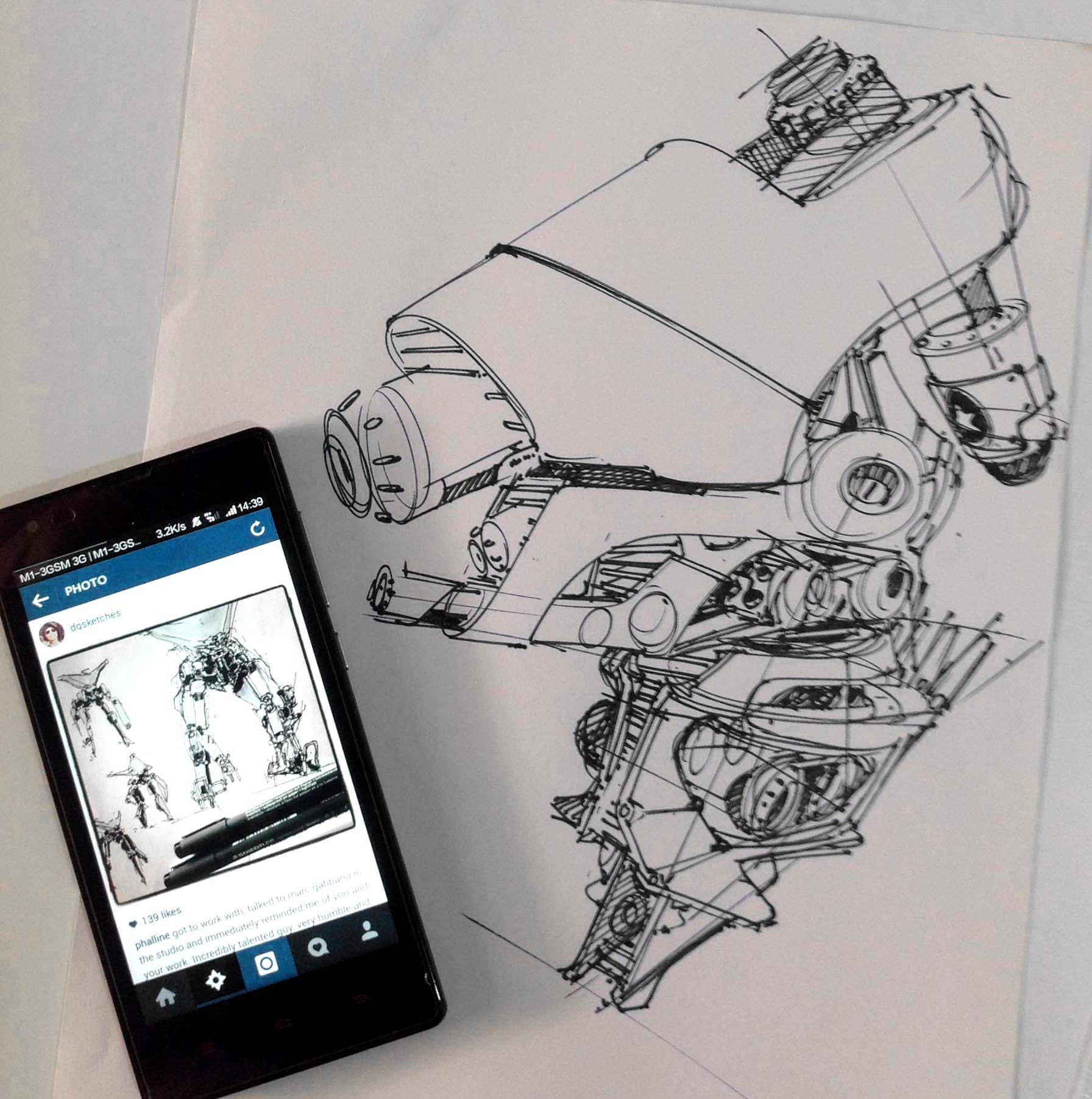
In the subway, don’t look at your phone. Sketch! |TIP75

How I draw better product design – sketching dancers |TIP80
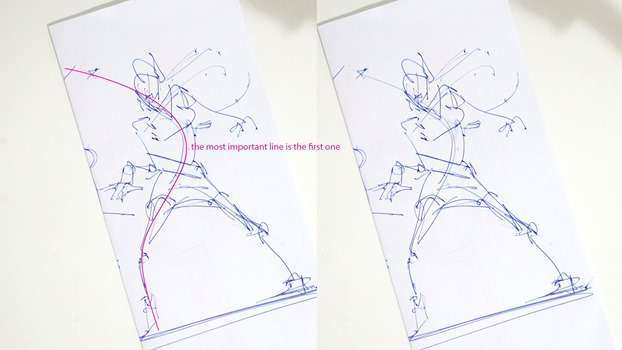
Sketch with reference pictures is not cheating (concept art) |TIP84
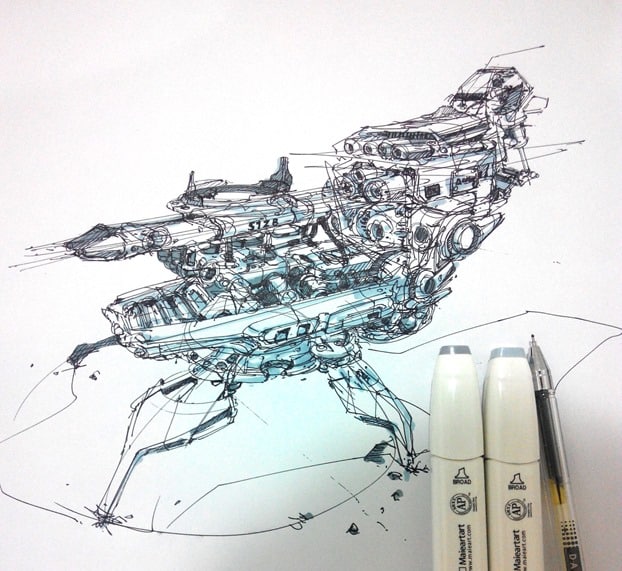
Get inspired from human or animals to draw concept art |TIP87
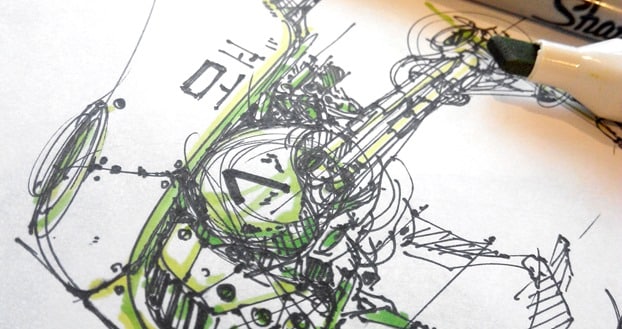
Study mechanical pieces for credible Concept art engines |TIP88
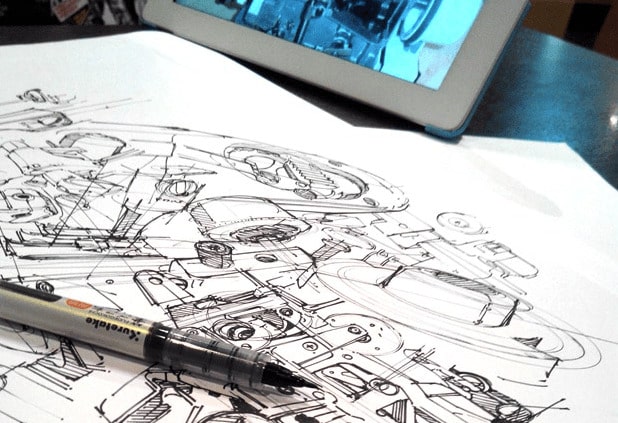
Why you shouldn’t draw the shield first? |TIP128
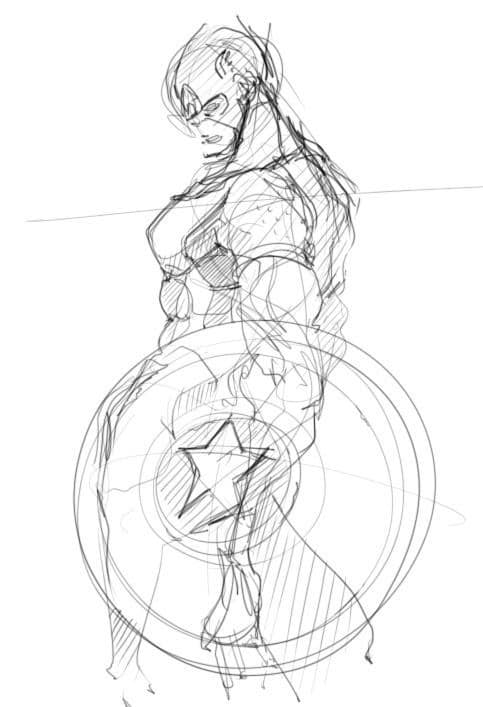
Drawing with ARTBOOKS CHALLENGE #1 / Inkwork by Darren Quach
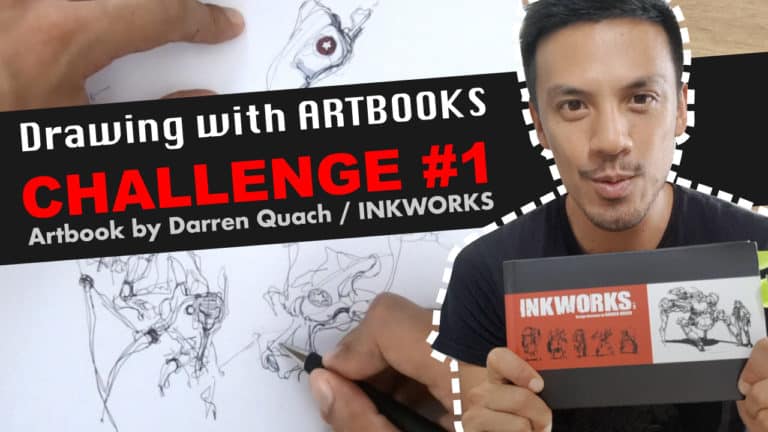
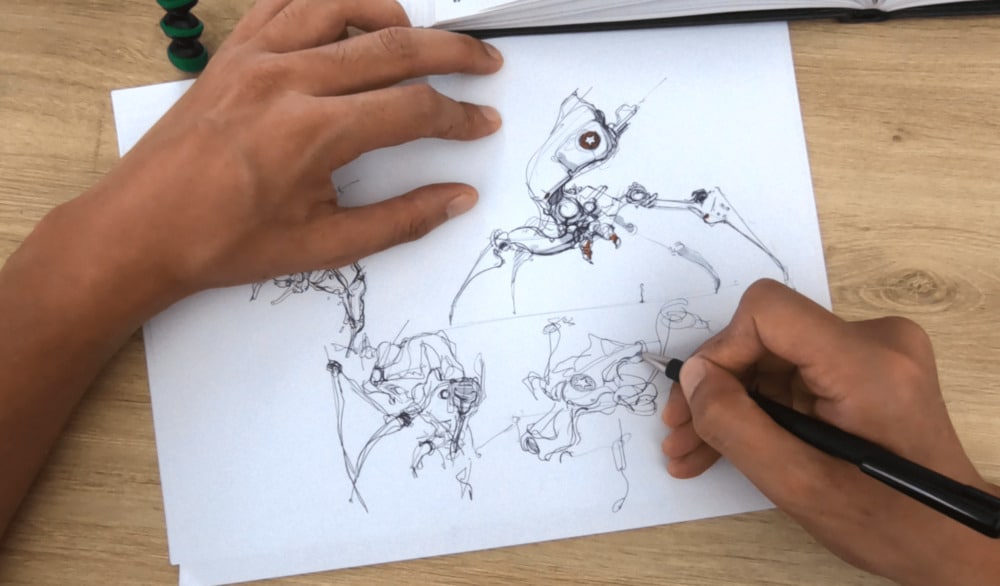
Sketching on National TV in Vietnam! (Urban sketching)
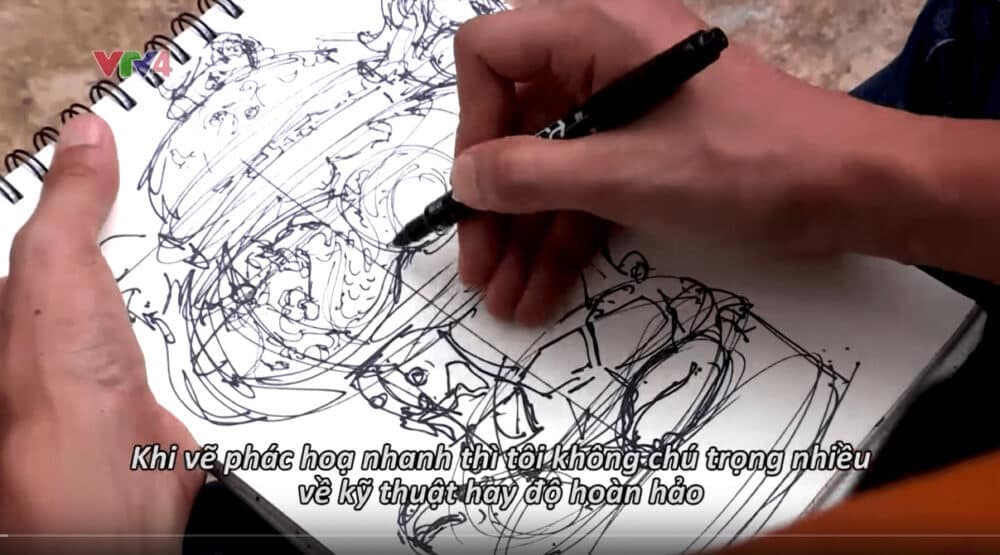









1 comment