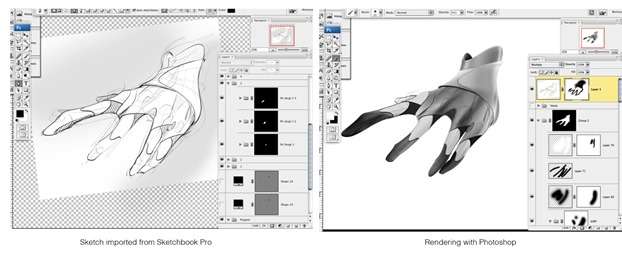
Q: Do I need to be proficient in Photoshop to work in the industry?
7 Reasons Why Creative Professionals Choose Photoshop
For many designers, especially in product and transport design, the choice of software is flexible as long as it helps effectively communicate ideas and deliver quality work. However, Adobe Photoshop stands out as a core tool widely embraced across the design industry.
1. Industry Standard Software
Photoshop holds a leading position worldwide as the default digital software in most design studios. Even though alternatives like Affinity Designer have emerged, the likelihood is high that your company will provide Photoshop as the primary graphic tool.
2. Quick Color Variations
One of Photoshop’s strengths is the ease with which you can create multiple color options for your designs. This is especially useful for product presentations where clients want to see different color finishes quickly.
3. Undo and History Control
Photoshop’s extensive history feature tracks every editing step, allowing you to revert to any previous version quickly. You can customize how many steps to keep in history, making it easier to experiment without worrying about mistakes.
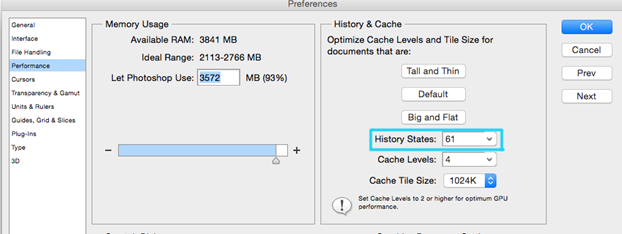
4. Creating Presentation Boards
Designers can produce their own professional presentation boards incorporating sketches, text, and layout elements within Photoshop. This skill is key for effectively presenting concepts to colleagues or clients.
5. Advanced Rendering and Textures
Photoshop excels at rendering illustrations in varying styles, whether realistic, cartoony, or minimalist. Its extensive range of brushes and texture tools enables designers to add richness and depth to their renderings, elevating the visual impact.
6. Layer Management and Organization
With Photoshop’s layer groups and color-coding, organizing complex designs becomes much simpler. Effective layer management saves time when revising projects or responding to client edits by keeping elements clearly labeled and grouped.
7. Precision Tools for Detail
The selection tools in Photoshop are powerful and customizable, allowing for sharp edges, accurate shadows, reflections, and highlights. Features like masks enable storing selections for further refinement, adding another level of control to your artwork.
While Photoshop offers an extensive array of tools, most designers focus on mastering a core set of features relevant to their workflow. Like sketching, regular practice and exploration of these tools help build confidence and efficiency in the software.
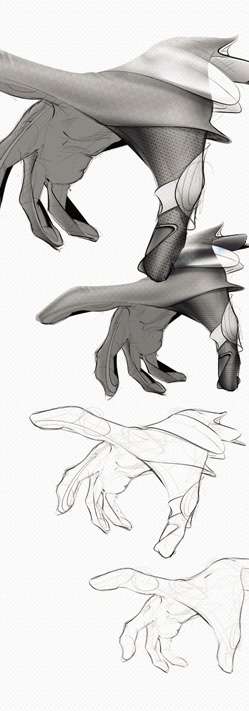



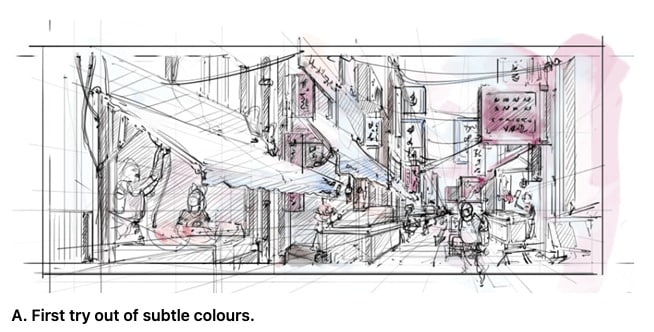
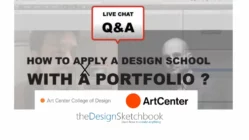
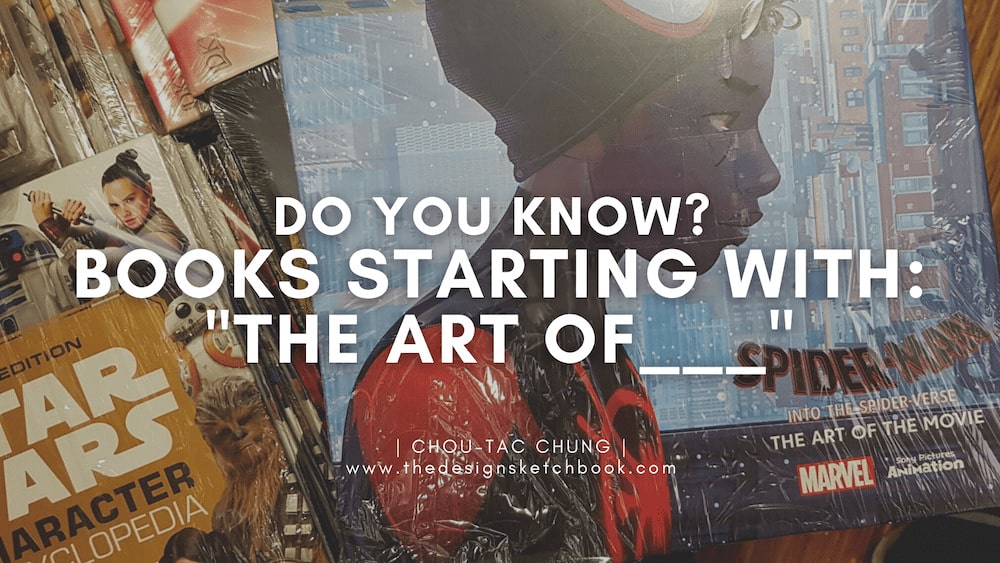





Add comment