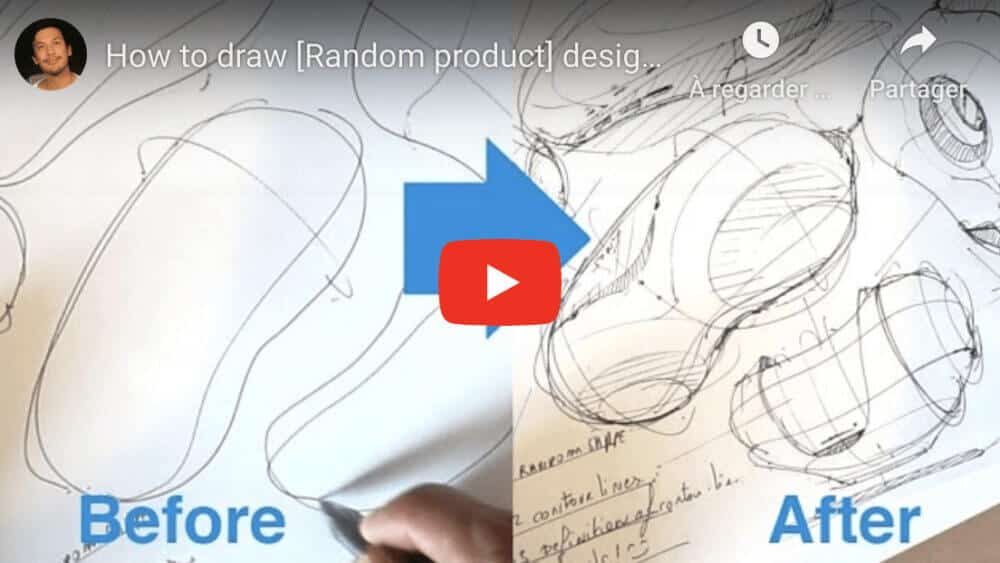
Hey Sketchers!
Ever sit down with your sketchbook and just stare at the blank page, not knowing what to draw?
Trust me, I’ve been there plenty of times as a student but also professional designer.
That’s why I want to share a fun trick that really helped me loosen up and get creative when I needed: the Random Product Technique. It’s super simple, and you can do it anywhere—even if you’re just doodling for fun!
Why Try the Random Product Technique?
Sometimes, the hardest part is just getting started.
We all want to draw cool stuff, but our minds go blank or we worry our ideas aren’t good enough. This little exercise helps you break through that block, and it’s actually a great way to improve your sketching skills at the same time.
Here is a quick overview of the 4 steps.
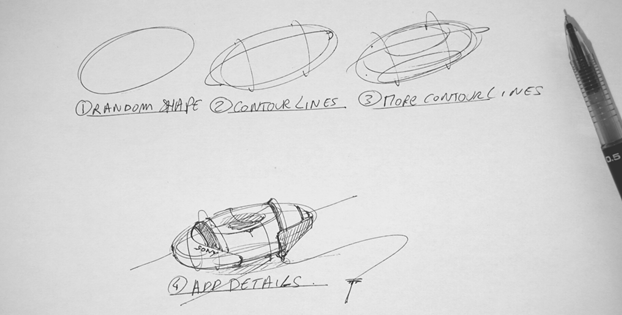
Here’s How It Works (4 Easy Steps):
1. Draw Random Shapes
Just grab your pen and start drawing a few random shapes on your page.
Don’t overthink it—let your hand go wild! Draw some random blobs… whatever pops into your head.

2. Add Contour Lines
Now, give those shapes some volume. Add contour lines to show how they curve in space. It’s like wrapping rubber bands around your shapes to make them look 3D. Remember to use the Ghost drawing to draw with more precision.
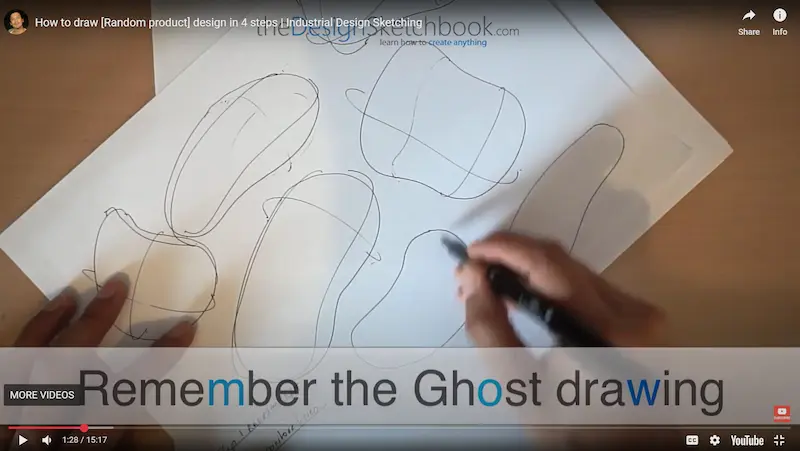
3. Add More Contour Lines
Go over your shapes again and add a few more lines.
This helps your sketch look more solid, almost like you’re sculpting it on paper.

4. Add Fun Details
Here’s the best part: look around you for inspiration.
Maybe you see a cool button on your mouse, a funky groove on your remote, or a logo on your headphones. Add those little details to your shapes.
Don’t worry about making sense—just have fun and see what happens!
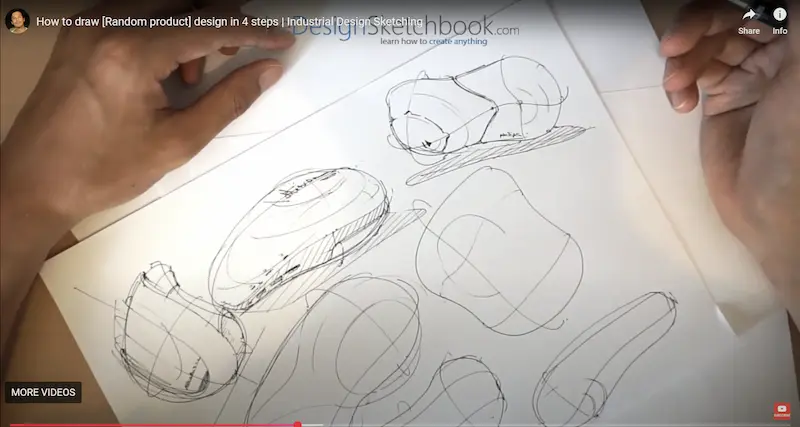

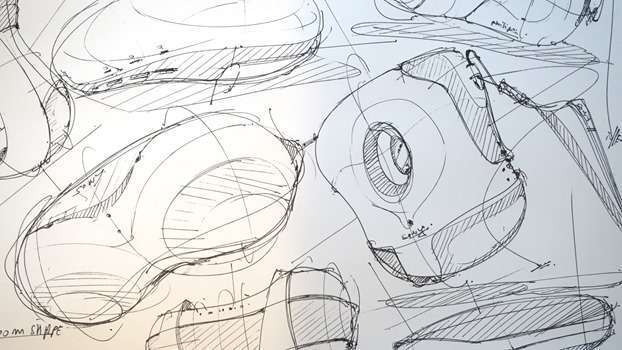
Why This Works
- You’ll get better at drawing lines and making shapes look 3D.
- You’ll start to see “happy accidents”—unexpected cool ideas you never planned.
- You’ll build a mental library of shapes and details for future sketches.
- Most importantly, you’ll stop worrying about making mistakes and just enjoy drawing.
Give It a Try!
Next time you’re stuck, grab a few objects from your desk or kitchen. Check out their shapes and details, then mix and match them in your sketch. The more you do this, the easier it’ll be to come up with new ideas on the fly.
And if you want some inspiration, look up designers like Marc Newson or Karim Rashid—they’re masters at turning simple shapes into awesome products.


Want more tips? Download my free Designer Starter Kit.
It’s packed with exercises to help you master perspective, lines, and basic shapes.
Let me know how it goes! And remember—just have fun with it.
The best ideas often come when you’re not trying too hard. 🙂
Assignment of the day
Take a few objects around you such as phone, mp3 players, mouse, camera, kitchenware…Observe all the details from different angles and practice the “Random product” challenge.


Observe the details – such as grooves, buttons, icons, thickness… then drag & drop them in your sketches.
There are a lot of shapes to explore there.
Remember to take reference from the real world.
Do not only take from other artist artworks. Always go back to the source.
If you want to make your first steps in drawing, I invite you to download the Designer Starter Kit to start learning with the basics of perspective step-by-step.
The Designer Starter Kit exercises in 6 videos:
- How to draw straight lines
- How to draw a perfect square
- How to draw awesome circles
- How to sharpen your sense of proportion
- How to draw a cube with 1 point perspective
- How to draw a cube with 2 points perspective
Once again, these videos are linked to the Designer Starter Kit. Get it for FREE!


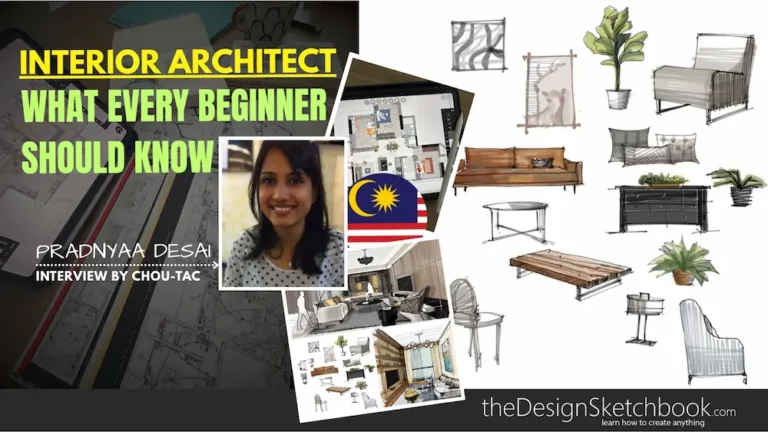
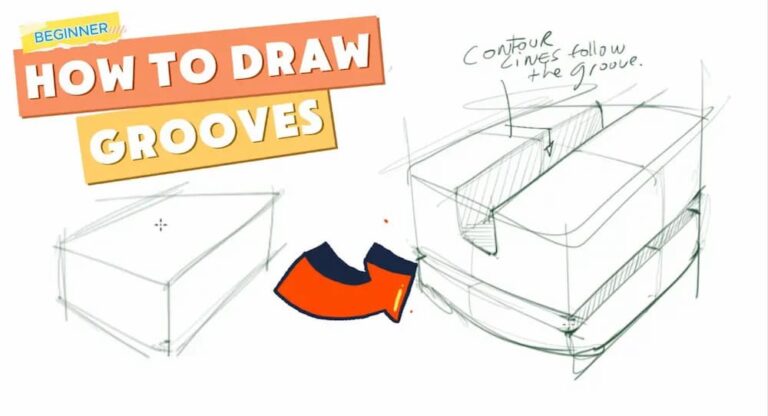
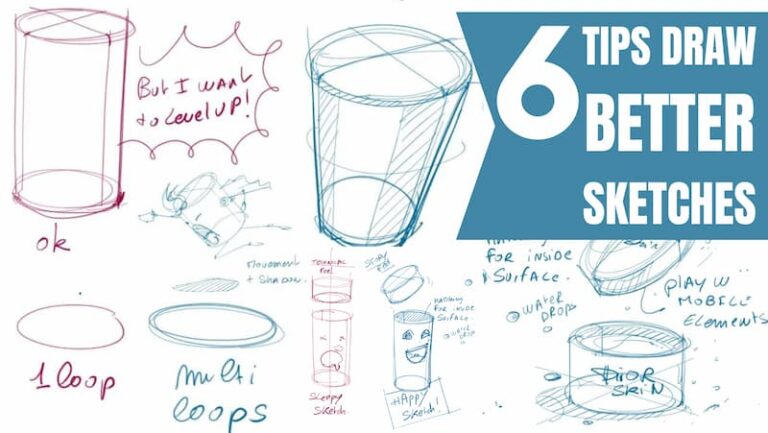
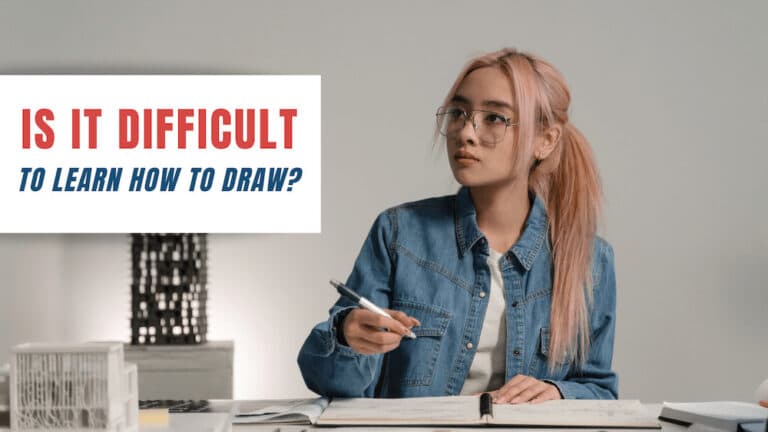
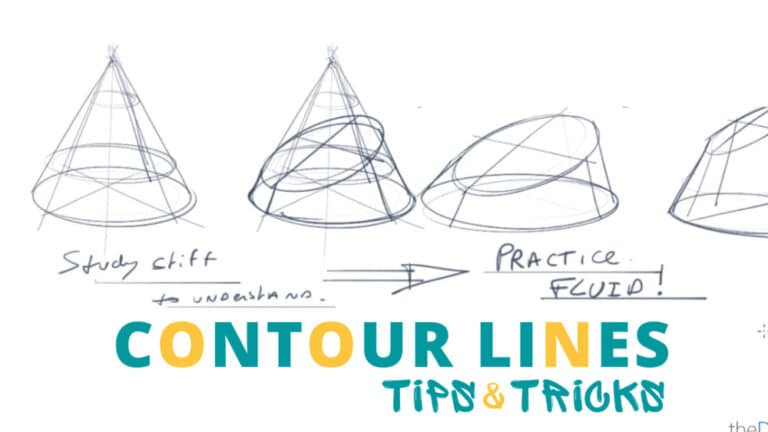


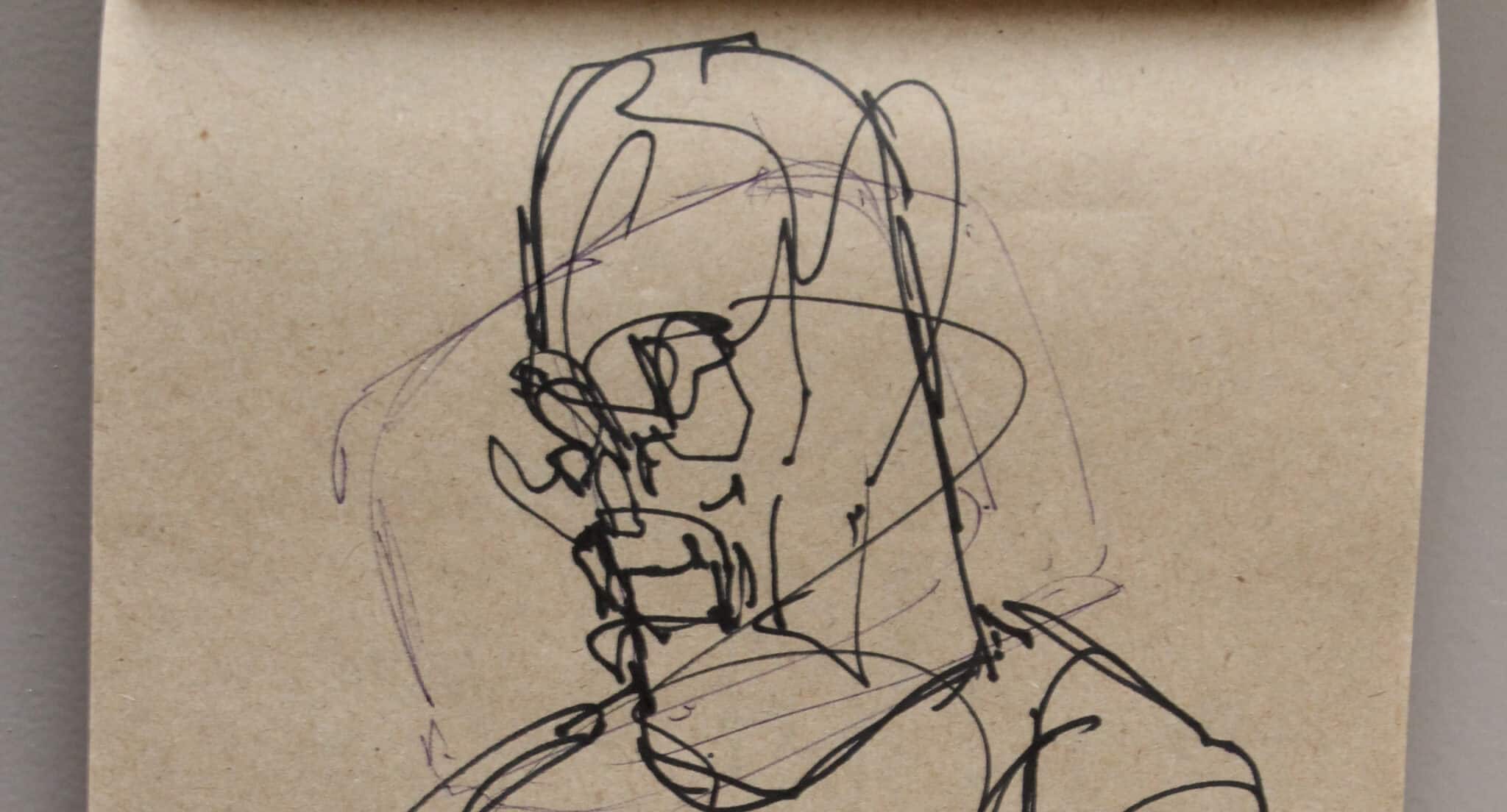




This post is super helpful! The Random Product Technique sounds like a fun way to spark creativity and break through drawing barriers. I can’t wait to try it out and see where my imagination takes me! Thanks for sharing these steps!
Yeah! I am so glad it helps you push your drawings limits with fun :).
This post is so helpful! I love the Random Product Technique—it’s a fun way to spark creativity. Can’t wait to try these steps out in my next drawing session! Thanks for sharing!
This post is super helpful! I love the Random Product Technique—it makes drawing feel less intimidating and more fun. Can’t wait to try these steps out and see what I come up with! Thanks for sharing!
I am glad you love it!
You might like that one too:
https://www.thedesignsketchbook.com/how-to-multiply-your-ideas-with-the-random-product-technique/
Have fun!
Cheers,
Chou-Tac
[…] to your own unique style. And remember, don’t forget to check out the GoPro tutorial and the Random Product Technique for even more inspiration and practical […]
Hello Chou-Tac
I m glad to talk to you.I want help form your side.Your system have sent me design sketchbook up to 3 part but I cant even download a single part of your design sketchbooks because in region of India internet speed is really slow so Amazon port for downloading open just few minute then In that interval is difficult to download.If you dont mind could you send all part of design sketchbooks on my mail vvirsa@gmail.com. I appreciate your website content and efforts for society of free learning
Regards
Amritpal Singh
Hi, your videos are very helpful. But the music is awful and too loud. Especially this one. But thanks for your great work. Cwe
Hey thanks Cris !
It’s true when we record our own voice, the music doesn’t looks so loud.
Will definitely fix that for future video tutorials 🙂
Have a nice day !