Discover a fun and fast way to draw creative bags with the doodle technique. Follow these four simple steps using the Concepts app on your iPad Pro to generate multiple unique bag designs. Perfect for designers looking to boost creativity and productivity.
Archive - April 2020
Creativity, LEARN 1 TIP A DAY
TIP 312 How to Turn Boredom into Creative Energy: Drawing Tips for Artists
Isolation can foster creativity if you channel boredom into drawing. This guide shows you how to overcome screen addiction, embrace “creative boredom,” and develop daily art practices that nurture your passion and skills during quiet times.

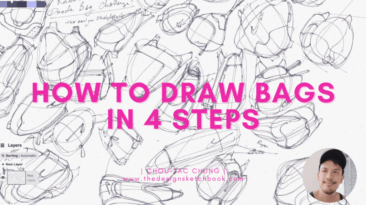




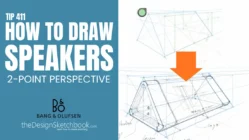
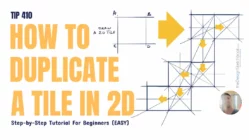





Recent Comments