Hey today is a sketch of a Super-hero made with Photoshop. Actually, I did that video just for myself and for fun. But I thought I could add some Tips to share with you through this sketch.
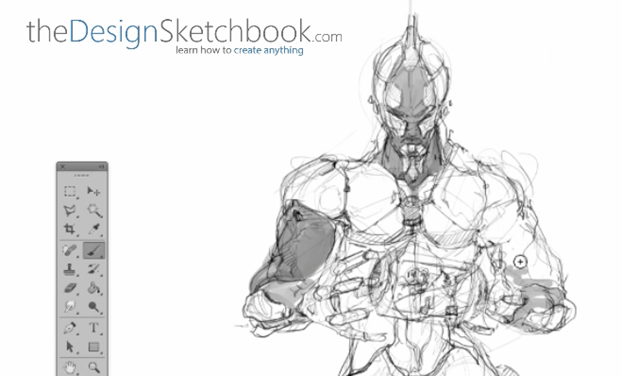
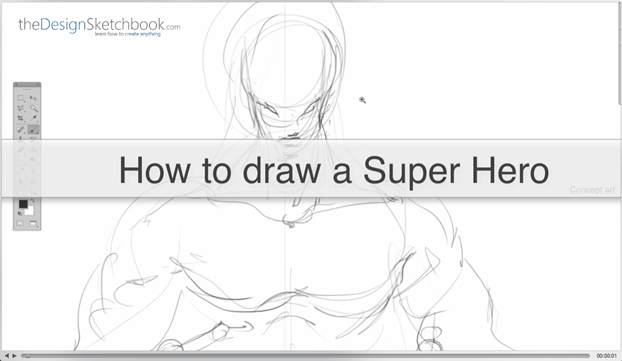
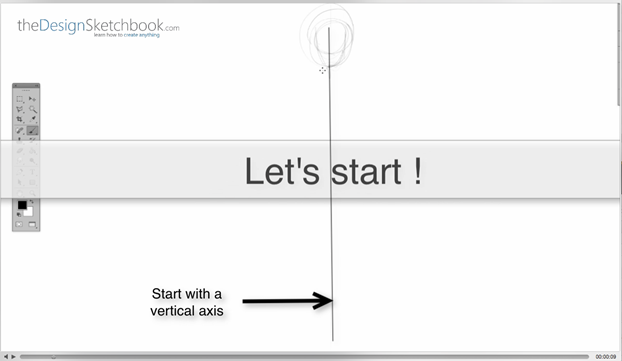
1- The vertical axis here is here a symmetry axis of reference of the body. I want my character to be standing, seen from the front view. I make sure the head, neck pecs, abs and legs are all well aligned. Remember to draw this axis with a very light pen pressure. It serves you as a guide.
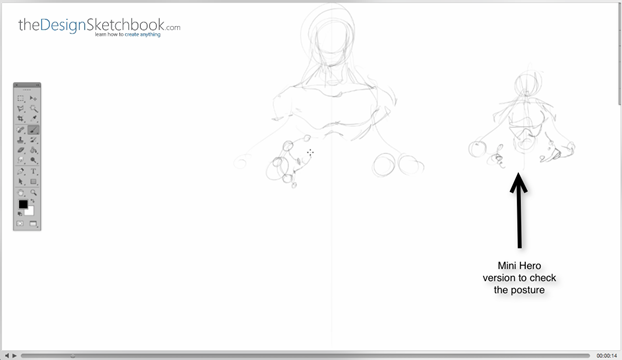 2- I like to have a mini preview beside the main sketch. It helps me to make some quick test on it without altering the main drawing. I can “prefeel” the curves and dynamics of the lines and body through the mini version. So my gesture can gain in precision for the bigger one.
2- I like to have a mini preview beside the main sketch. It helps me to make some quick test on it without altering the main drawing. I can “prefeel” the curves and dynamics of the lines and body through the mini version. So my gesture can gain in precision for the bigger one.
This is not compulsory, but very helpful.
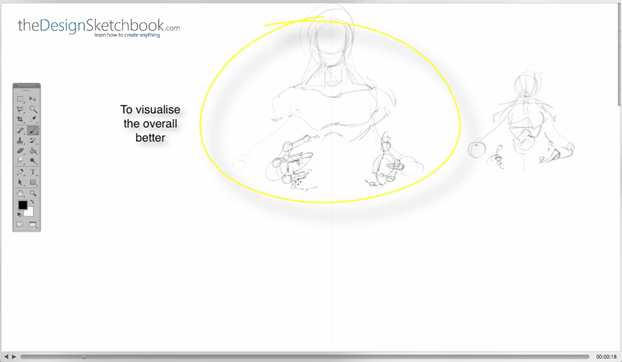
3- I duplicate the mini preview to the big one. Of course the big one as a bit more of details. But not much yet.
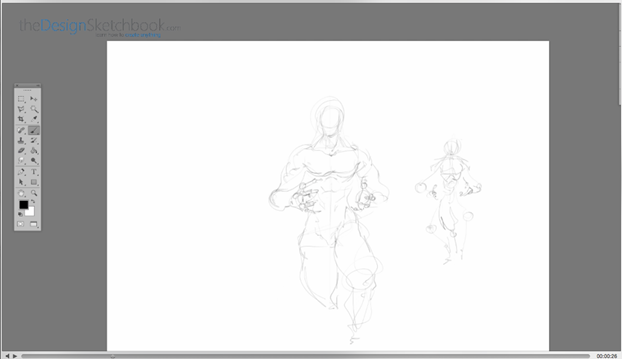
4- To get the pose, I only need to draw the general shapes of the whole body.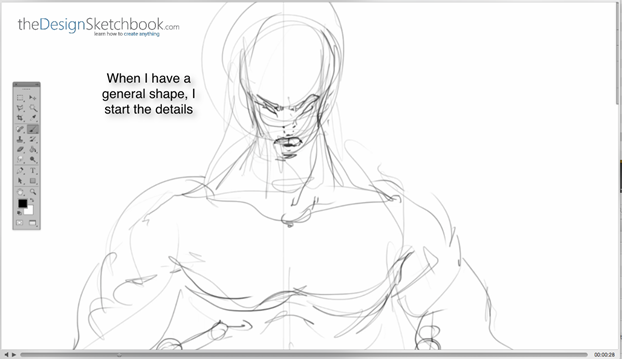
5- I am ready to zoom in and start detailing. Note that the initial lines are very rough, and not perfect at all ! They also serve me as a guide. I will refine these lines later.
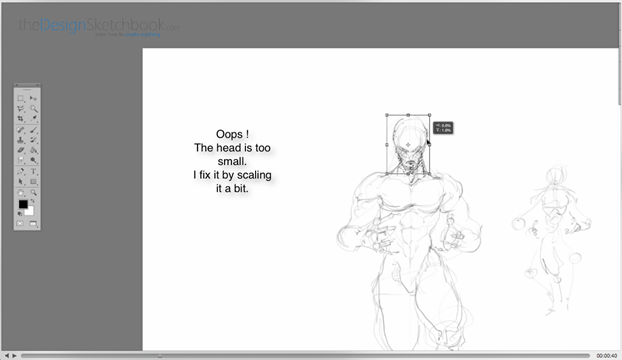
6- The head is too small ! So I select it and resize it a bit bigger. Many lines of the neck will be disconnected. But it’s ok because I still draw with a light pressure of pen. Remember to zoom out one time in a while to check the overall proportion.
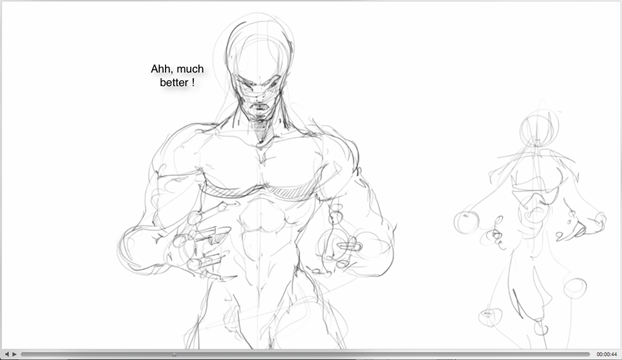
Much better right ?
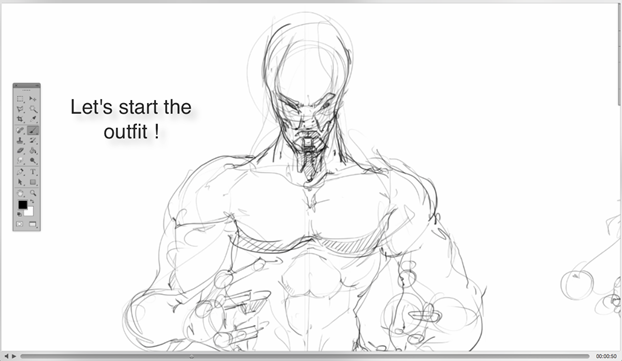
7- I have the head, body and face. The character is naked. A super hero can’t be naked. He needs a super costume. So now let’s start the outfit !
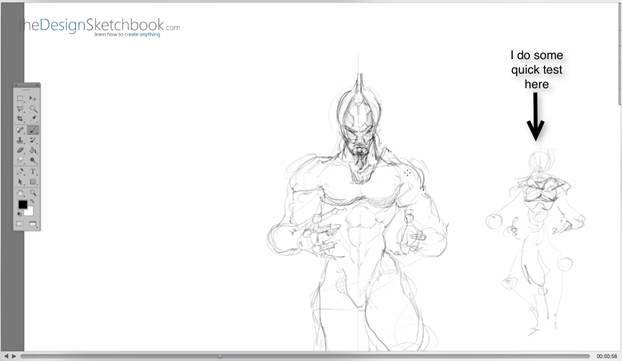
8- The mini hero is here for me to make some experiment on it.
9- I often see beginner’s’ drawing characters with the hands hidden in the pocket, or on the back, or having just no hands! There is a arm, but no hands (Or invisible hands maybe). When the sketch has been drawn on paper with a pencil, I may see that the hands has been erased 100 times !
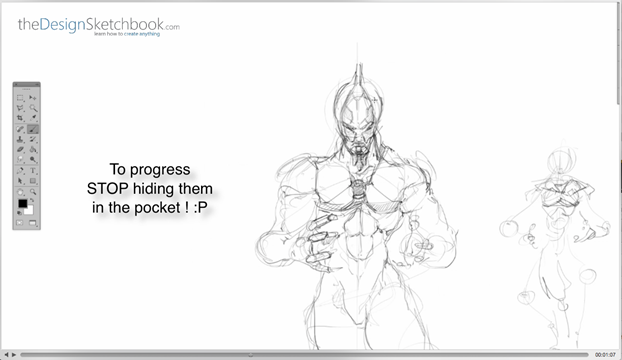
10- Don’t give up, and stop hidding them. Dare trying again and fail. Hands are in my opinion the most difficult part of the body to draw. The day you can make it, you can open the Champagne !
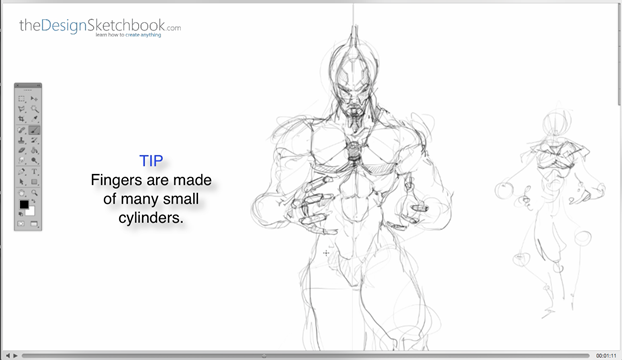
11- Remember to always simplify a complexe shape in multiple simple one. Fingers are made of many small cylinders.
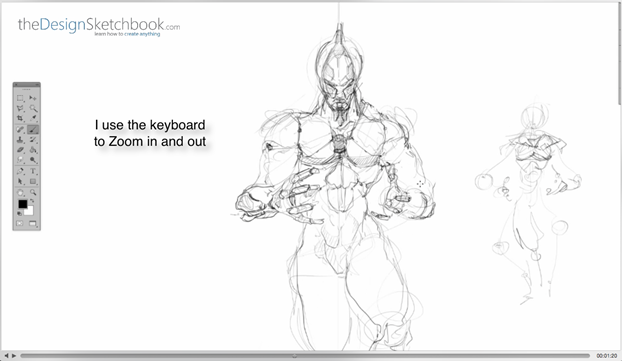
12- To draw fast, my body posture has a specific position to zoom in and out.
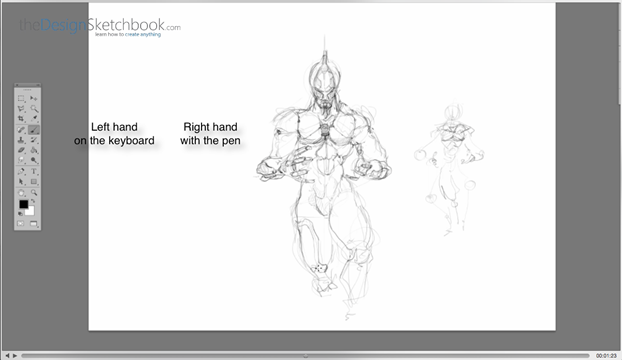
13- Basically, I use my left hand to use the keyboard shortcut to zoom in [Cmd –] and zoom out [Cmd +]. My right hand draw on my Wacom tablet holding the pen.
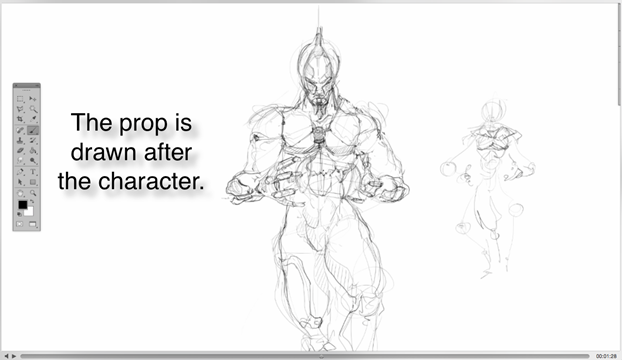
14- I want my super hero to hold a prop. I start drawing it only after the character has been set up.
Never start a Super hero with his props. Eg. his sword, axe, shield… Order matter.
I added a small creature in that capsule.
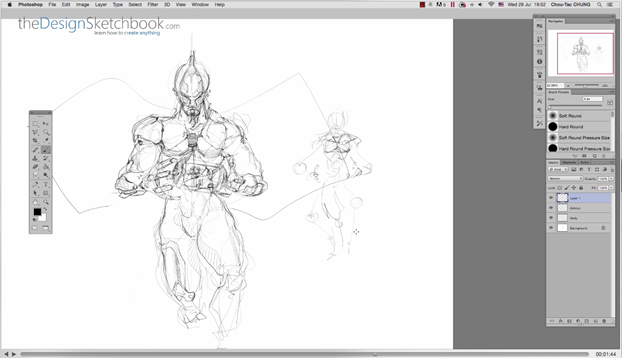
15- A quick preview of wings I did in a second. I can roughly see if I want to add wings or not drawing these 2 abstract shapes.
16- My left hand often use the [Cmd Z] to undo. I do some quick test of helmet here. If I am not satisfied I undo, and redraw something else.
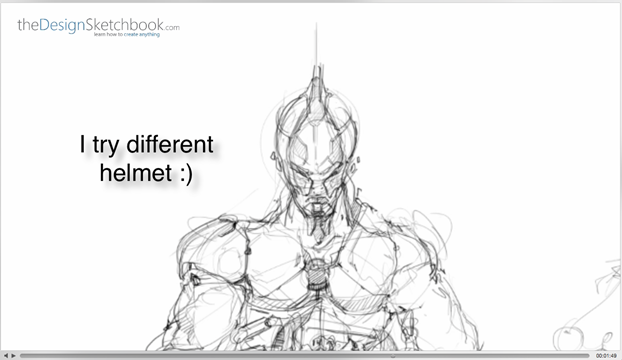
I prefer that version.
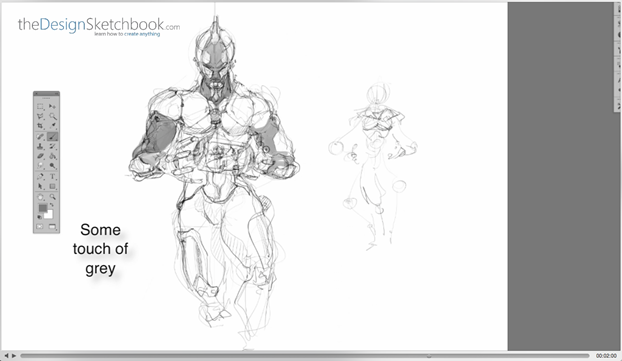
17- To make it pop out more, I add a bit of grey. I contrast the body skin with the armour.
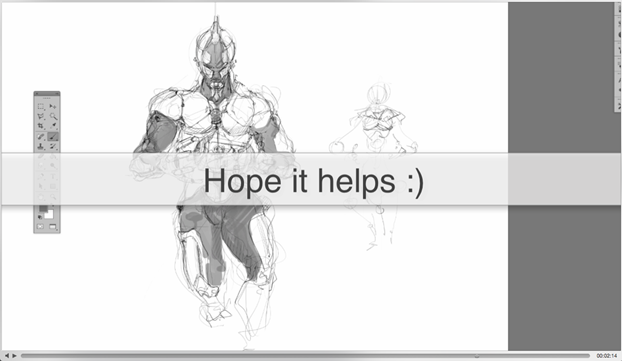
Feel free to leave a comment or any question !
See you for the next tip.

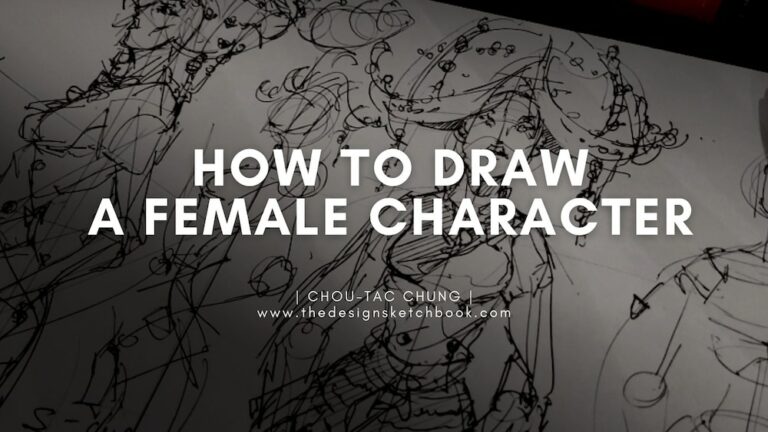

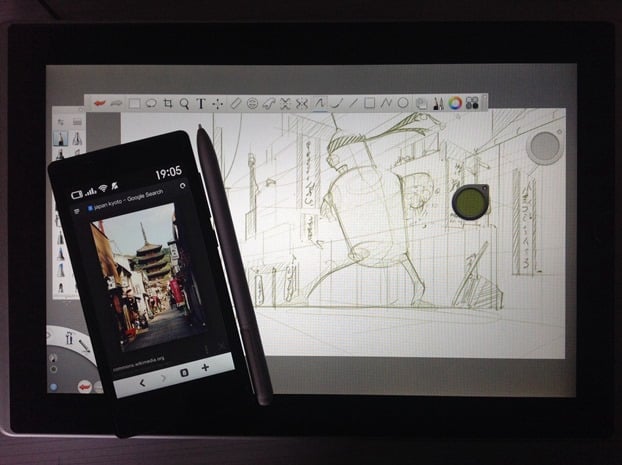
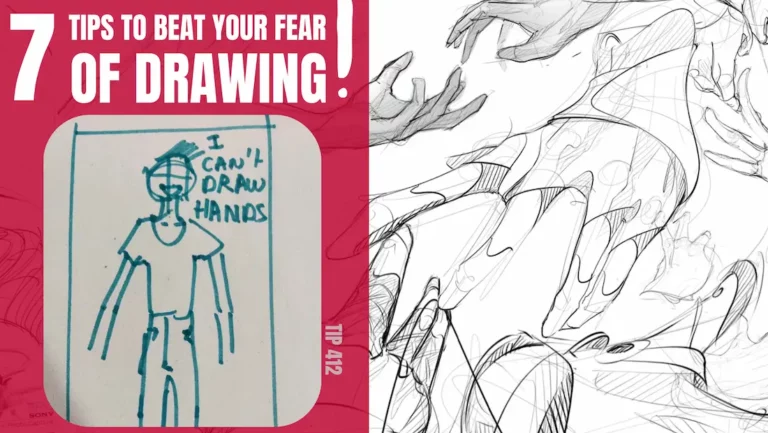
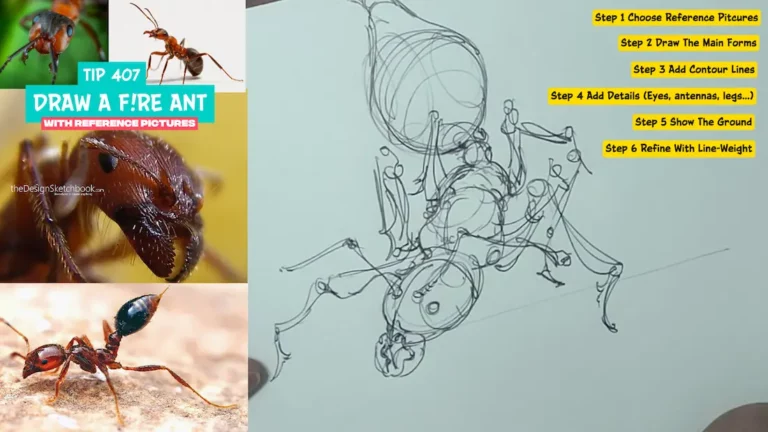
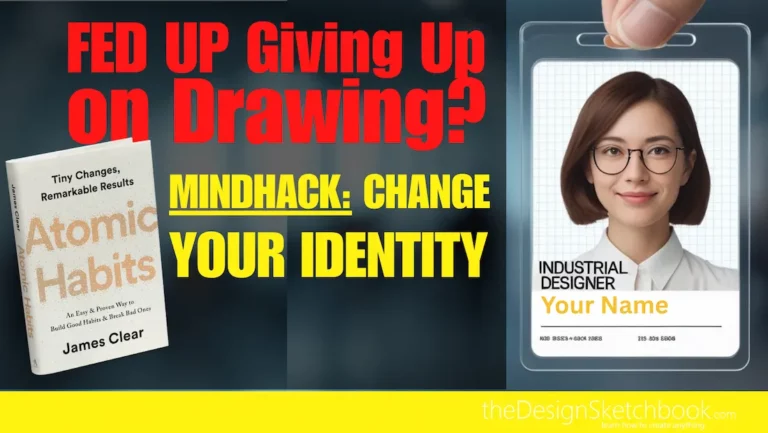


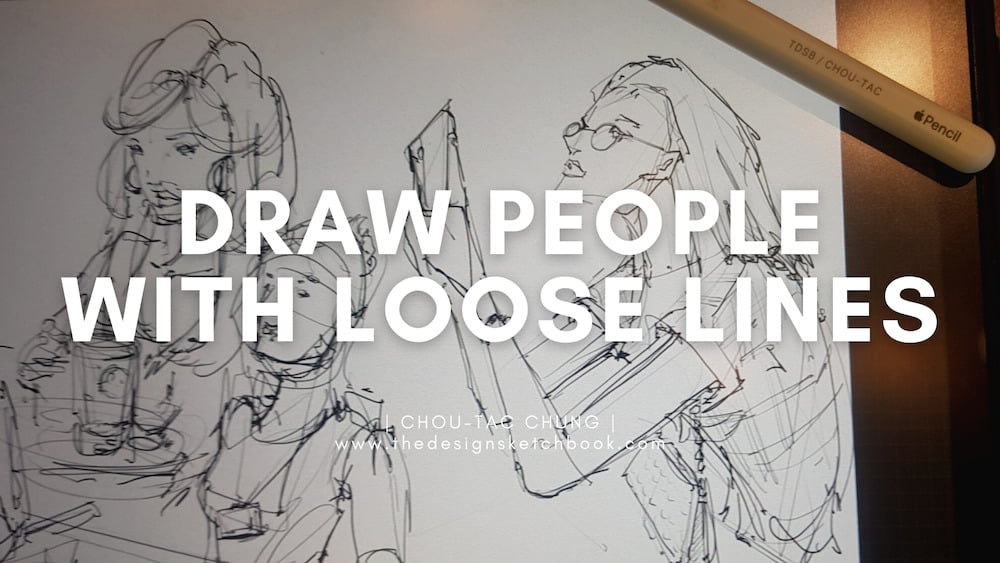
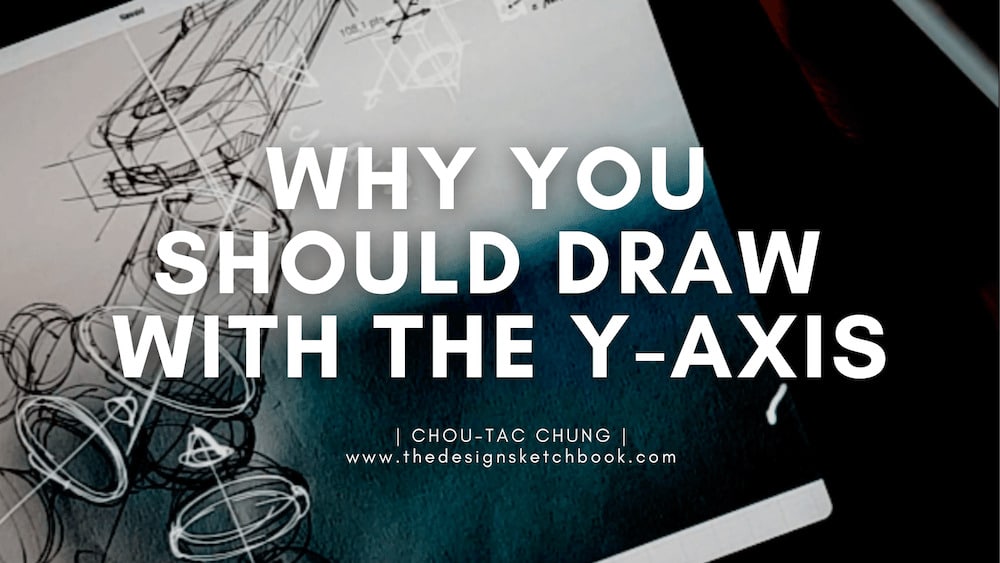
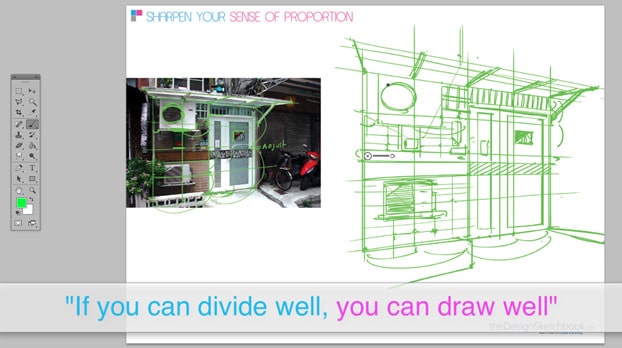





Great experience share this post. Thanks for sharing this tutorial.