Today a Video tutorial of Photoshop interface and brush (Opacity and Size pen pressure). After this tutorial you will know how to make your first sketch on Photoshop with your graphic tablet.
00:10 Create a new document
01:10 Interface presentation: Tool bar, tool preset, Canvas, Windows
01:30 Toolbar
01:50 Tool preset
02:09 Window for designers: Painting configuration
03:02 Navigator: zoom in and out
03:24 Move the canvas shortcut: [Spacebar)
03:38 Zoom in and out shortcut: Space + Cmd
03:56 Layers
04:39 Brush opacity pen pressure
05:02 Brush Size pen pressure
06:19 Digital pen front button and eraser
06:48 Brush hardness
08:26 Brush with inclinaison
08:34 Demo with a sneaker sketch for each type of pressure.
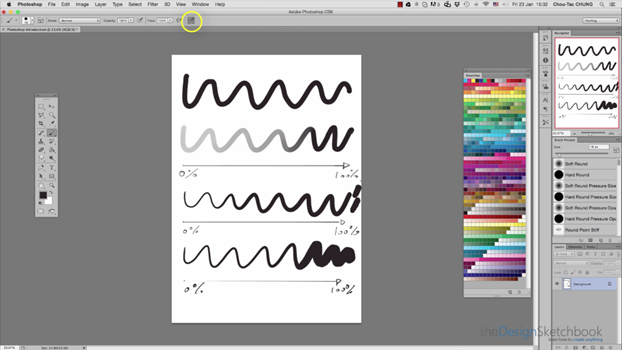
I know how Photoshop can be unfriendly when we are just starting. Photoshop is a powerful software made for different type of artists such as Photographer, Animators, Graphic artist, designers and so on. There is so many options that we don’t know how to start, and it become overwhelming.
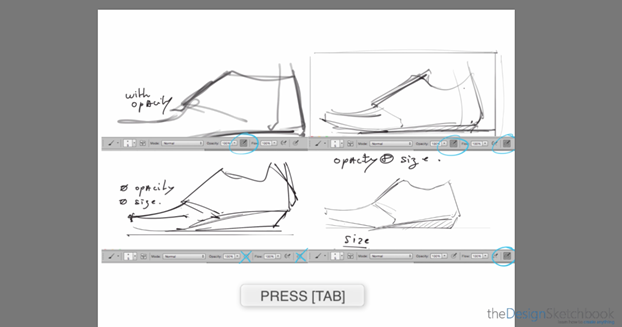
I want you guys to get familiar with this software, as usual showing you ONLY what you need to know. So get ready, and make your first sketches with Photoshop :).
Related article: Here an other article about How to activate the Opacity pen pressure.
Let me know if you have any question.
See you for the next Tip of the day !

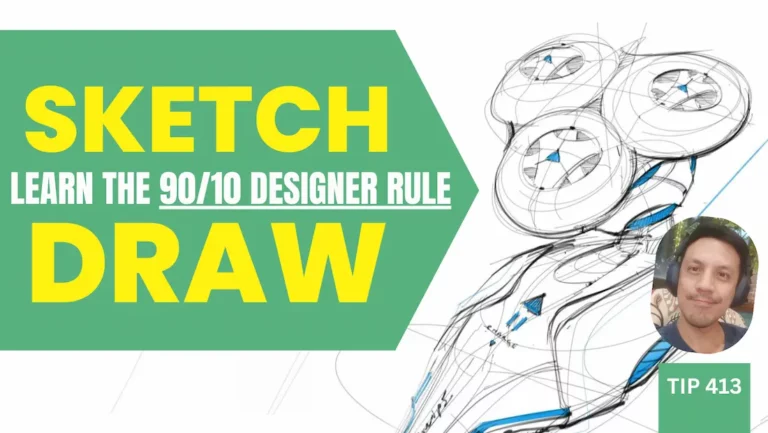
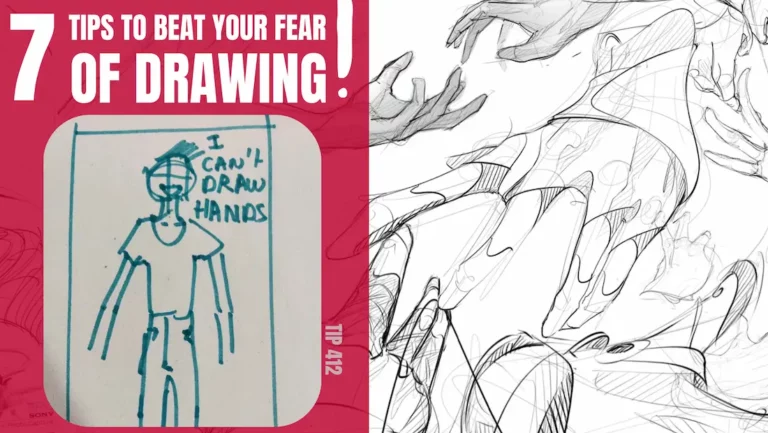

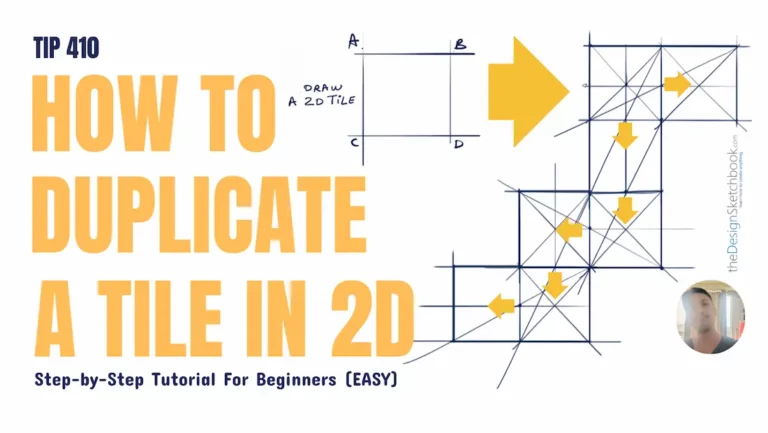
![TIP 409 How Dumb Ideas Make You a Better Industrial Designer [Embrace Disruptive Innovation]](https://www.thedesignsketchbook.com/wp-content/uploads/2025/11/TIP-409-HOW-DUMB-IDEAS-CHANGE-THE-WORLD-2-768x433.webp)



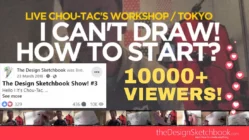
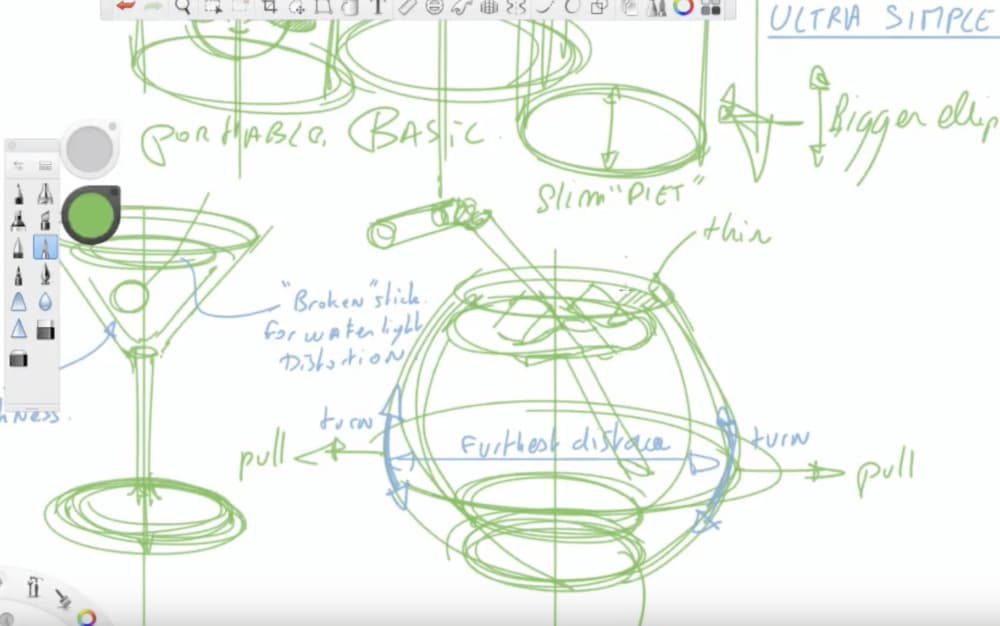
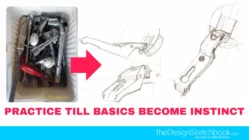





Learned some great tips and useful shortcuts! Thanks 🙂
My pleasure Roger.
Using shortcut is essential to work faster. Best it to take it as a habit from start.
Right. Will start using more and more shortcuts from now on. Will write them down until they become innate.
Maybe one day I could make a video of my favourite shortcuts. 🙂
That would be great! I would like a lot 🙂
Thanks a lot, i discover some really useful thing in this video. I only use photoshop when i need to add something in my render only. I am a product designer student (in france) and i mostly work on Solidworks and Illustrator to make the communication sheet. I think I will try to sketch with Photoshop from now one (I am wasting too much paper >.<) and i got my hand on sketchbook designer too 🙂
Hello Nemi, glad to receive a comment from France (I am also french). Which Design school are you from ?
Sketchbook Designer is also a good alternative to Photoshop for sketching. You will actually start faster if you use it that software for sketching. The parameter are already made to reproduce the real pencils. It’s good to explore both ways.
Then I still recommend Photoshop for the rendering.
Have a good day !
I guessed from the video that you are french and I remember seeing “paris” at the end of each mail 🙂
Currently I am in DSAA in Marseille but I may return to Paris for an internship.
Should i use sketchbook pro or sketchbook designer?
Have a nice day !
Sketchbook Pro I meant. About Sketchbook designer, it’s not selling anymore.
http://www.autodesk.com/products/sketchbook-designer
See yah !