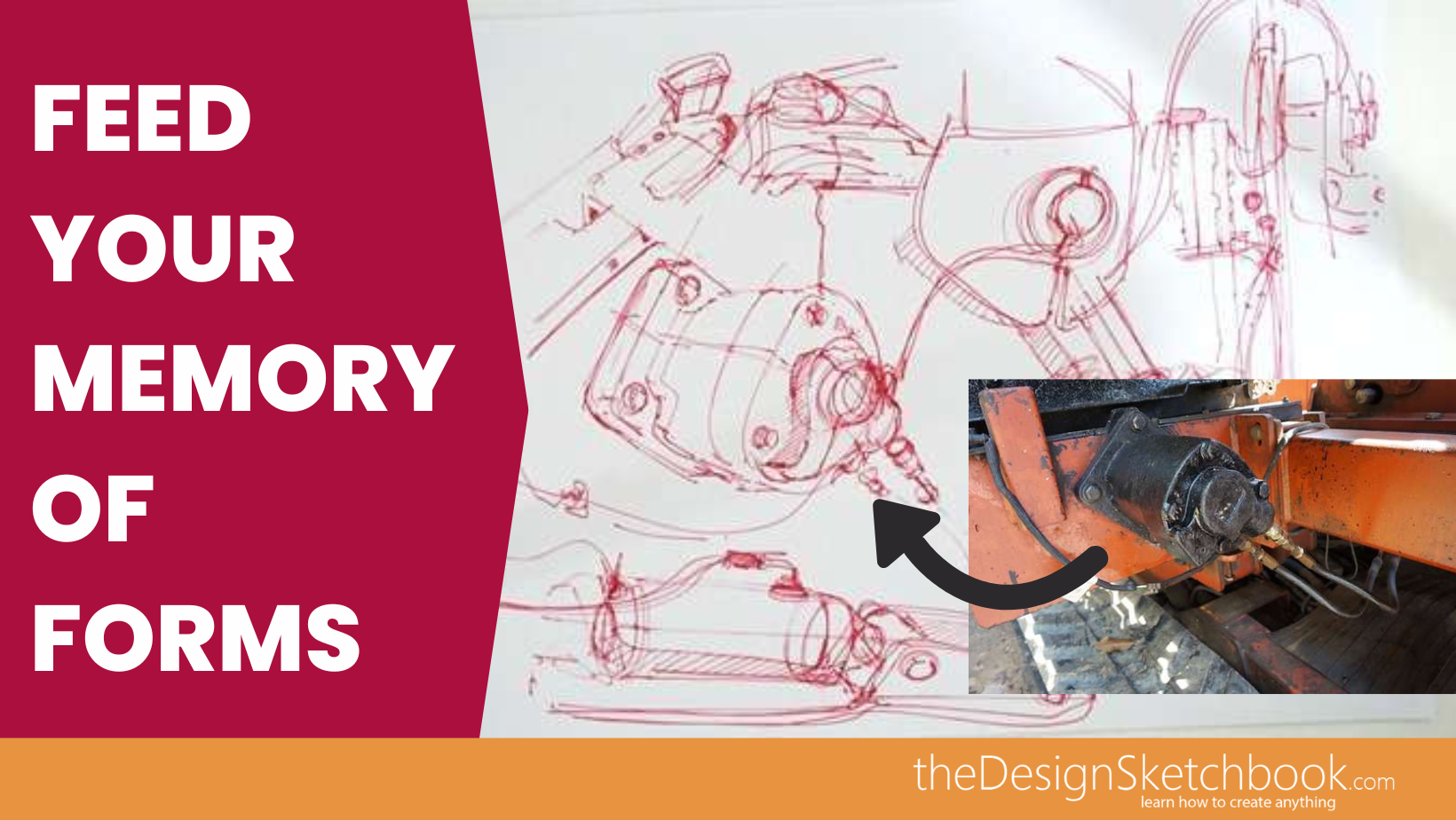
- 1. Discovering Shapes in Unexpected Places
- 2. Capture What You See—Anywhere, Anytime
- 3. Organize Your Visual Inspiration Like a Pro
- 4. Sketch to Remember: Your Key to Deep Learning
- 5. Notice the Little Things Daily
- 6. Feed Your Creativity – One Shape at a Time
- 7. Start Today—Make the World Your Sketchbook
- 8. Additional Pictures
1. Discovering Shapes in Unexpected Places
A couple of days ago, I found myself wandering the streets of Johor Bahru, Malaysia.
The main street was buzzing with construction, machines humming loudly. I had never seen such huge, powerful engines in action before, and my curiosity pulled me closer.

He kindly allowed me to take some pictures.
That’s where I met Amp—the operator of one of these impressive machines. Amp was incredibly kind and took the time to show me how he worked the controls. And he let me take as many pictures as I wanted. I felt lucky, like I had just been given a backstage pass to a fascinating design world.
2. Capture What You See—Anywhere, Anytime
Most of us carry a camera in our pockets these days—our phones.
So why not take advantage of this “free” designer tool?

Whenever you see something intriguing, snap it. It could be a texture, a shape, a play of light and shadow, or even the way materials join together.
The photos you take become a personal treasure trove—your own visual library that no one else has. Later, you can revisit them on your computer, import them into Photoshop or your preferred software, and breathe new life into your designs with these unique references.
3. Organize Your Visual Inspiration Like a Pro

Building your library is just the first step. Keeping it organized is key. I like to use Adobe Lightroom—it’s smooth, efficient, and lets me tag and sort photos easily.
Whatever you choose, avoid software that slows down when your collection grows because you want to spend more time creating, not waiting for tools to catch up.
4. Sketch to Remember: Your Key to Deep Learning
After a long day of taking pictures, I always spend a few minutes doodling shapes from memory. These sketches are never about perfection—they’re training, a way to feed my imagination.
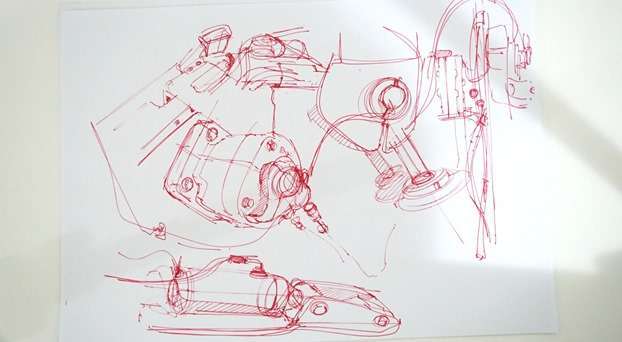
You don’t have to draw tiny; I often enlarge small details to really understand their forms. Trust me, seeing is one thing, but drawing locks those shapes into your mind.
5. Notice the Little Things Daily
Photos are helpful, but nothing beats the act of drawing in the moment.
Train your eyes to spot interesting forms even in the smallest things.
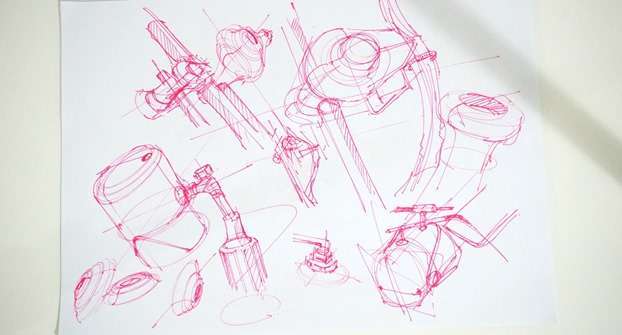
It might be a twist in a pipe, a shadow on the street, or a pattern in broken concrete.
Curiosity is your best friend here.
The more you notice, the more your brain collects—building a library of forms that you carry with you everywhere.
6. Feed Your Creativity – One Shape at a Time
This constant cycle of looking, photographing, sketching, and organizing is what feeds your memory of forms—and fuels your creativity.
Your design ideas will become richer and more confident because they’re grounded in real-life observation and personal experience. It helps you to create your own and unique sketching style.
7. Start Today—Make the World Your Sketchbook
Your daily life is overflowing with inspiration. Grab your sketchbook and phone, start capturing what catches your eye, and train your hand to remember. The extraordinary lives hidden in the everyday—if only we choose to see it.
8. Additional Pictures
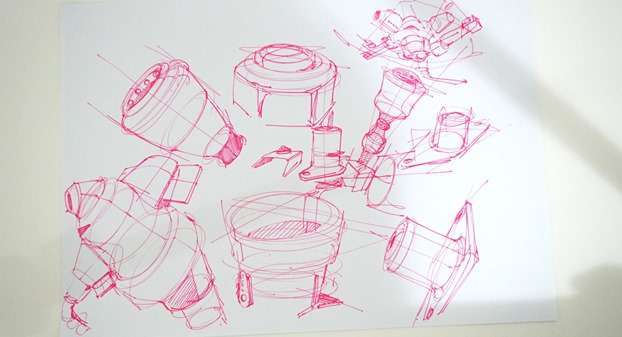
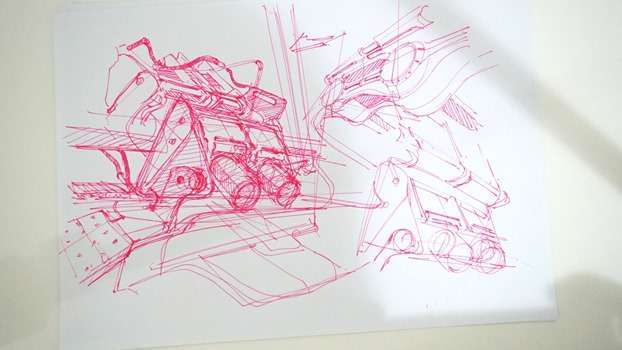







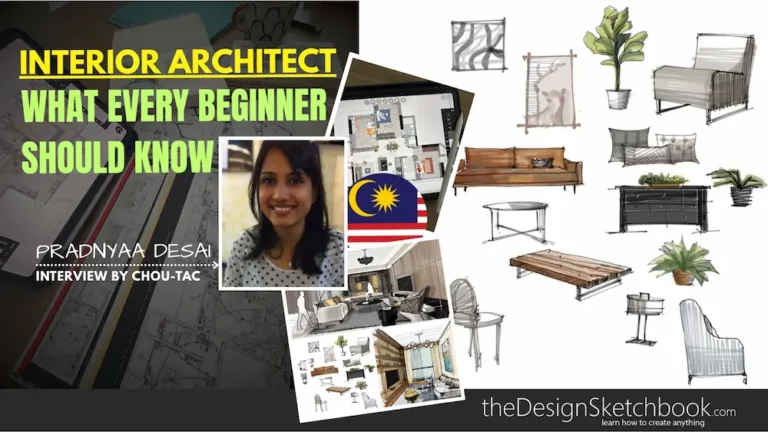




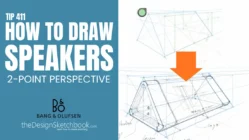
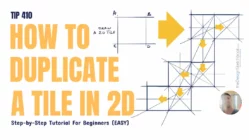





[…] you are a beginner at drawing, yes, your drawing may turn out clumsy! But who cares? The goal is to create a genuine and lighthearted memory. I personally find beauty in life events that are not extraordinary. For example, I prefer street […]
A really inspiring tip! building your own visual vocabulary is my thing this summer (here in the philipines/sembreak) because my current drawing abilities is limiting me to project in a piece of paper my ideas. And im really the misconception in my school environment that drawing is an inborn talent. After reading this post i was able to get some photos of footwears earlier in a shopping mall. thanks man!
Awesome. I can guess that you are gonna bring your camera everywhere this summer. 🙂
Excellent advice for visual library.
Glad if it helps Brian 🙂