Discover easy steps to sketch a GoPro Hero camera using ballpoint pen and 2-point perspective. Join Chou-Tac's design challenge to boost your drawing confidence and skills. Draw confidently, improve details, and learn how to capture digital camera shapes with style!
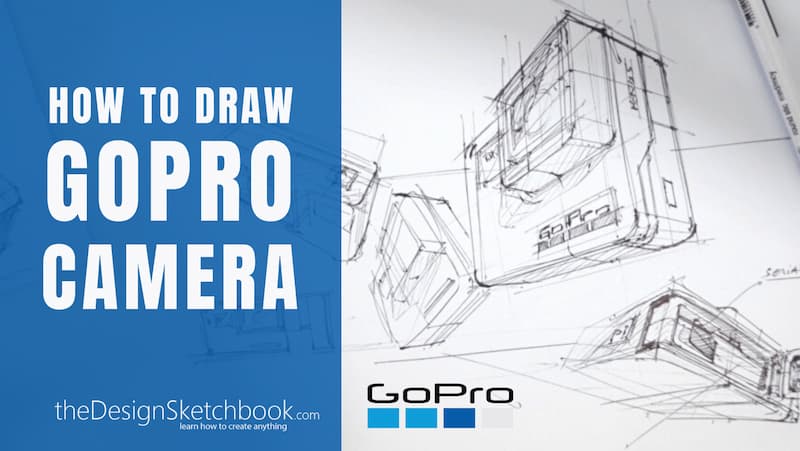
HOW TO DRAW A CAMERA | GO PRO | BALLPOINT PEN SKETCHING
Hello!
I often receive messages of aspiring designers
who do not dare to sketch and are worried about making mistakes.
who do not dare to sketch and are worried about making mistakes.
To help you overcome this fear,
I am giving a 7-day sketching challenge to my students!
I share with you the videos drawing tutorials of the week showing you step-by-step a method on CAMERA DRAWING EASY!
Since the camera become digital, the forms have evolved a lot. The pictures are now no more stored in the film but in tiny memory cards.
The Go Pro Camera has a rectangular lens while most DSLR cameras have a cylinder shape.
We’ll start by drawing a box and in the details to build up the drawing.
But first, make sure to download the Designer Starter Kit first! 🙂
You will need to practice the basics of a 2-point perspective here.
You will need to practice the basics of a 2-point perspective here.
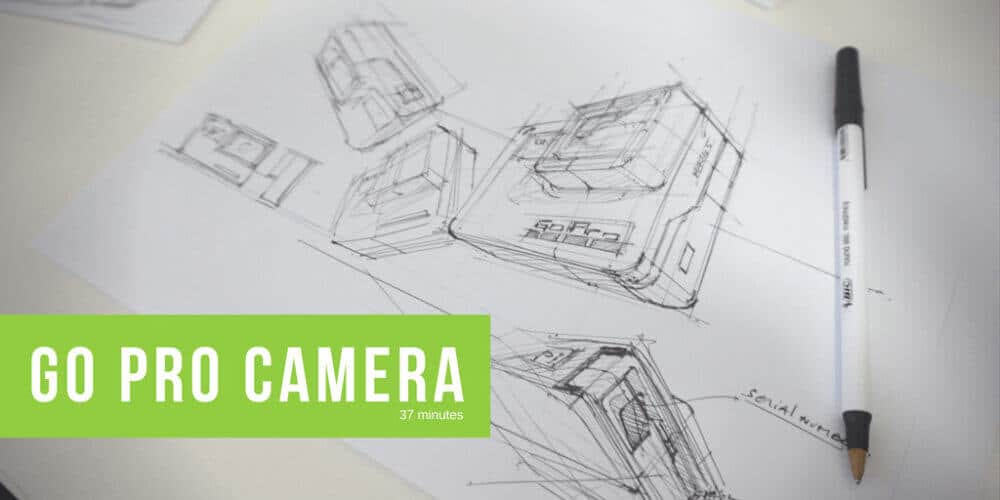
STEP 1: DRAW WITH REFERENCE PICTURE | DISCOVERY
- You start the first attempt using reference pictures.
- You analyze the product from different angles.
- You memorize how the camera is built by drawing it multiple times.
- You are not afraid at making mistakes. You are studying the product.
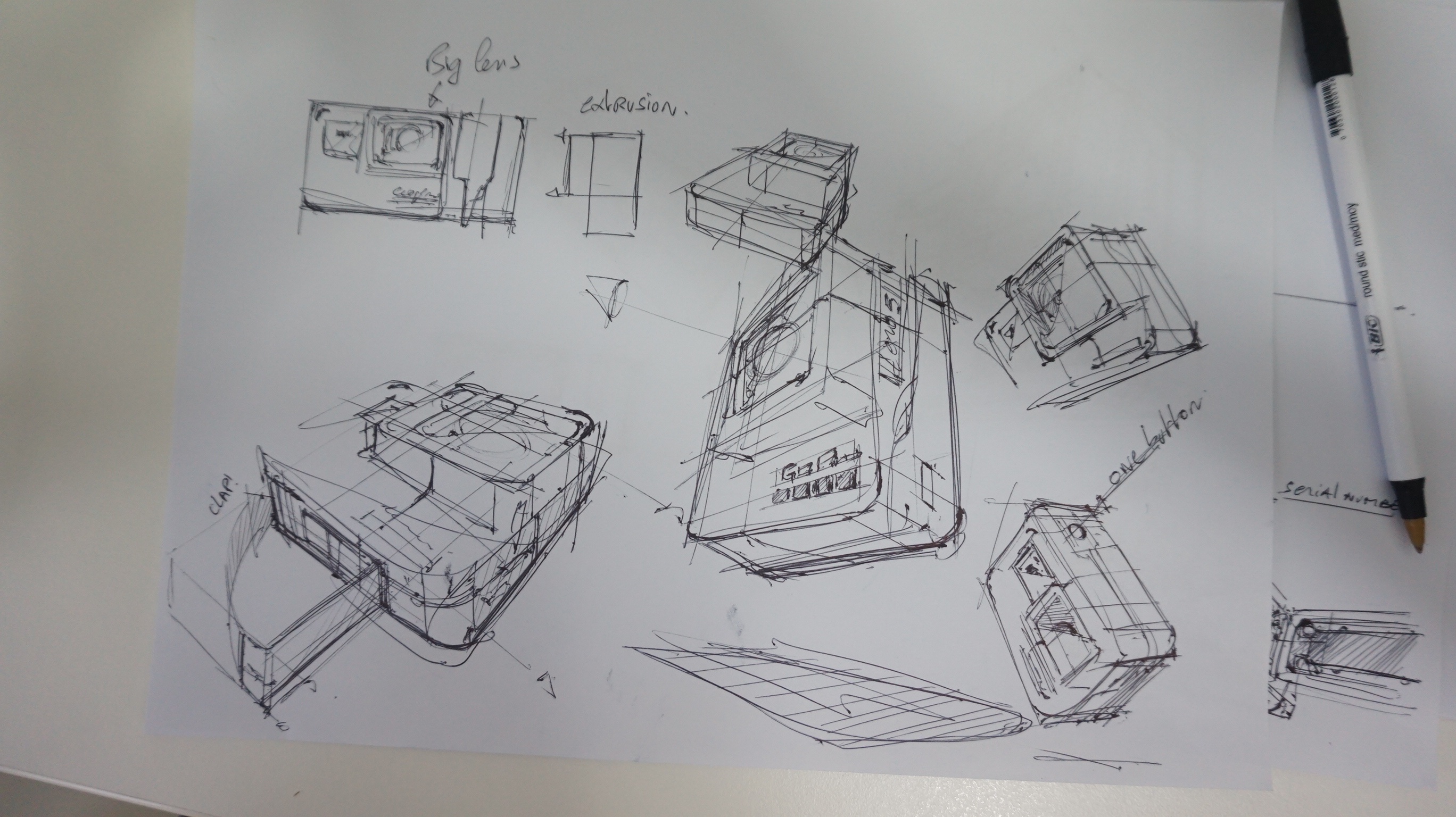
STEP 2: REDRAW THE CAMERA STEPS| MEMORY
Now you draw it again with confidence and with 90% from memory. You look at the pictures only for some details if needed.
Suddenly,
- The perspective gets better
- Your lines get more clean and fluid
- The light reflection is improved
- The details are also sharper
- The overall presentation looks more professional
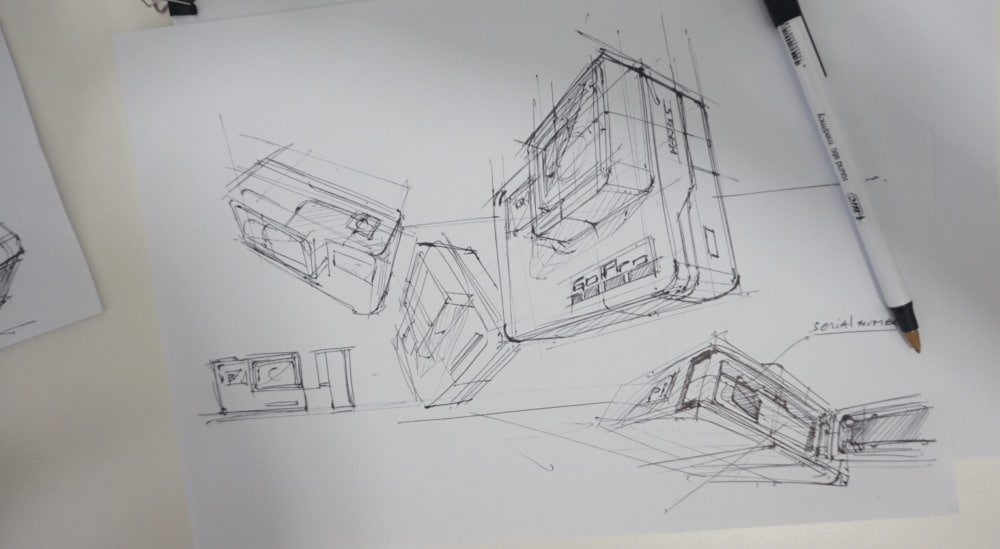
EXTRA: DRAW SMALL DETAILS BIG
A good way to improve your drawing skills is to draw big small details.
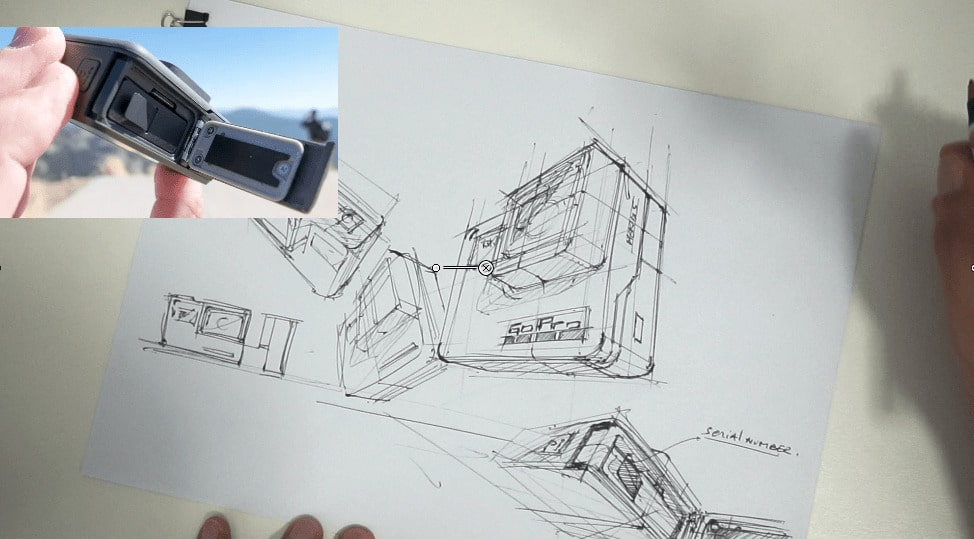
TIP: Remember to clean your ballpoint pen once in a while to avoid the inkblot on your sketches!
Related Articles
Stuck staring at a blank page? Try the Happy-Accident technique: start with spontaneous shapes, let your pen flow freely, then …
Transform your sketching abilities with our in-depth tutorial on 6 essential exercises to improve your line quality and drawing confidence …
Build a resilient mindset to confidently tackle tough drawing subjects like hands. Learn practical tips and motivational strategies to keep …
Today we learn innovative techniques of concept art sketching, drawing inspiration from the world of bicycles! (Great for organic forms.) …
Quality matters more than quantity! Learn why consistent, focused sketching sessions—whether 15 minutes or longer—are key to mastering design sketching …
Discover a straightforward method to sketch spheres with realistic shadows in six easy steps. Chou-Tac Chung guides beginners through drawing …



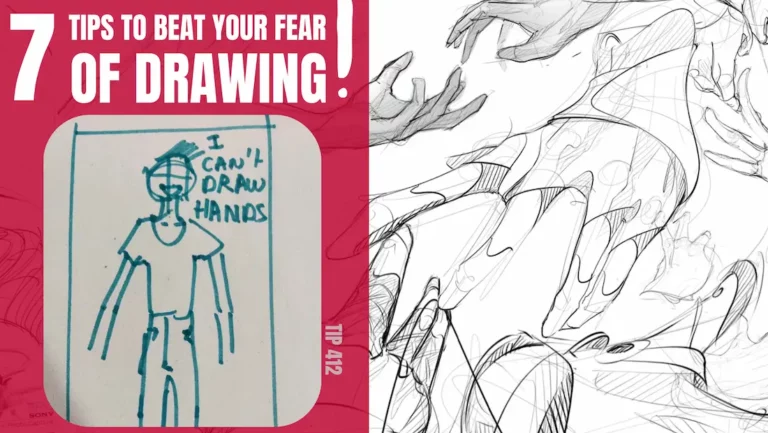
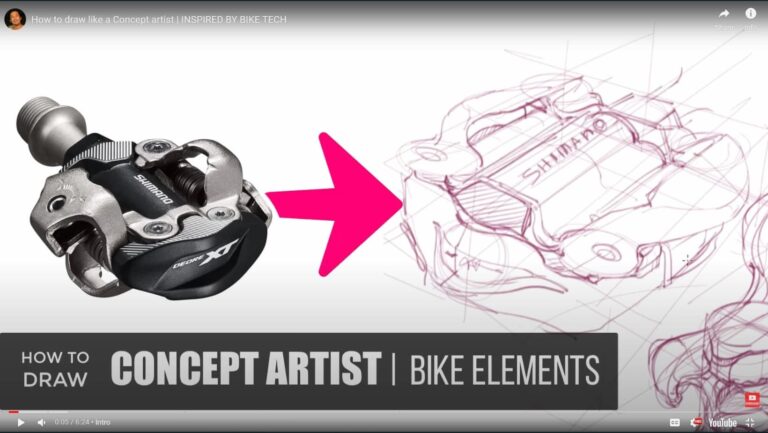
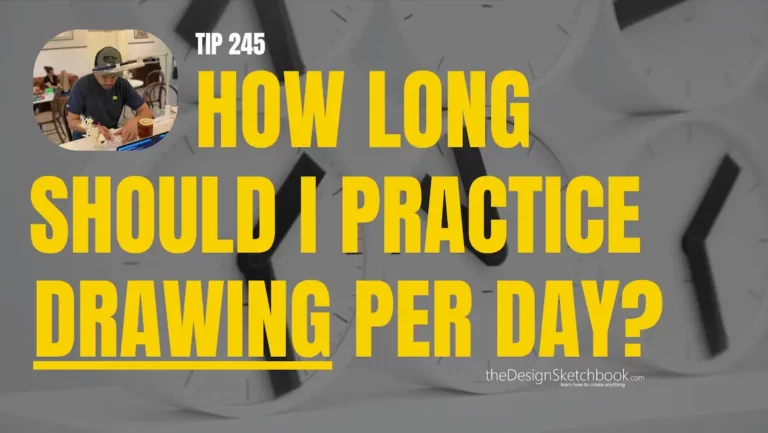
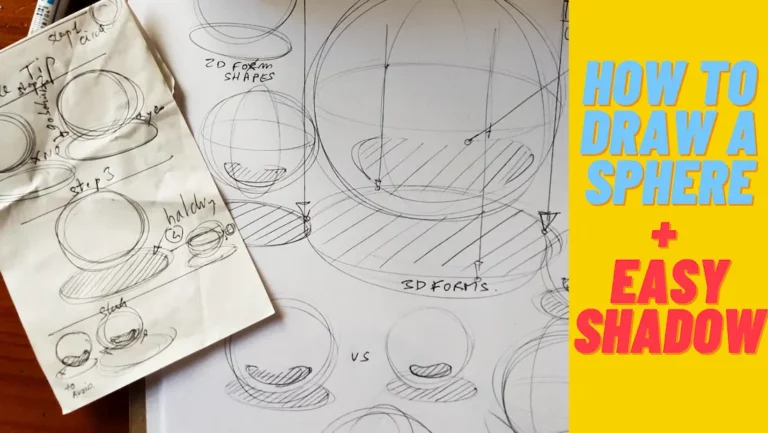



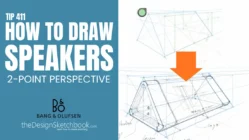
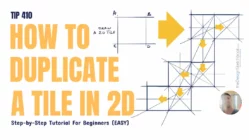
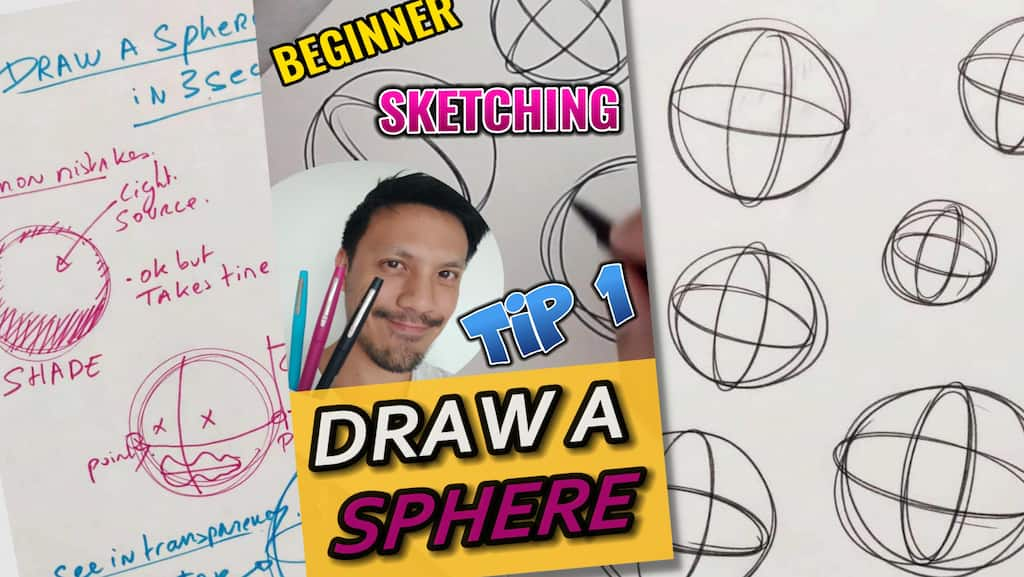




[…] GoPro did something similar. While other camera companies spent millions making their cameras more powerful (and more fragile and expensive), GoPro made theirs cheaper, more robust, and perfect for sports and adventure. […]
Hi Chou-Tac,
Thanks for the demo – It’s really great. I get a lot out of seeing your hand, pen and paper when you do analogue sketching.
Could you comment on drawing textures and materials at some point? Maybe show us some simple use of color?
Cheers mate!
Luke 🙂