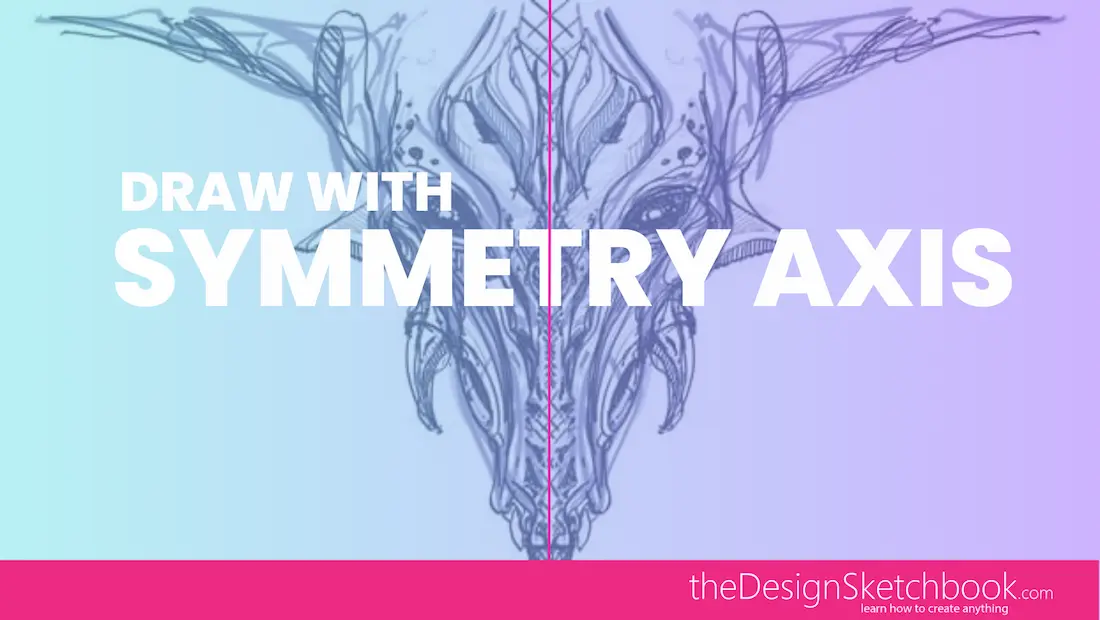
Draw a Dragon with the Symmetry Tool: Step-by-Step

Ever wondered how to sketch dramatic, symmetrical dragons in seconds?
The Symmetry tool is your secret weapon. Whether you’re using Sketchbook Pro, Photoshop, or Procreate, activate vertical symmetry and see your drawing magically mirror itself. Today’s tutorial walks you through drawing an organic dragon head with simplicity and creative freedom.
Getting Started: Setting Up Vertical Symmetry
Begin by launching your drawing app of choice (I use Sketchbook Pro) and activating the vertical symmetry tool. This sets up a line where your strokes instantly mirror, saving time and letting you freely explore creature design. The effect feels addictive after just a few doodles—don’t be afraid to experiment!
PRESS [Y]
to activate the Symmetry tool
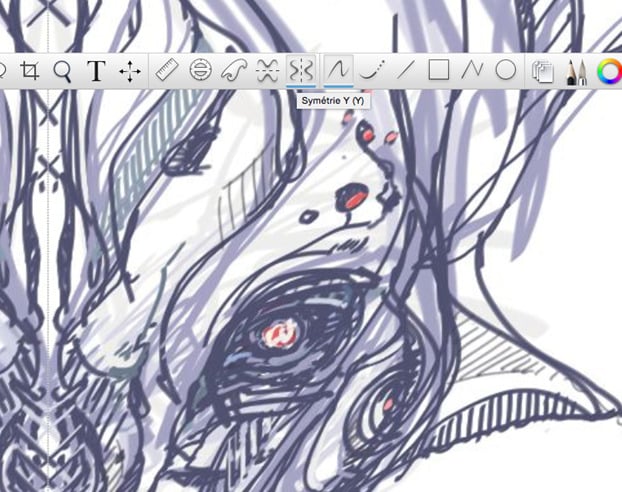
Sketching Organic Shapes: Let Your Imagination Flow
Start with a light marker brush, doodling abstract shapes on one side.
Let your brain wander and observe how forms appear as you work. At this stage, the dragon’s head will gradually come to life as you refine the shapes and darken outlines. The process is intuitive and ideal for sparking new ideas.

Refining Features and Adding Details
Take a medium-dark brush to carve out facial structures—jawline, horns, and intense eye sockets. Not sure what comes next? That’s normal! Improvise, play, and watch the dragon emerge.
Remember to draw from general to details.
For final highlights, use your darkest value to define edges, add a bit of red for drama, and throw in a minimalist background to guide the viewer’s gaze. These touches elevate the entire sketch.
Pro Tip: Draw Eyes Without Symmetry
When it’s time to add eye details, switch off the symmetry tool. This lets you make subtle adjustments and bring character to your dragon’s gaze. Artists often reserve this step for final touches to give that handcrafted feel.

Try More Dragon Designs and Share
Each sketch is a new creative journey—sometimes it becomes a dragon, other times a mysterious cow skull. Using symmetry means half the drawing is done for you, speeding up ideas and inviting playful experimentation.
Join the Conversation
Did you try drawing a dragon today or discover new tricks using symmetry?
Drop your thoughts in the comments—questions, tips, or your own artwork are all welcome!
Sketch boldly and have a creative day.
Cheers,
Chou-Tac

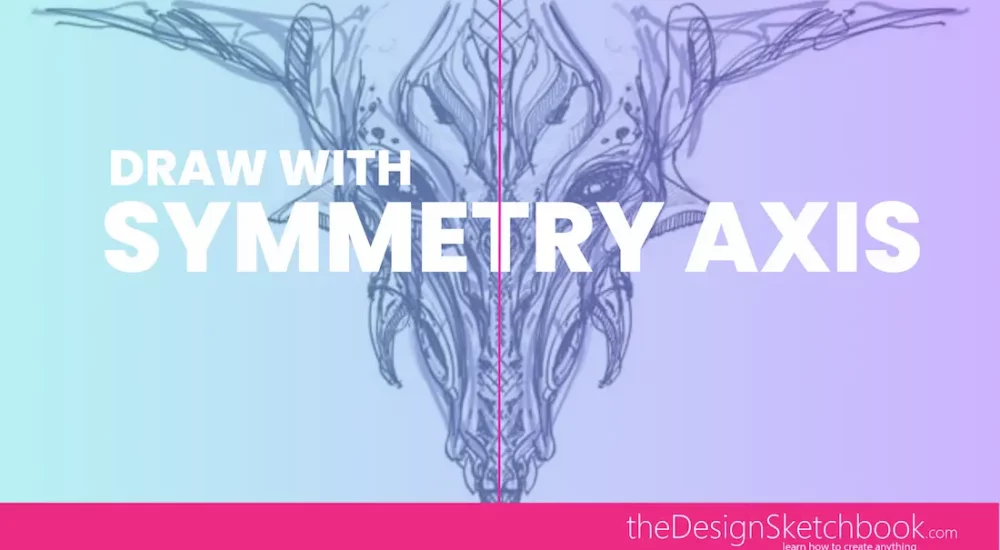
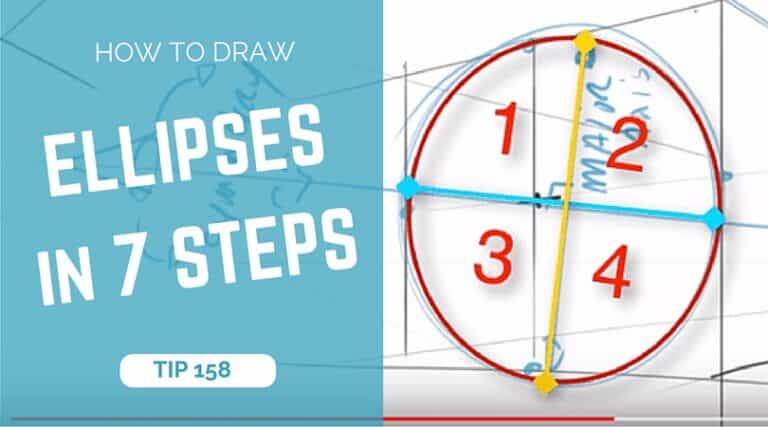
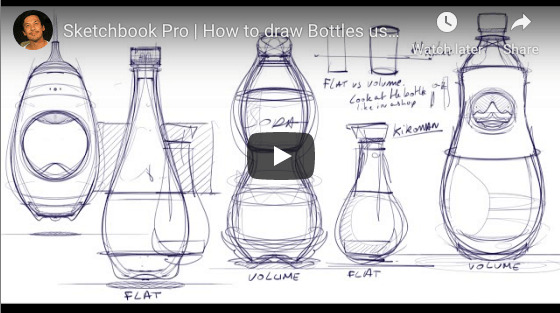
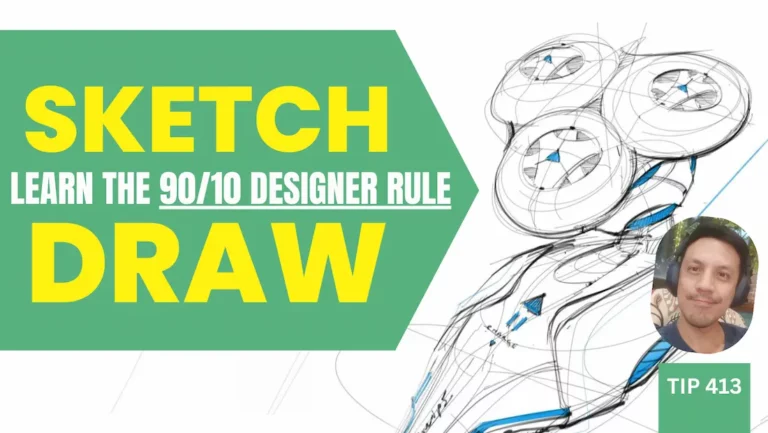
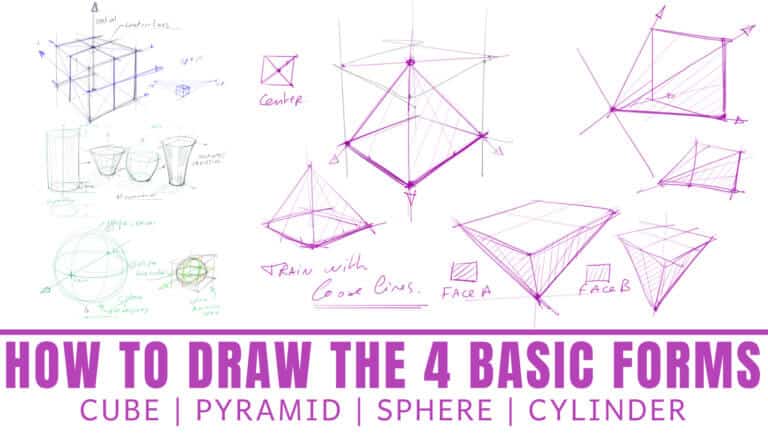
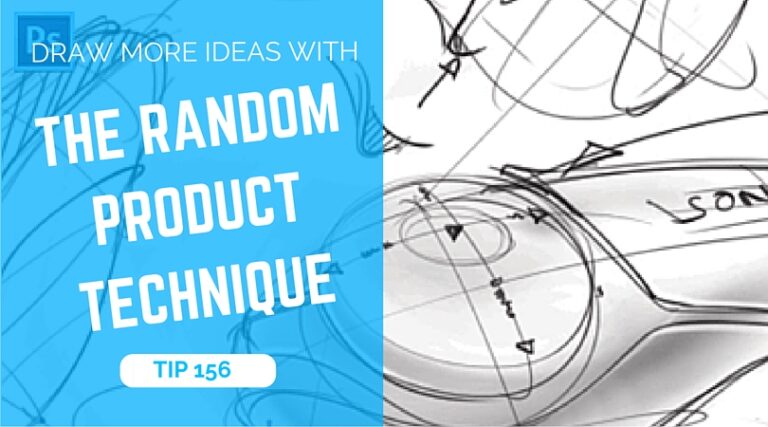




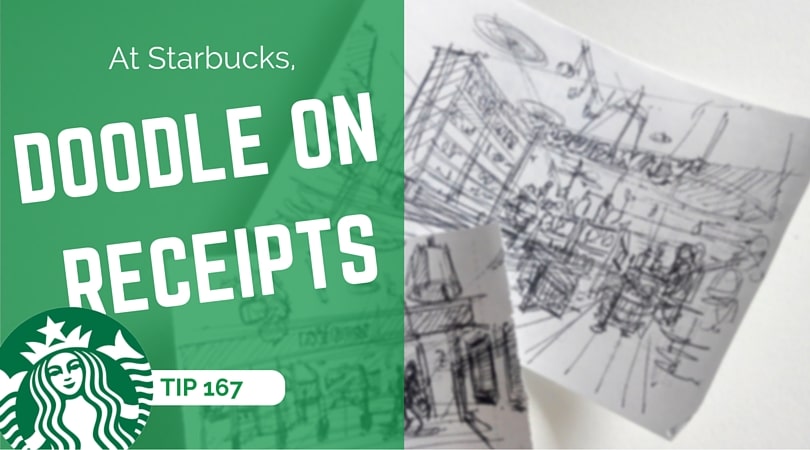

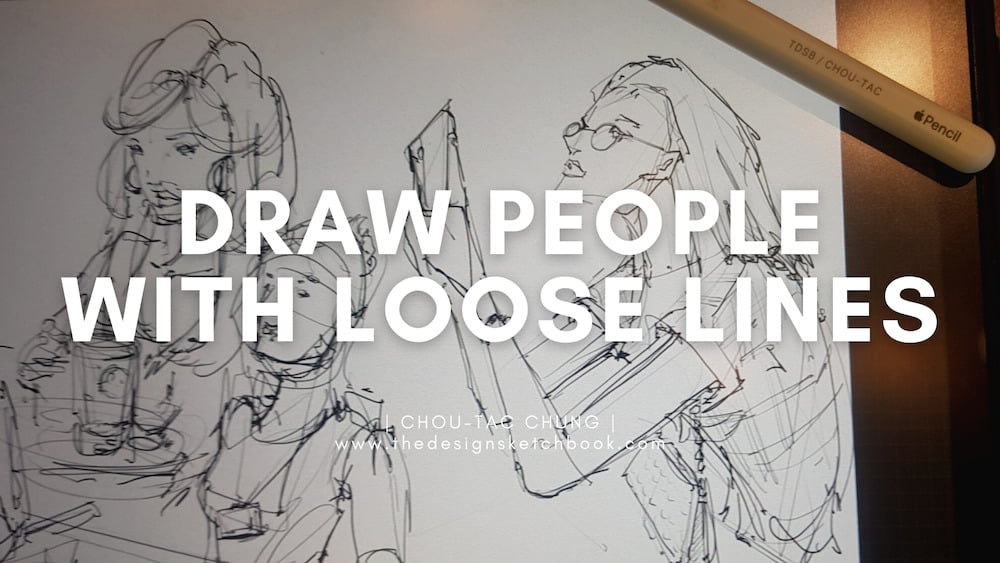




Add comment