How to Choose: Markers or Wacom Tablet for Design Sketching?
Daniel, a beginner in design sketching, recently asked a question many new designers might wonder about:
“I just bought a Wacom tablet. Should I still practice sketching by hand with pen and markers?”
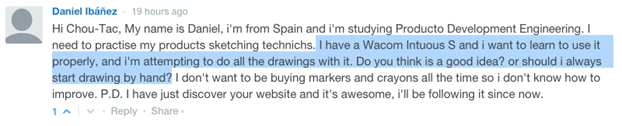
Here’s some advice based on experience:
Should You Use Markers as a Beginner?

Picture from Kate Leonard Illustration
If your design school teaches marker techniques, definitely give them a try. Start with a grayscale set—I personally prefer cool greys over warm greys, but that’s just my taste. For colors, you might want to pick one or two favorites that you can use as “pop” colors to highlight parts of your sketches. Imagine it as your personal signature color. If you enjoy using them, you can gradually build a larger collection.
Paper vs. Tablet: Why Paper Comes First
When starting out, it’s a great idea to combine both digital and traditional methods since they complement each other. However, give priority to drawing on paper.

Sketching with a Wacom tablet
There’s simply nothing quite like paper for learning the fundamentals of sketching. Good habits—fluid hand movements, confident lines—are naturally developed through analog drawing. A tablet like an Intuos can sometimes limit your movement or expression because of its format.
The Purpose of Sketching: Quick Ideation First
Remember that sketching’s primary purpose is to brainstorm ideas quickly. Visual communication and polished renderings come later. If you’re just starting Product Design, focus mostly on the ideation phase, which is best done with pen and paper—preferably without an eraser.
Why no eraser? It forces you to commit to your lines, builds confidence, and promotes a more immediate, expressive way of drawing.
Practical Benefits of Pen and Paper
Imagine you’re having a coffee meeting with a client. You want to quickly sketch an idea in front of them. It would be awkward to ask them to wait while you set up your tablet and Photoshop.
A pen and sketchbook can go anywhere: museums, parks, buses, or waiting rooms—all perfect places to practice your skills anytime.
For starting, a simple ballpoint pen or Paper Mate pen is enough to begin. Don’t overcomplicate it.
Final Thoughts
Markers and tablets both have their place. Markers add shading, depth, and color in a physical way, while tablets open doors for digital editing and effects.
But especially when beginning, pen and paper are your best friends. Build your confidence and skills here first before fully jumping into digital tools.
If you have more questions or want to discuss your design tools, feel free to leave a comment or email me at choutac@thedesignsketchbook.com.


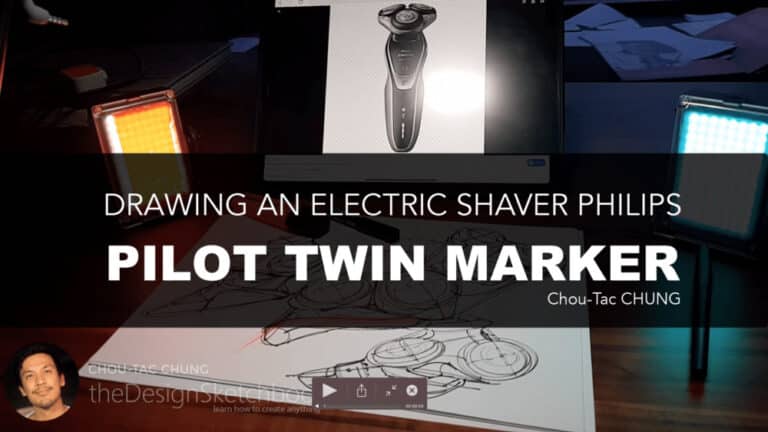




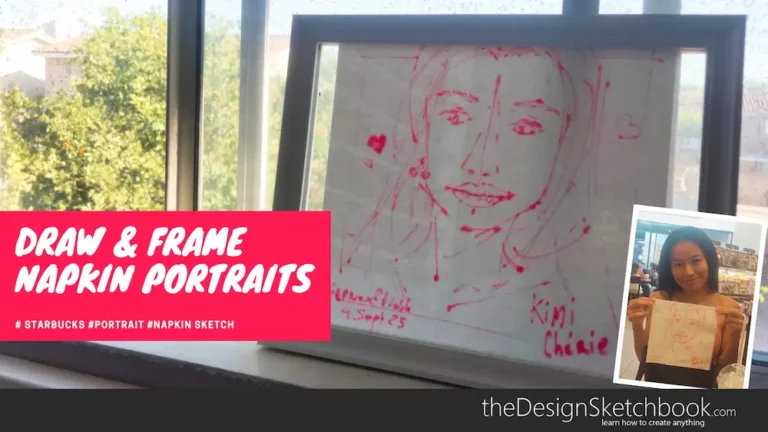



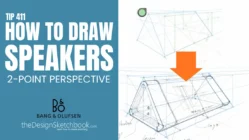
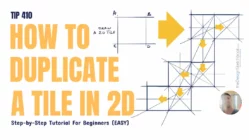
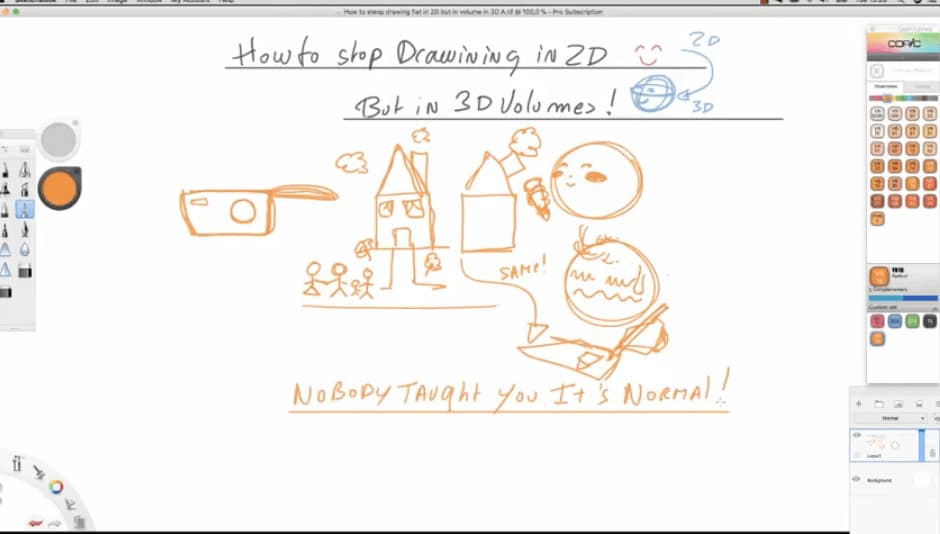




Add comment